SEO Checklist for 1-Person Teams
Content/SEO resources for scrappy teams.

At Whalesync, we believe content is essential. It gives us a way to spread the word about our product while sharing ideas we think will be helpful to others. While companies like Hubspot have dedicated content teams, if you’re like us, you may only have a single person responsible for the process.
With limited resources, we needed to find 80/20 solutions for our content/SEO strategy. Having waded through a sea of articles and playbooks, we identified a few top resources that work for us. Below are a few of our favorite content/SEO resources and a simple SEO checklist we run new content through. The checklist is just a small piece of the work necessary to rank on Google. I hope that it can serve as a kickstart for other individuals trying SEO on their own.
SEO / Content Resources
- (Austin Allred) SEO is Not Hard — A step-by-step SEO Tutorial for beginners that will get you ranked every single time
- (Steve Klein) Content marketing for founding teams
- (Clearbit) Data-Driven SEO: Content That Ranks
- (Semrush) How to Create an Effective SEO Strategy
Hi there, you are reading the Whalesync blog. Whalesync is a workflow automation tool that makes editing Webflow CMS, Supabase, or HubSpot data directly from Notion or Airtable really easy. Try it today!
SEO Checklist
Title & Meta
[ ] Ensure target keyword is in the <title> tag (name) at the front
[ ] Ensure target keyword is in the <meta> description (short description) at the front
[ ] Try to make Title Tag <65 characters
[ ] Ensure target keyword is in the slug
In-Post
[ ] Ensure target keyword is in the first <h1>
[ ] Put your keyword or synonyms in other header tags (<h2>, <h3>, etc.)
[ ] Check that the length of the post is in the ballpark (minimum 300 words)
[ ] Ensure target keyword appears in the first paragraph of the post
[ ] Your keyword (or synonyms — Google recognizes them now) is used other times throughout the page (your keyword density is between .5% and 2.5%)
[ ] Add <alt> tags to all the images in the blog post that contain target keyword
[ ] Tinypng all the images
Links
[ ] Add links to this article (where relevant) to past articles
Editing
[ ] Edit using the Hemingway Editor
[ ] Edit using Grammarly
*Note - we don’t always do everything on the list. For example, this piece does not check every box (😅). The reason is that our number one priority with content is to share something valuable or interesting. Secondarily, we look for ways to make that content visible to more people using SEO.
Subscribe for more
Stay up to date with the latest no-code data news, strategies, and insights sent straight to your inbox!
Thank you for subscribing!
Related posts



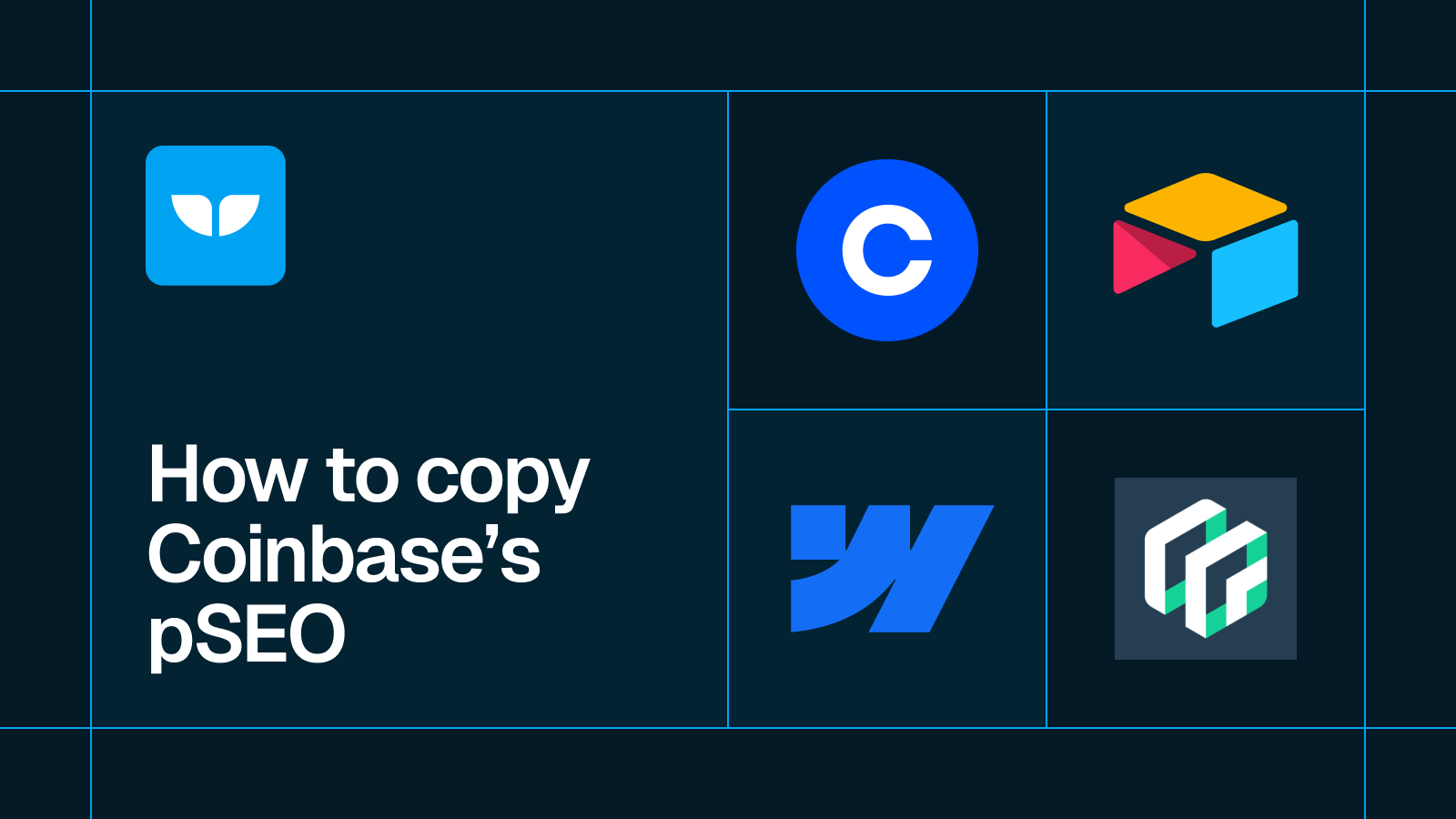








.svg)




.svg)

