Notion Dark Mode

No fluff, step-by-step guide to enable Notion's dark mode on web and mobile.
1 min read
Feb 24, 2022

Hi there, you are reading the Whalesync blog. Whalesync is a workflow automation tool that makes editing Webflow CMS, Supabase, or HubSpot data directly from Notion or Airtable really easy. Try it today!
Enable Notion Dark Mode: Web
1. Click Settings and Members

2. Click Appearance

3. Toggle from Light to Dark

Enable Notion Dark Mode: Mobile
.gif)
1. Click the burger menu

2. Click Notifications and Settings

3. Click the dropdown under Appearance

4. Toggle to Dark

Subscribe for more
Stay up to date with the latest no-code data news, strategies, and insights sent straight to your inbox!
Thank you for subscribing!
Oops! Something went wrong while submitting the form.
Keep reading


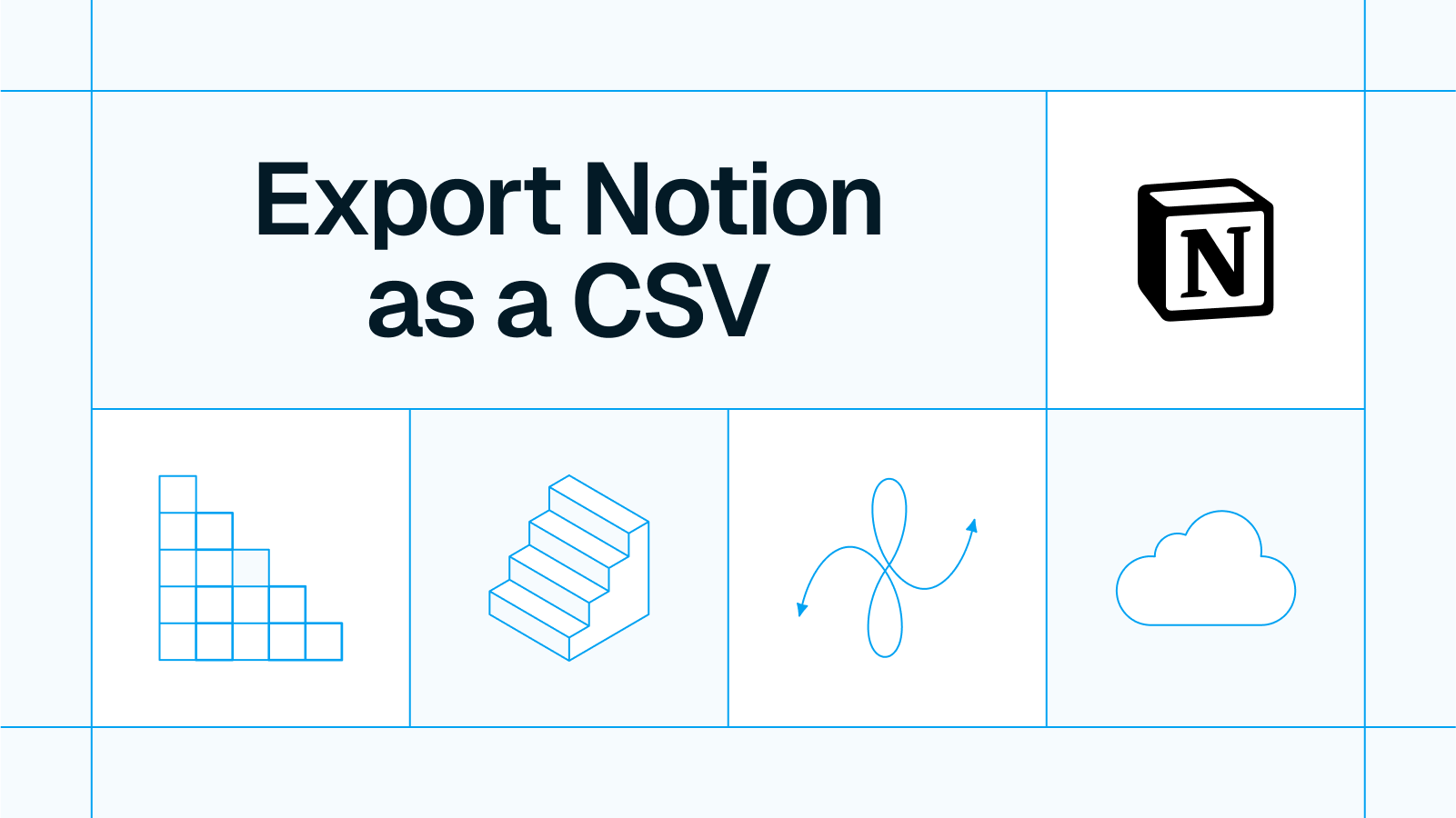




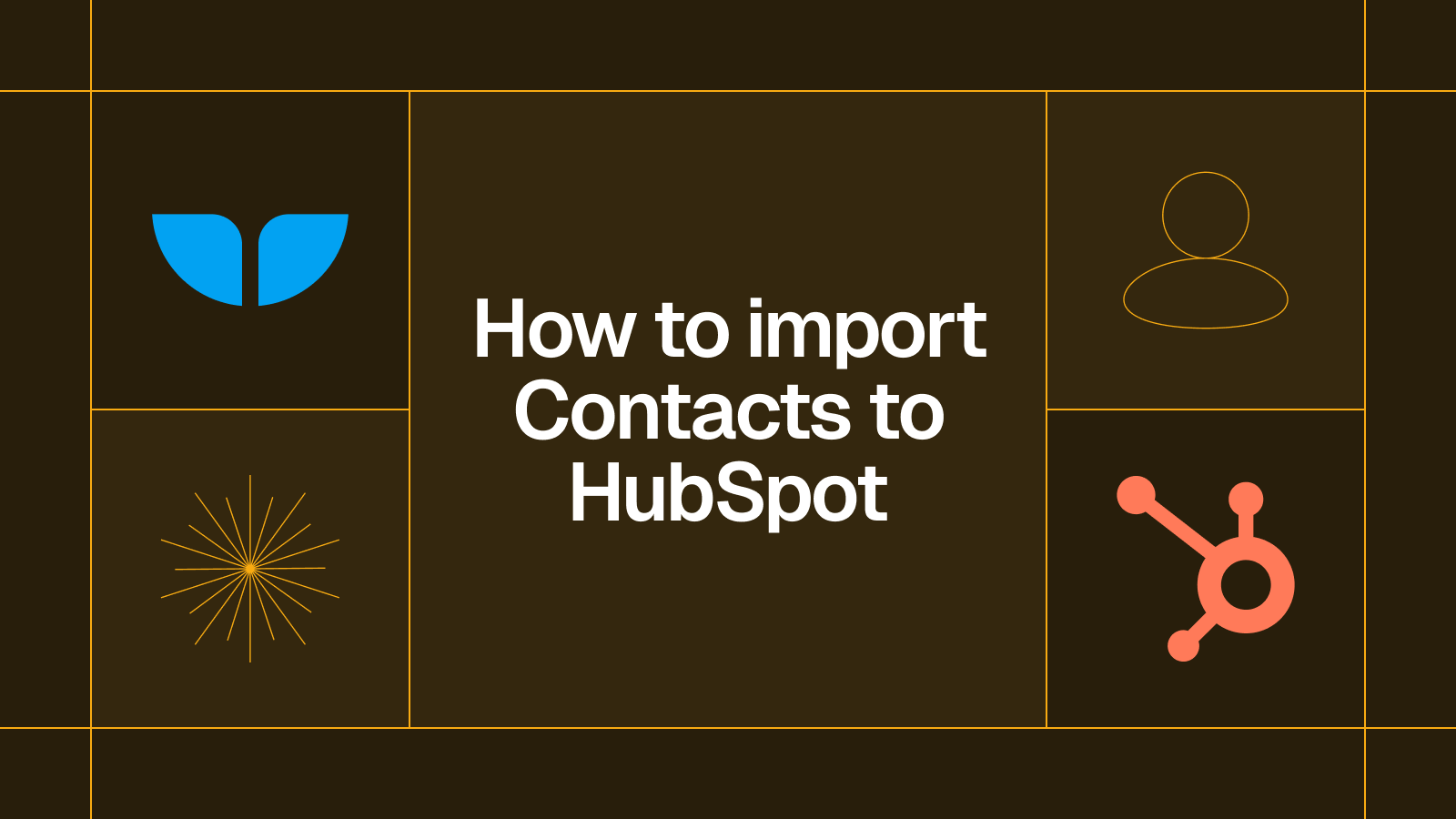




.svg)




.svg)

