Restricting Base Access in Airtable

Quick tutorial on how to restrict base access in Airtable.
5 min read
Mar 28, 2025
A common question we’ve heard from Airtable users is:
“How do I limit a user’s access to a specific Airtable base without granting them access to my entire Airtable workspace?”
In this quick tutorial, we’ll show you how!
1. Go to the workspace setting where other users have access

2. Click on manage access

3. Remove the users you don’t want to access your whole workspace

4. Go to the Airtable base you want other users to access

5. Invite the user to that base

Now you have successfully limited the access of the user you want to just the Airtable base instead of the whole workspace.
Subscribe for more
Stay up to date with the latest no-code data news, strategies, and insights sent straight to your inbox!
Thank you for subscribing!
Oops! Something went wrong while submitting the form.
Keep reading


.jpeg)
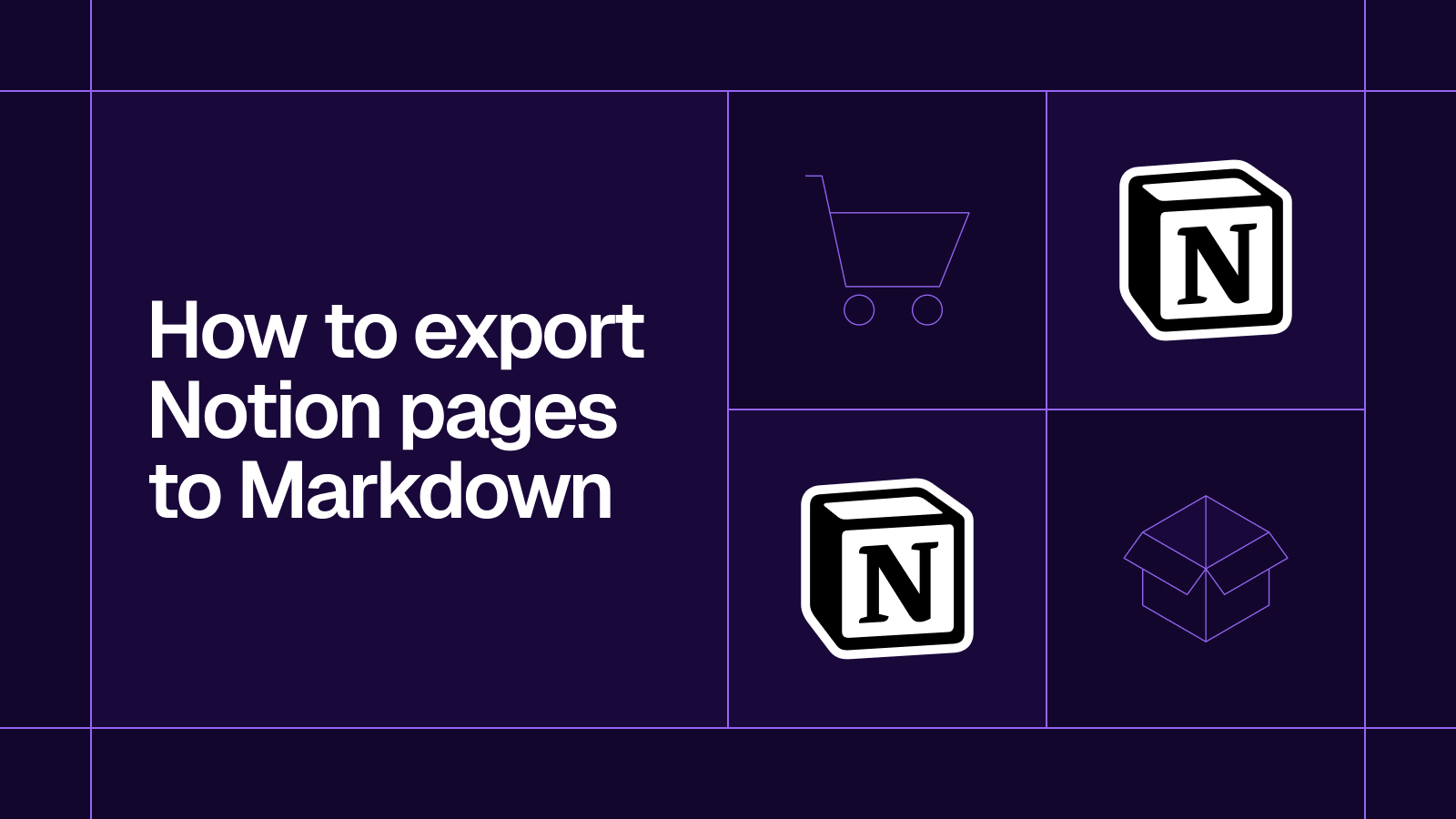








.svg)




.svg)


