How to link databases in Notion (2025)
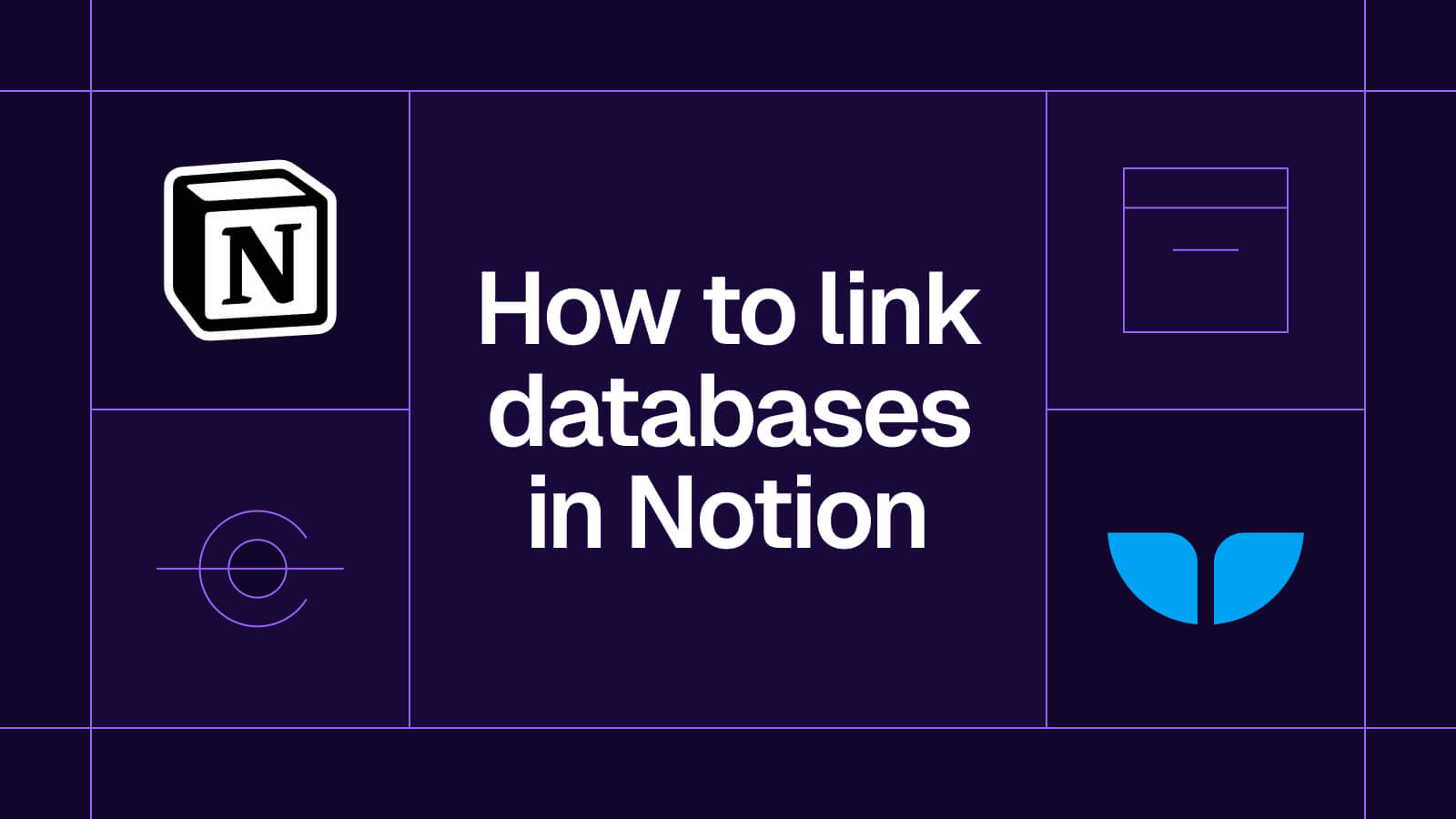
A short guide to linking databases in Notion with linked views and relations.
- How to link databases in Notion
- Step 1: Type "/linked" in an empty block in Notion
- Step 2: Select "linked view of a database" from the dropdown menu
- Step 3: Choose your database source
- Step 4: Customize views to your liking
- How to relate separate databases in Notion
- Use Case: Relating Users and Companies
- Step 1: Choose the two databases you want to relate to each other
- Step 2: In one database, add a new field
- Step 3: Choose the "Relation" field type
- Step 4: Choose the database the field relates to
- Step 5: Make it a "two-way relation" and then click "Add relation"
- Step 6: Click to add relations
- How to sync database tables in Notion
- Step 1: Create a new sync with Whalesync
- Step 2: Authorize your Notion databases
- Step 3: Map your tables and fields
- Step 4: Activate your sync!
- Step 5: Watch as your records instantly sync! 🎉
- FAQs
- How do I connect databases in Notion?
- Can you link Notion databases across different workspaces?
- Can you link Notion databases with other tools?
- How do I export data from Notion databases?
Matthew is the co-founder of Whalesync.
Notion is an amazing tool for storing and organizing information. One of its most powerful features is its ability to link databases together. While that might sound small, linking data is one of the most important things you can learn about Notion!
In this post, we'll show you how to:
- Create a linked database (with the block view)
- Relate separate databases (with relation fields)
- Sync database tables together
Hi there, you are reading the Whalesync blog. Whalesync is a workflow automation tool that makes editing Webflow CMS, Supabase, or HubSpot data directly from Notion or Airtable really easy. Try it today!
How to link databases in Notion
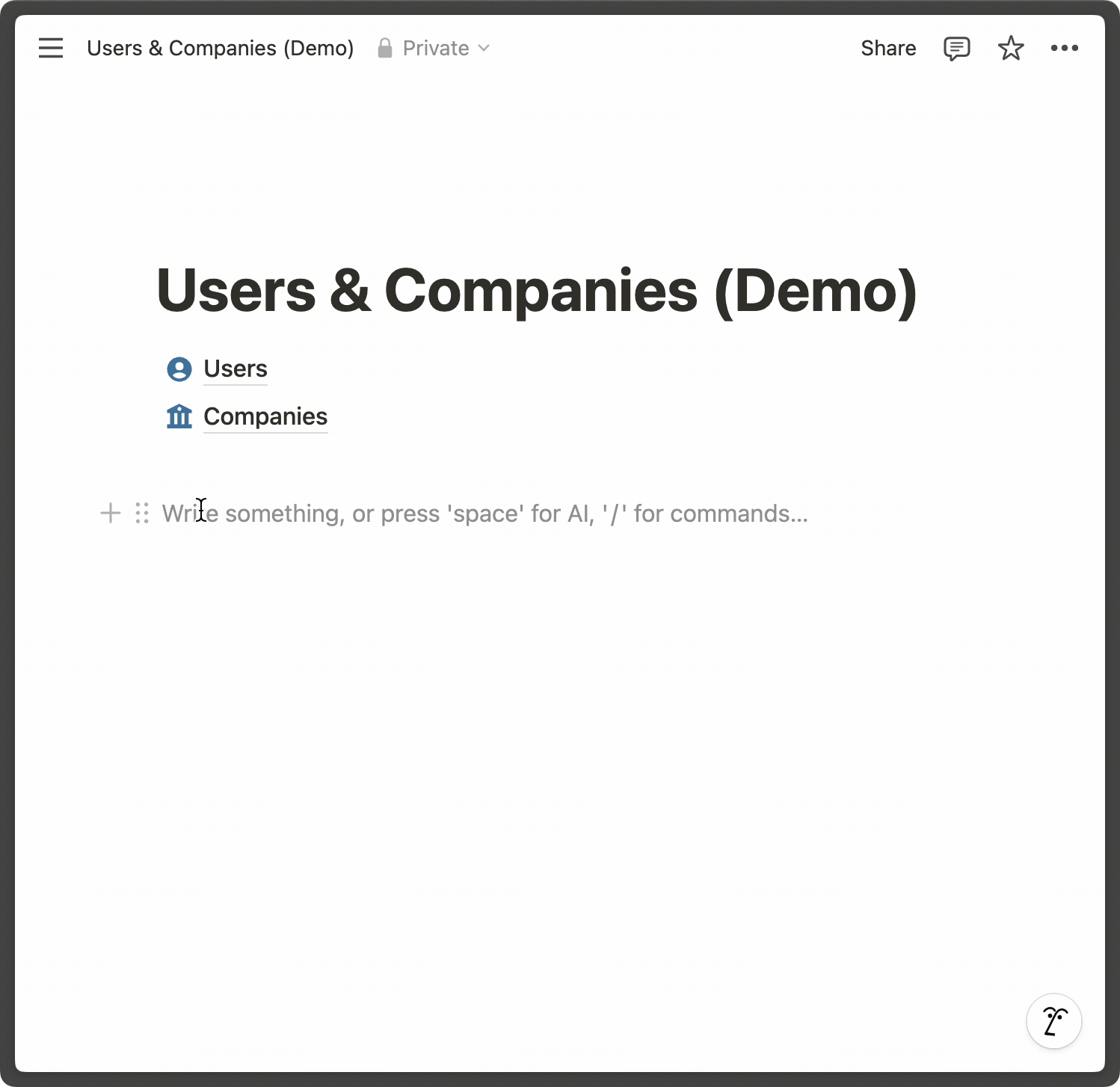
Linked database views let you share tables throughout your workspace without duplicating data.
Here’s how you can do this yourself.
Step 1: Type "/linked" in an empty block in Notion
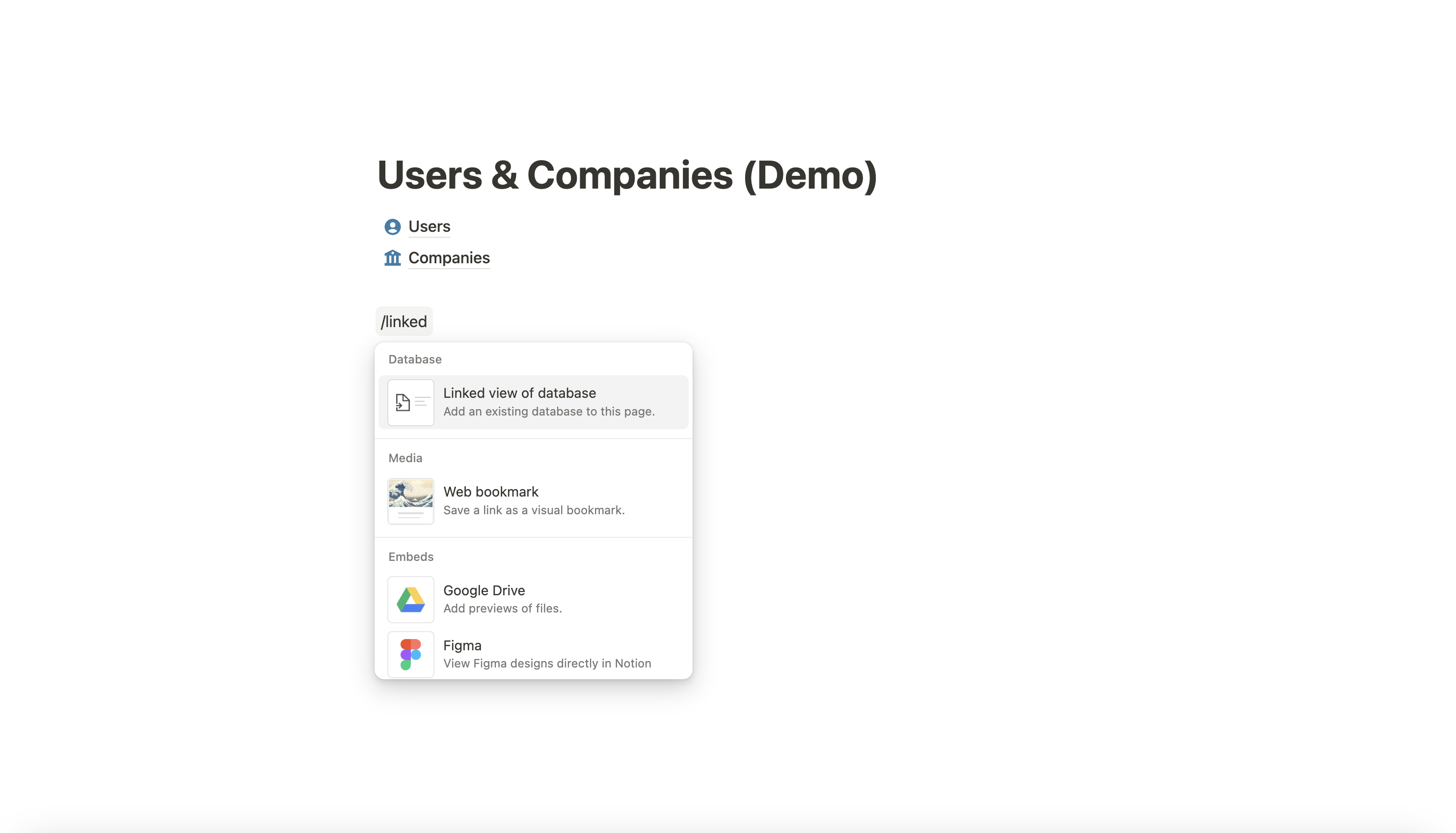
Step 2: Select "linked view of a database" from the dropdown menu
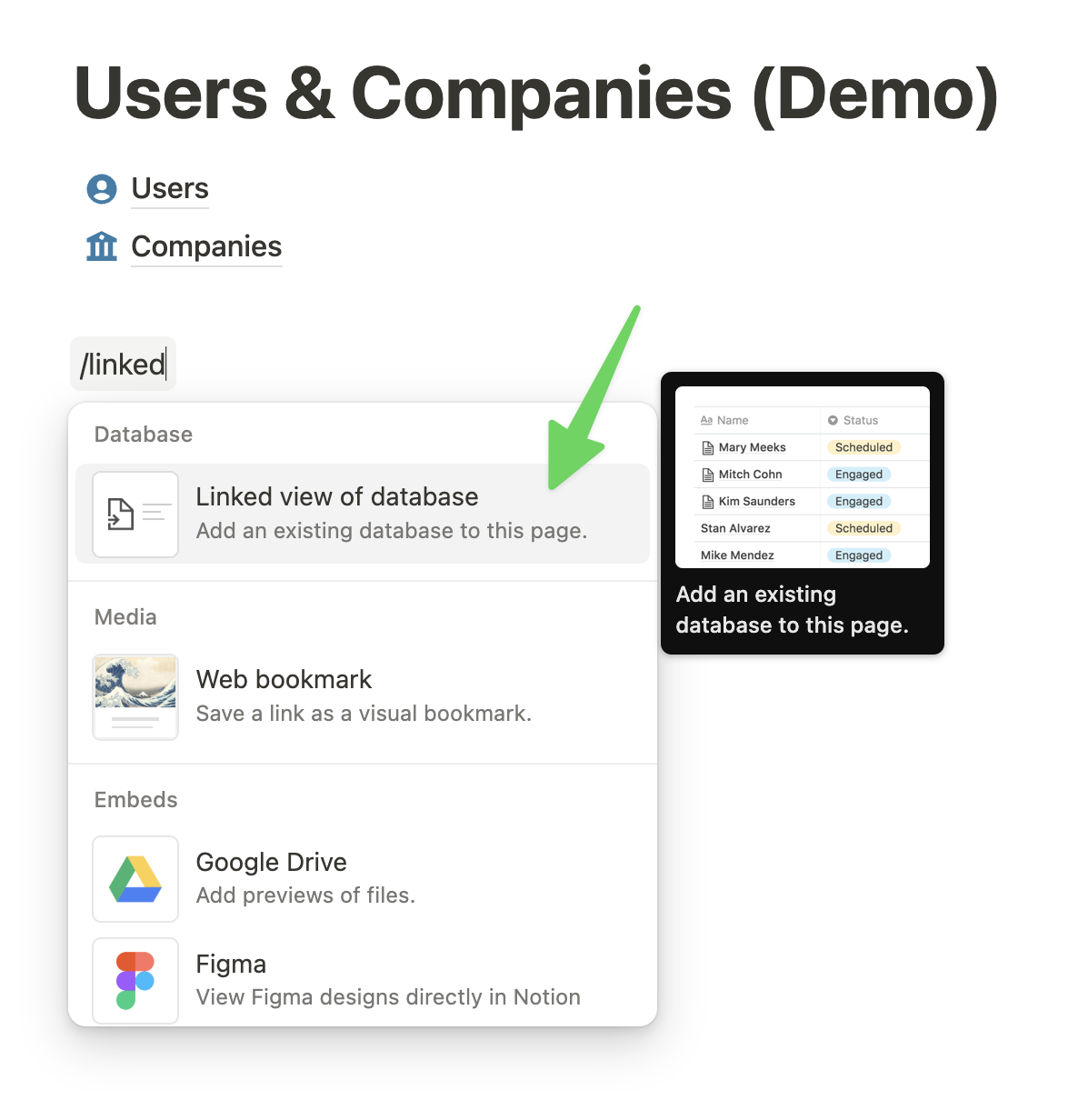
Step 3: Choose your database source
.png)
Your database source can be an existing database or a brand-new database.
Step 4: Customize views to your liking
.png)
Once you've created your linked inline database, you can customize this view without impacting your original database. That’s super powerful! 💪
For example, we can add a simple filter for whether customers are active. Our master database of Users still displays all our users, while our linked database view shows a smaller list.
How to relate separate databases in Notion
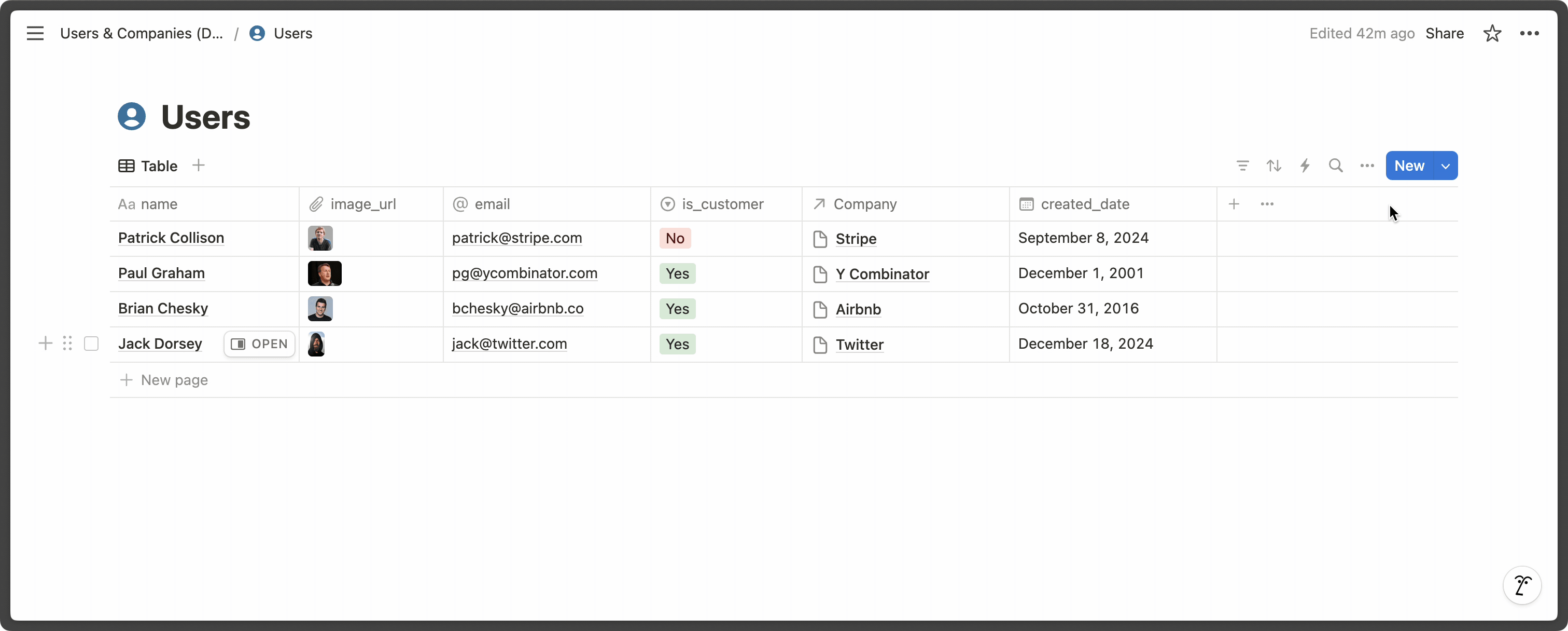
Aside from linking databases throughout Notion pages, we can also link databases to each other. Creating relationships between your databases is the key to keeping your data organized.
Use Case: Relating Users and Companies
Imagine you wanted to create a CRM in Notion where you tracked each of your users. You could create one gigantic Notion database, but that would quickly get unwieldy. Instead, you're better off creating two Notion databases and linking them together:
- Users
- Companies
Notion’s relation field allows you to link Users and Companies in an organized way. Here's how you can do it yourself.
Step 1: Choose the two databases you want to relate to each other
.png)
Step 2: In one database, add a new field
.png)
Go to the Users database and click the "+" button to add a new field.
Step 3: Choose the "Relation" field type
.png)
Step 4: Choose the database the field relates to
.png)
Step 5: Make it a "two-way relation" and then click "Add relation"
.png)
Step 6: Click to add relations
.png)
How to sync database tables in Notion
Aside from relating databases to each other, sometimes you need to actually sync them together.
For example, you might want to bring data from one of your team’s Notion workspaces into another. Here’s where data sync can be a huge saver!
To create a two-way sync between Notion databases, you can use Whalesync. Below we’ll show you how.
Step 1: Create a new sync with Whalesync
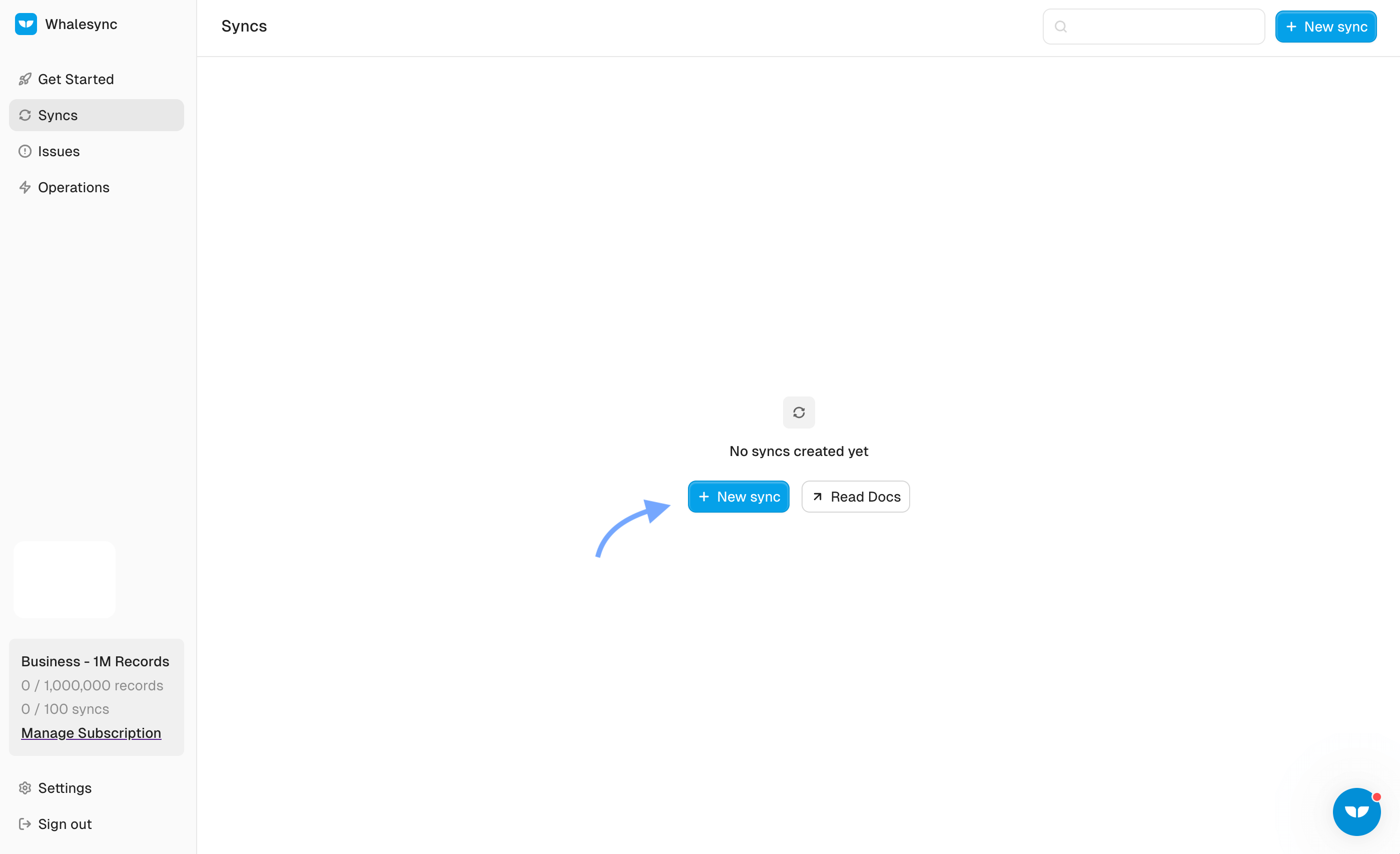
Step 2: Authorize your Notion databases
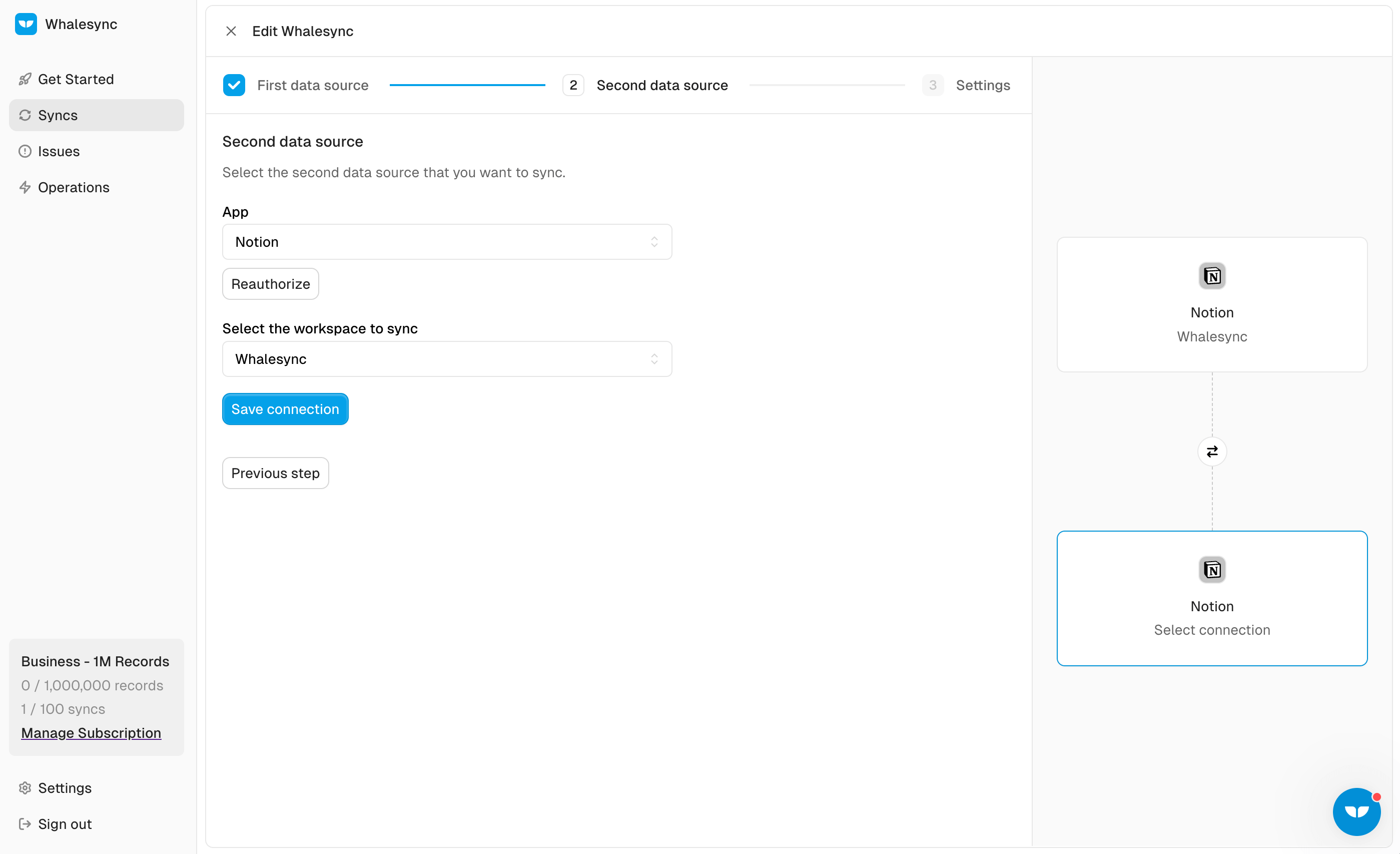
Step 3: Map your tables and fields
_(1).png)
Step 4: Activate your sync!
_(1).png)
Step 5: Watch as your records instantly sync! 🎉
_(1).png)
FAQs
How do I connect databases in Notion?
Notion relation fields let you connect Notion databases. The steps are:
- Choose the two databases you want to relate
- In one database, add a new field
- Choose the "Relation" field type
- Choose the database the field relates to
- Click to add relations
Can you link Notion databases across different workspaces?
If you’re using Whalesync, yes!
Can you link Notion databases with other tools?
Yes! Notion has built in integrations with a handful of tools like:
You can also use Whalesync to two-way sync Notion databases with other tools like:
How do I export data from Notion databases?
Notion also makes it very easy to export data from their databases. Here’s a step-by-step guide:
Subscribe for more
Stay up to date with the latest no-code data news, strategies, and insights sent straight to your inbox!


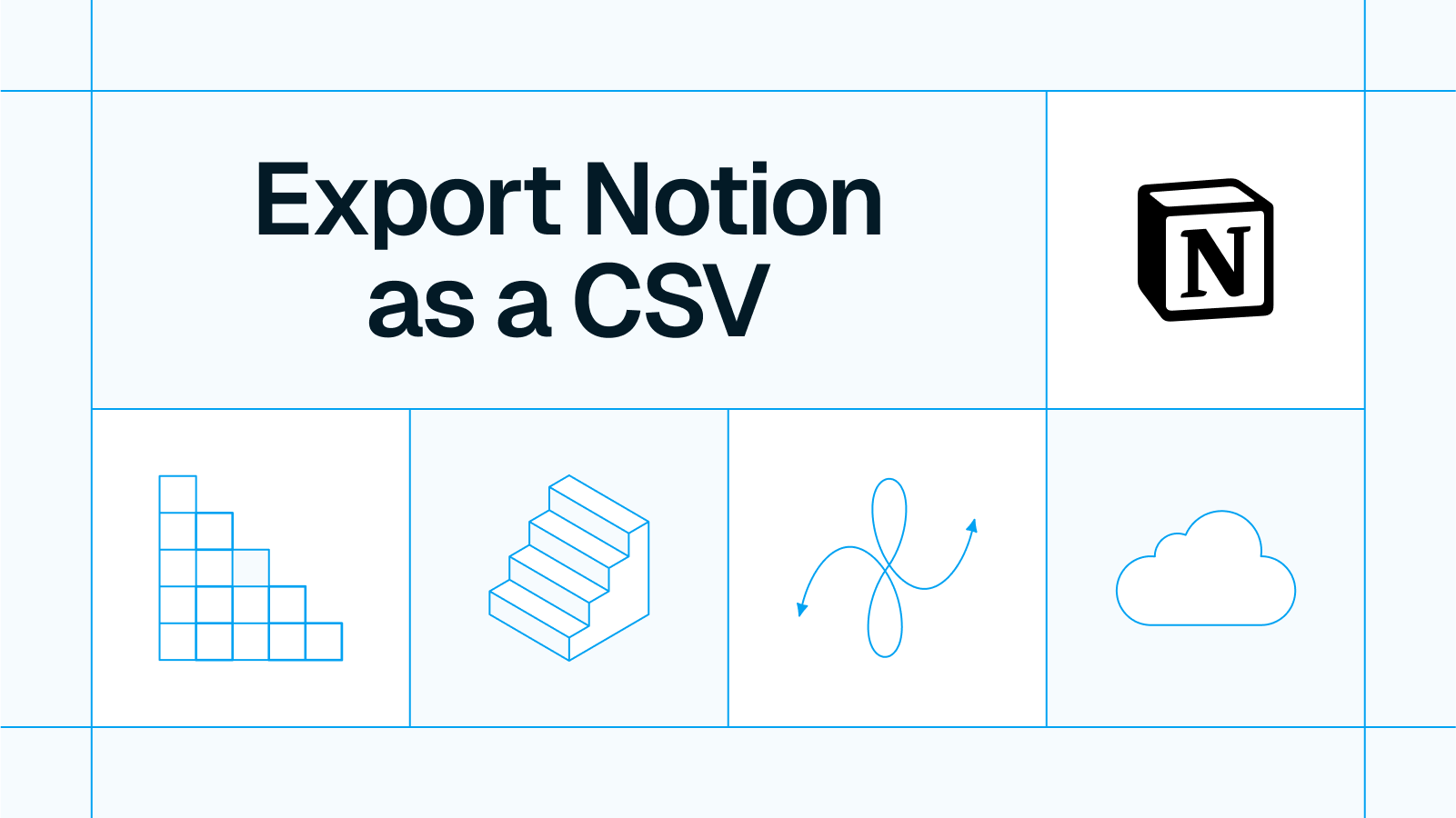




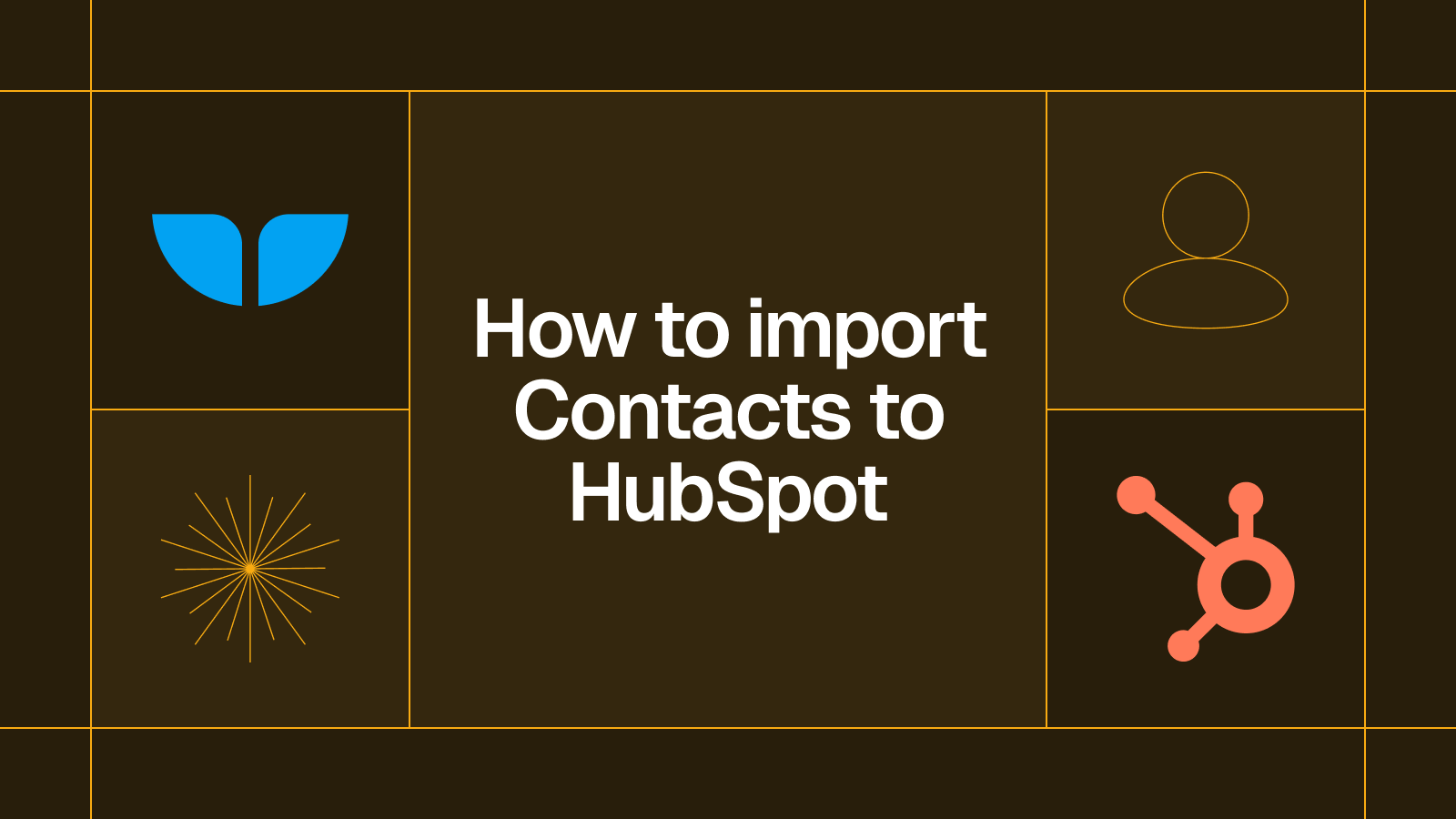




.svg)




.svg)

