How to create a spreadsheet in Notion

A step-by-step guide for creating a Notion spreadsheet.
1 min read
Dec 31, 2024
A Notion spreadsheet is a simple way to organize and track data. You can use it to store information, create mini-apps, and track tasks.
In this step-by-step guide, we’ll walk through how to create a spreadsheet in Notion.

Hi there, you are reading the Whalesync blog. Whalesync is a workflow automation tool that makes editing Webflow CMS, Supabase, or HubSpot data directly from Notion or Airtable really easy. Try it today!
How to create a spreadsheet in Notion
1) Click on "Add a page" from the Notion side panel.

2) Click on "Table".

3) Click on “New empty database”

4) Give your spreadsheet a name and add your data

🎉 and that’s it! You’ve now created a Notion spreadsheet.
Connecting Notion spreadsheets to other apps
After you’ve created a spreadsheet in Notion, you can sync it with other apps like Google Sheets, Airtable, and HubSpot using Whalesync.
Check out one of our Notion spreadsheet syncing guides like:
- How to Build a Revenue Dashboard in Notion
- How to Manage your Webflow Blog from Notion (step-by-step guide)
- Write blogs posts in 10 seconds with Notion AI
Subscribe for more
Stay up to date with the latest no-code data news, strategies, and insights sent straight to your inbox!
Thank you for subscribing!
Oops! Something went wrong while submitting the form.
Keep reading


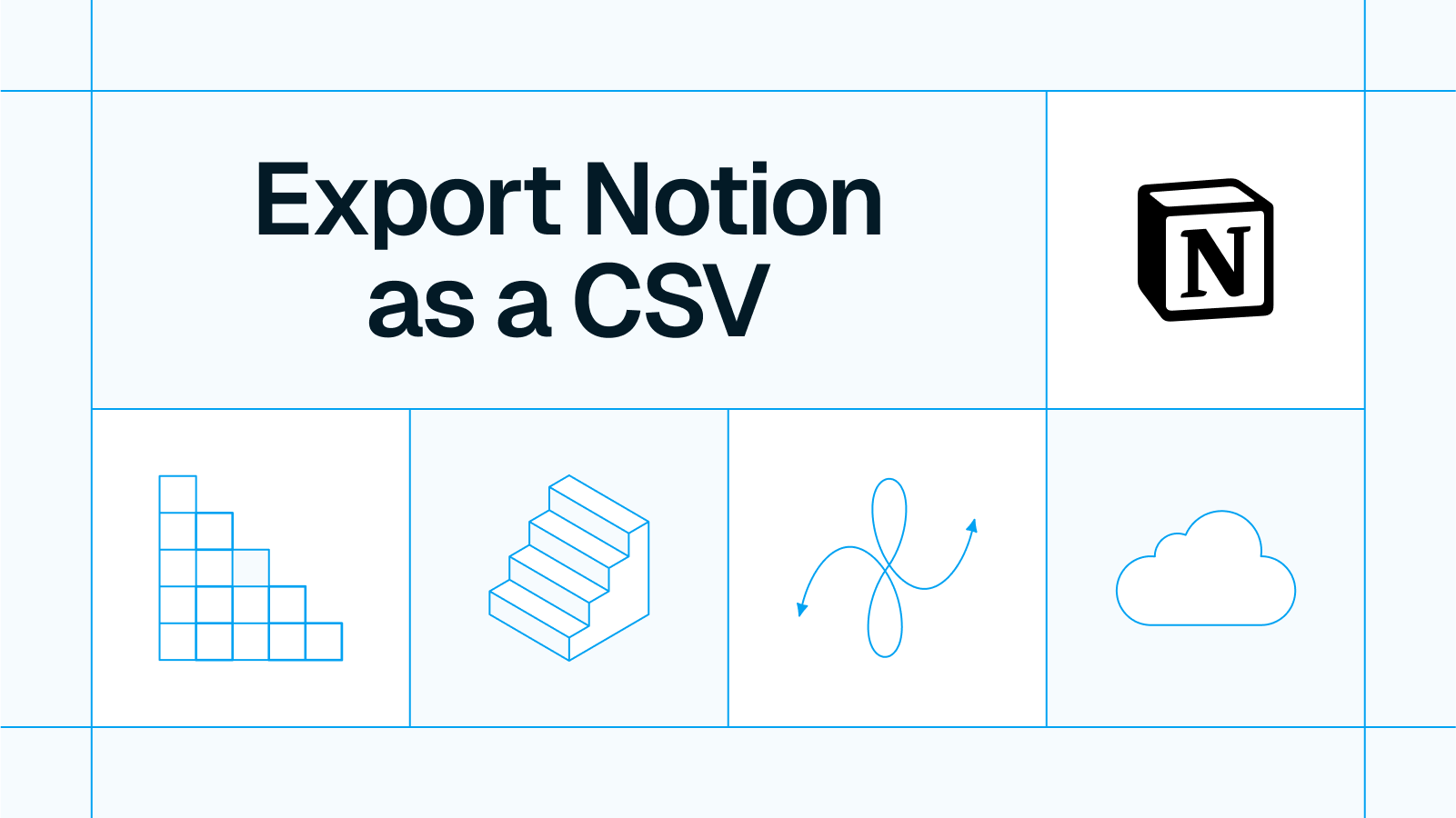




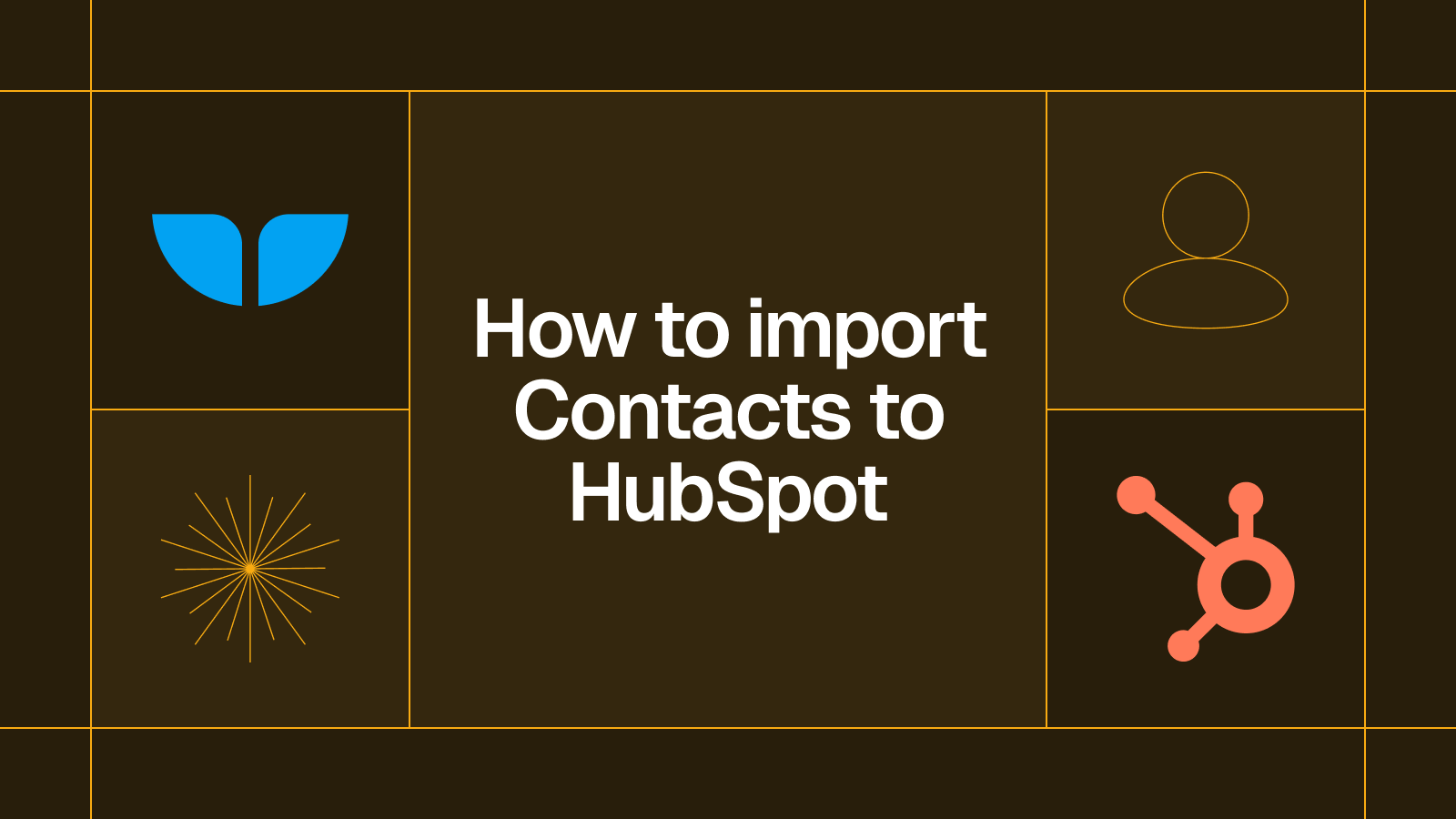




.svg)




.svg)

