SaaS integration platforms: What They Are and Why They’re Important?

Discover what SaaS integration platforms are, how they work, and why they matter.
Deya Bhattacharya is a B2B content specialist and fiction writer from Kolkata, India. With 5+ years of experience, she loves turning complex B2B concepts into stories that people actually like reading. Deya currently lives in the Bay Area and enjoys hiking and reading in her spare time.
In today’s fast-paced business environment, every team has their favorite tools. You might use Attio or Hubspot as your CRM, product teams prefer Notion, operations are building workflows in Airtable, and analytics runs through Google Sheets. And that’s okay — it’s actually a sign of a modern, flexible, and specialized tech stack.
But using best-in-class tools across functions comes with one major challenge: connectivity.
When your SaaS tools don’t “talk” to each other, data ends up scattered across systems. Teams waste time hunting for information, duplicating tasks, and making decisions without the full picture. That’s where SaaS integration platforms come in. They connect your stack — enabling smooth, real-time data flows between apps like Webflow, Notion, Airtable, and beyond.
The result? You unlock the true power of your tools, automate repetitive workflows, and keep your entire team aligned.
In this guide, we’ll explore what SaaS integration really means, the different types of platforms (like iPaaS, RPA, embedded iPaaS, and unified APIs), and highlight the top tools helping teams stay connected in 2025.
What is SaaS integration?
SaaS integration is the automatic flow of data between different SaaS applications. It enables an action in one app to trigger a corresponding action in another — without requiring manual input
For example, let’s say your content team organizes all blog outlines and copy drafts in Notion, while your marketing site is built in Webflow. With a tool like Whalesync, you can connect Notion and Webflow so that every time a new blog post is marked “Active” in Notion, it automatically publishes in Webflow, complete with title, content, and metadata.
P.S: This blog post was written in Notion and published to Webflow using Whalesync.
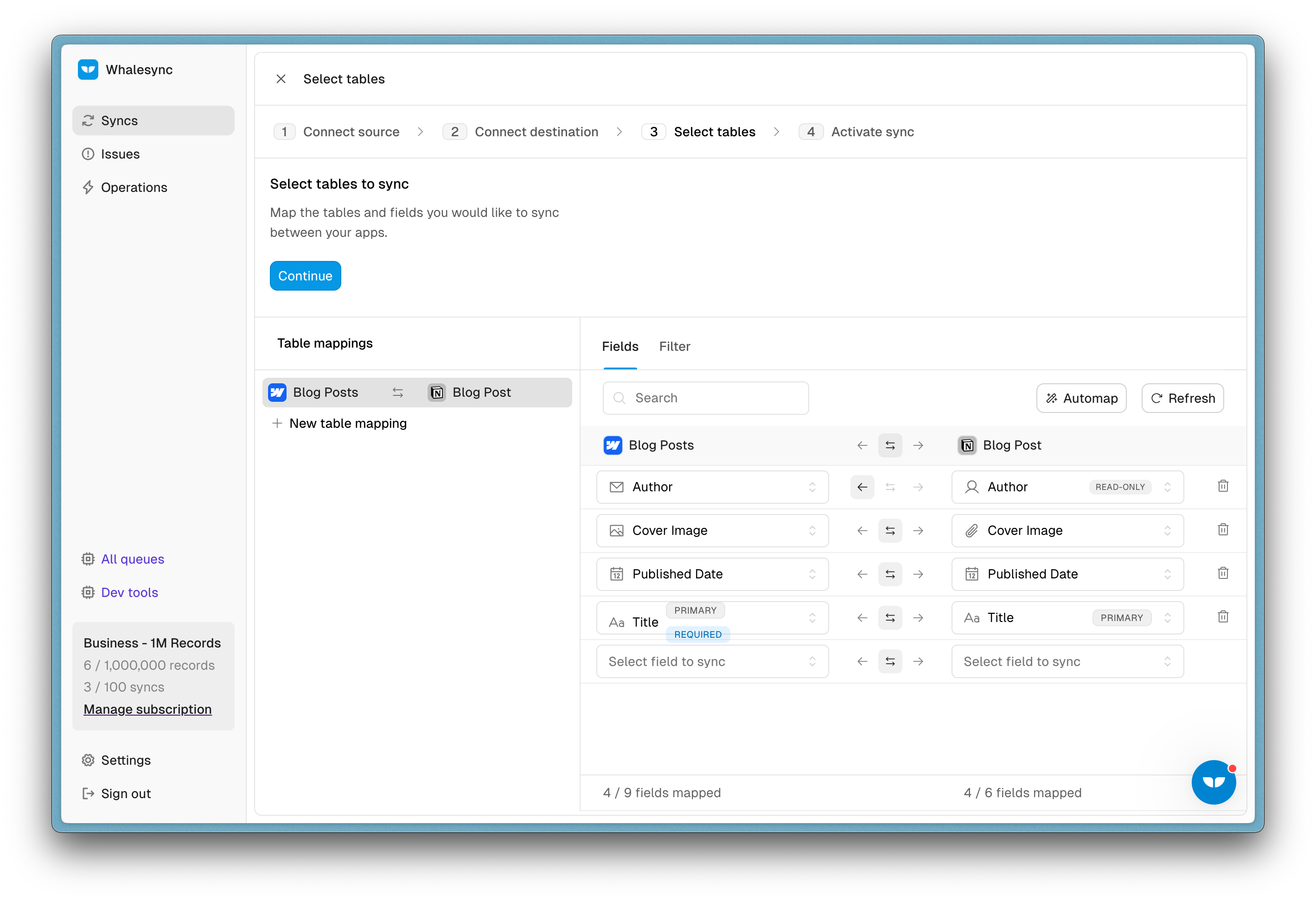
What is a SaaS integration platform?
A SaaS integration platform lets you build low-code or no-code workflows to exchange data amd connect multiple SaaS apps across your tech stack. These platforms fall under several categories depending on the type of integration they provide:
iPaaS (Integration Platform as a Service): A cloud-based solution for building and managing integrations between SaaS and on-premises systems. Ideal for companies looking to unify data flows across departments.
Embedded iPaaS: Enables SaaS vendors to offer native integrations directly within their applications. Great for product teams looking to scale integrations without dedicating engineering resources.
RPA (Robotic Process Automation) software: Automates rule-based tasks across apps without relying on APIs, useful when working with legacy systems or UIs that don’t support integration.
Unified API solutions: Offer a single API that connects to many similar tools (like multiple payroll platforms or CRMs), simplifying development and saving engineering time.
Each of these options has its strengths, and which one you choose depends on your infrastructure, business goals, and how much control you need over your integrations.
SaaS integration benefits
Integrating your SaaS tools has the following benefits:
Breaks down silos: By connecting your SaaS tools, you ensure that data flows seamlessly across teams. Whether it’s finance, support, marketing, or engineering, everyone has access to the information they need, when they need it.
Saves time and effort: No more copy-pasting data between tools or exporting CSVs. Automations triggered by integrations mean less admin work and more time for high-impact tasks.
Unlocks best-in-class tools: Integration platforms let you use the best tools for every function without worrying about whether they’ll work together.
SaaS integration challenges
Without a data integration platform, it can be challenging to integrate SaaS apps. Here are the main challenges:
It’s resource-intensive: Without a dedicated integration tool, you’ll need engineers to write and maintain custom code, which can take weeks and is hard to scale. Not to mention expensive, too!
APIs can change: SaaS applications regularly update their APIs, these changes can silently break your existing integrations. Even more disruptive is when an API version is deprecated or sunsetted entirely, meaning it’s no longer supported or functional. This makes maintenance a huge challenge for internal teams.
Data formats don’t always match: Different SaaS tools often store and structure data in completely different ways. This inconsistency across data formats and different tools can lead to failed syncs, broken workflows, or even data integrity issues, like duplications, incorrect reporting
Best SaaS data integration platforms
Because of these challenges, a SaaS integration platform is your best bet for building a connected SaaS ecosystem. There are several platform options on the market, to help you pick, here’s our list of the top SaaS data integration platforms in 2025.
Whalesync
Type: iPaaS

Whalesync is a two-way data syncing platform that keeps your tools perfectly in sync, whether you're working in Airtable, Supabase, Notion, Webflow, or Google Sheets.
You might be wondering how is Whalesync a SaaS integration platform? Think of it like this, Whalesync integrates your tools at the database level, enabling them to function as if they were one connected system. Whalesync’s bi-directional data syncing ensures data is automated, consistent, and up-to-date across your entire stack.
Key features:
- True two-way sync: Keep data aligned across tools like Airtable, Supabase, Notion, Webflow.
- Real-time updates: Syncs update in real time to ensure your data is up to date.
- Rich field support: Sync complex data types like images, formulas, and multi-reference fields.
- Easy to use: Just connect your tools, map your fields, and click “sync.” The intuitive interface means you can get started in minutes.
Boomi
Type: iPaaS

Boomi helps you connect applications, data, and systems — whether they’re in the cloud or on-premises. Designed for scale and flexibility, Boomi acts as a central nervous system for your organization’s data, automating workflows and syncing systems in real time.
Boomi connects your SaaS tools using pre-built connectors and a drag-and-drop interface, making it possible to integrate thousands of apps and databases with minimal code. It handles complex data mapping, transformation, and governance, so even enterprise-level systems stay in sync.
Key features:
- Extensive app connectors: Integrate with thousands of SaaS, on-prem, and legacy systems.
- Advanced data transformation: Map and format data across different structures and standards.
- Enterprise-grade scalability: Designed to handle large volumes and high-complexity environments.
- Workflow automation: Build visual workflows to automate complex business logic across tools.
Prismatic
Type: Embedded iPaas
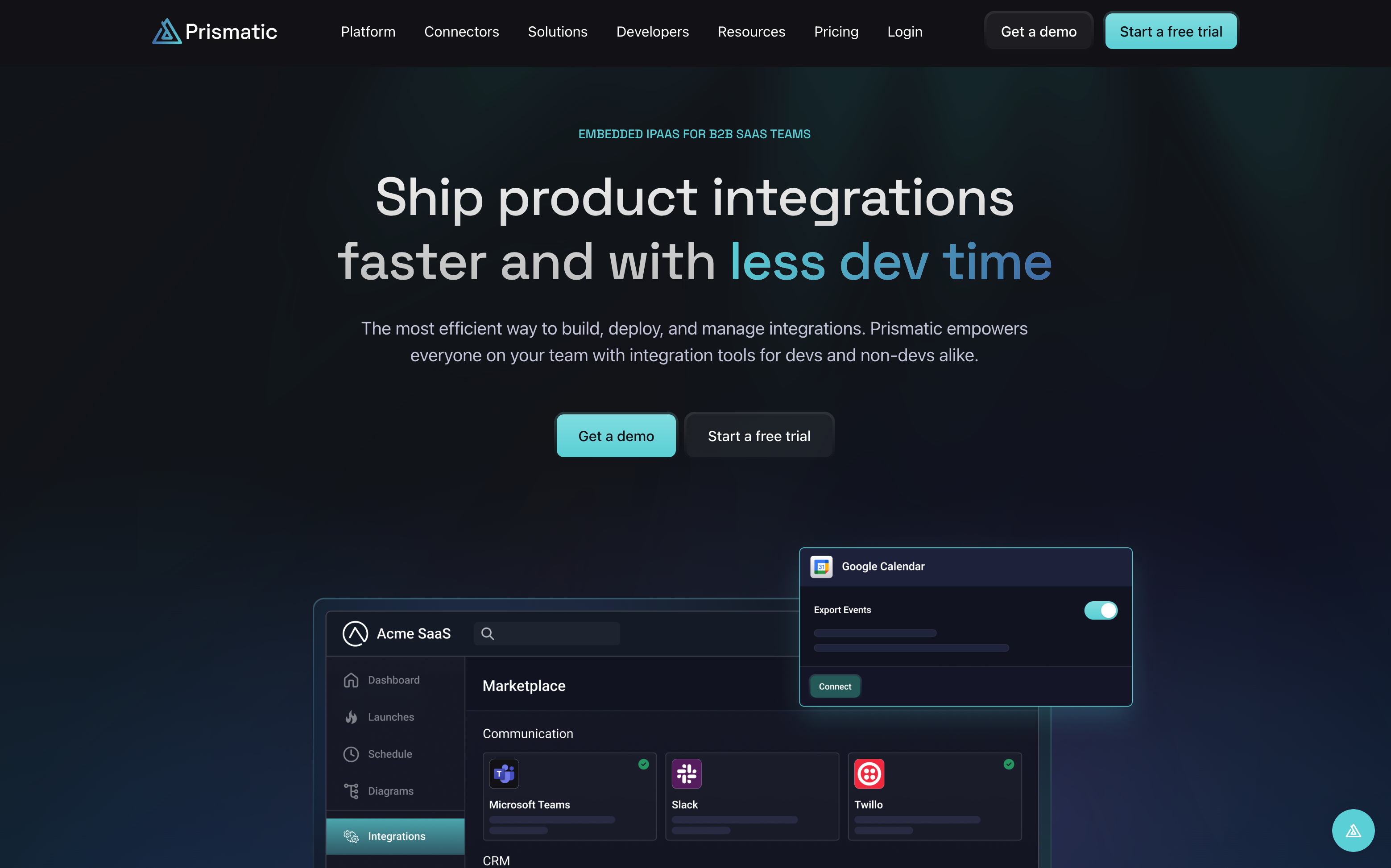
Prismatic enables product and engineering teams offer native integrations to their customers, without spending months building and maintaining them in-house.
Prismatic embeds directly into your product and acts as the integration layer between your app and the third-party tools your customers use. It gives your team the infrastructure, pre-built connectors, and tools needed to ship and scale integrations fast.
Key features:
Embedded integration marketplace: Let customers activate and manage integrations from inside your app.
Pre-built connectors: Access a growing library of third-party integrations out of the box.
Developer-friendly: Support for custom code, CLI tooling, and Git-based versioning.
Multi-tenant support: Build once, deploy to many customers with isolated environments
UiPath
Type: RPA software

UiPath automates rule-based tasks across applications, even those without APIs. It's ideal for automating workflows that rely on legacy software, user interfaces, or structured digital documents.
UiPath mimics human actions like clicking, typing, and extracting data across interfaces. It connects SaaS apps through automation rather than API calls, bridging integration gaps where other platforms can't.
Key features:
- UI automation: Interact with any application just like a human would — no API required.
- Attended & unattended bots: Run bots with or without human supervision.
- AI-powered document understanding: Extract data from PDFs, images, and scanned documents.
- Integration with other platforms: Combine RPA with iPaaS or API tools for hybrid automation.
Finch
Type: Unified API

Finch streamlines integration by unifying multiple provider APIs into one consistent, easy-to-use interface. Disclaimer: Finch is primarily used in the HR and payroll space, it’s a great example of how unified APIs can simplify integrations across fragmented software ecosystems
Key features:
- Unified API: One integration that connects you to dozens of payroll and HRIS platforms.
- Data normalization: Consistent field structure regardless of the source system.
- Secure and compliant: Finch handles authentication, encryption, and SOC 2 compliance out of the box.
- Developer-friendly: Clean API documentation and robust SDKs for fast implementation.
Choose Whalesync for fast, reliable syncing
SaaS integration is no longer a nice-to-have, it’s essential to running a modern, efficient, and scalable business. Whether you're dealing with siloed data, clunky workflows, or growing tech stacks, the right integration platform can unlock massive value across your organization.
From iPaaS tools like Boomi to automation-first platforms like UiPath, there are plenty of powerful solutions depending on your use case. But if you're looking for a simple, fast, and intuitive way to keep your tools in perfect sync, Whalesync is hard to beat.
By offering real-time, bi-directional syncing between platforms like Airtable, Notion, Supabase, Webflow, and Google Sheets, Whalesync turns your favorite tools into a cohesive, connected system, no manual updates or complex workflows required. It’s the easiest way to maintain a single source of truth across your stack, reduce context switching, and help every team to move faster.
Start syncing with Whalesync today.
Subscribe for more
Stay up to date with the latest no-code data news, strategies, and insights sent straight to your inbox!



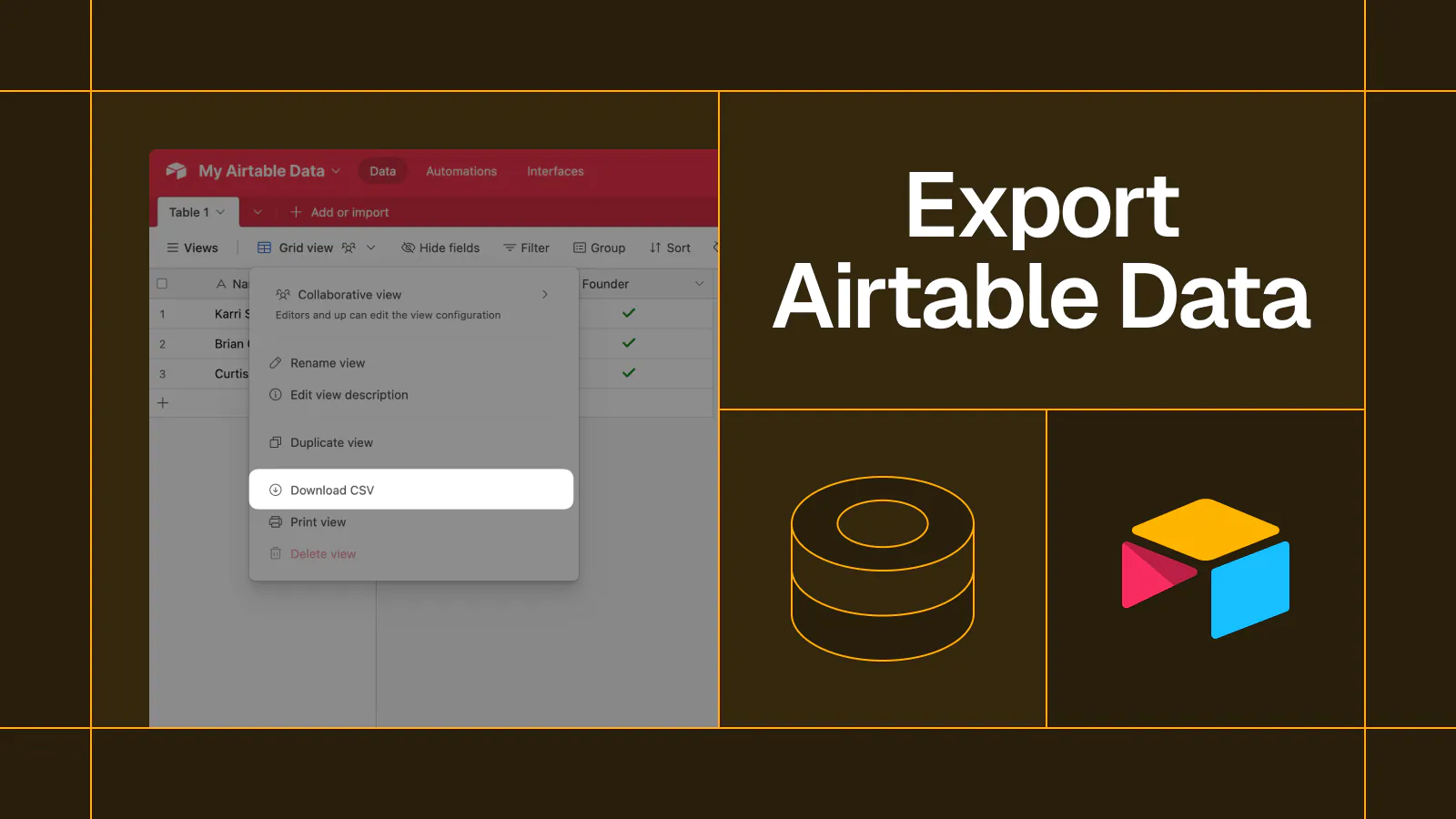








.svg)




.svg)

