5 low-code integration platforms you should try in 2025

A detailed overview of low-code integration platforms and how to choose the best one for your business.
- What is a low code integration platform?
- Why use low code data integration platforms
- Low-code integration vs. low-code development platforms
- When to choose low code integration and low code development
- Types of low code integration tools
- ETL (extract, transform, load)
- Data synchronization
- Automation
- 5 low code integration platforms to try in 2025
- Whalesync
- Whaly
- Polytomic
- Make
- Zapier
- Which one should you use?
Harshala is an indie-maker in the publishing industry and a writer in the no-code, process automation, and project management niche.
Low code, no code, vibe code. That’s the energy in today’s software market. From sleek dashboards to drag-and-drop integrations, there’s no shortage of platforms promising to help you do more in less time.
But the real key isn’t picking the flashiest tool, it’s knowing what you actually need. Are you trying to build an internal tool, sync data in real time, or build a robust data pipeline?
But here’s the trick: it’s not about choosing the most popular platform, it’s about choosing the right one for your use case.
Once you know the goal, choosing the right kind of platform, automation, synchronization, or ETL, gets a whole lot easier. In this post, we’ll break down the three core types, automation, synchronization, and ETL, and help you figure out which tools fit your needs (plus our top picks to get started).
What is a low code integration platform?
A low-code integration platform lets you connect different software systems using a visual interface and pre-built components, no heavy coding required. Instead of writing complex scripts or managing APIs line by line, you can build powerful integrations by dragging and dropping logic blocks, triggers, and data flows.
This makes it easy for both technical and non-technical users to automate workflows, move data between tools, and build scalable systems without relying on engineers. The result? Faster implementation, fewer bottlenecks, and smoother collaboration across teams.
Why use low code data integration platforms
- Do more with less dev time: Manually coding integrations or writing one-off scripts to move data between platforms can eat up your engineering team’s time. Low-code integration tools eliminate that drain. With drag-and-drop interfaces and pre-built connectors, you can automate workflows, sync data, and streamline processes, all without touching a line of code. That means faster launches, fewer bugs, and more time for your devs to focus on core product work.
- Test and iterate faster: Need to validate a new workflow idea? Connect two tools for a proof of concept? With low-code platforms, you can go from idea to live integration in minutes. No long dev cycles. No red tape. Just quick experiments and easy pivots. This kind of agility is a game-changer for teams that move fast and learn on the fly.
- Get more from your data: Most businesses sit on gold mines of data — buried in CRMs, spreadsheets, analytics tools, or siloed SaaS apps. Low-code integrations help you unlock it. By connecting your tools and syncing your data, you give your entire team visibility into the bigger picture
Low-code integration vs. low-code development platforms
Low-code development platforms provide a visual environment in which to build and launch web or mobile apps. Their drag-and-drop functionality lets you publish apps in less time and at a lower cost than traditional application development methods.
For example, you can use an app builder such as Bubble, Glide, Google AppSheet, or Softr to launch commercial web applications or internal tools without code.

Low-code integration tools help you connect, and share data between, existing software without requiring that you manually work on APIs or learn new programming languages. They remove the need to build apps or integrations — allowing you to connect two or more software tools simply by visually designing the workflow.
When to choose low code integration and low code development
It all boils down to what you’re trying to build, and how much control you need.
Use low code development when you want to build something from the ground up: a custom app, an internal tool, or a proof-of-concept for a new product. These platforms are great for designing standalone workflows or user interfaces without writing full-on application code.
On the other hand, go with low code integration when your goal is to connect existing tools or automate processes between them. These platforms are ideal for syncing data, triggering workflows, or automating repetitive tasks, without needing to build anything new.
Types of low code integration tools
There are three types of low-code integration tools to choose from; the right type for you depends on your requirements:
ETL (extract, transform, load)
ETL tools are all about centralization. They pull data from different sources, clean and structure it, and load it into a single destination, usually a data warehouse. This is essential for analytics, reporting, or machine learning workflows that require consistent, well-organized data.
ETL is typically one-way and often used by more technical teams (data engineers, analysts, etc.). But newer low-code ETL tools are making it easier for ops and marketing teams to get involved too.
Data synchronization
Data syncing tools enable two-way, real-time data sharing across apps, keeping everything aligned and up to date. They’re perfect for operational workflows where teams rely on live data across tools.
And the best part? You don’t need to touch an API. These tools are built for all users to create powerful workflows with just a few clicks.
For example, adding a data sync tool like Whalesync to your tech stack lets you seamlessly sync data between Supabase and Airtable, perfect for teams that want to manage backend data visually without writing custom sync scripts.
For instance, you can build a Supabase admin panel from Airtable, enabling team members to view, edit, and manage backend data in a familiar spreadsheet interface.
Automation
Automation tools let you define workflows that run automatically when certain events happen — like someone submitting a form, updating a spreadsheet, or booking a call. These platforms offer a visual, drag-and-drop interface, so you can connect tools and trigger actions without writing any code.
Automation is great for streamlining repetitive tasks or lightweight processes. Because they’re easy to use, these enable you to build and manage your own workflows without requiring engineering support.
5 low code integration platforms to try in 2025
Here’s five low code integration platforms you should try.
Whalesync
Type: Data synchronization platform

Whalesync is a two-way data syncing platform that keeps your tools perfectly in sync, whether you're working in Airtable, Supabase, Notion, Webflow, or Google Sheets. It’s perfect for you if you want to connect your SaaS tools without writing custom code or wrangling APIs.
Key features:
- True two-way sync: Keep data aligned across tools like Airtable, Supabase, Notion, Webflow.
- Real-time updates: Syncs update in real time to ensure your data is up to date.
- Rich field support: Sync complex data types like images, formulas, and multi-reference fields.
- Easy to use: Just connect your tools, map your fields, and click “sync.” The intuitive interface means you can get started in minutes.
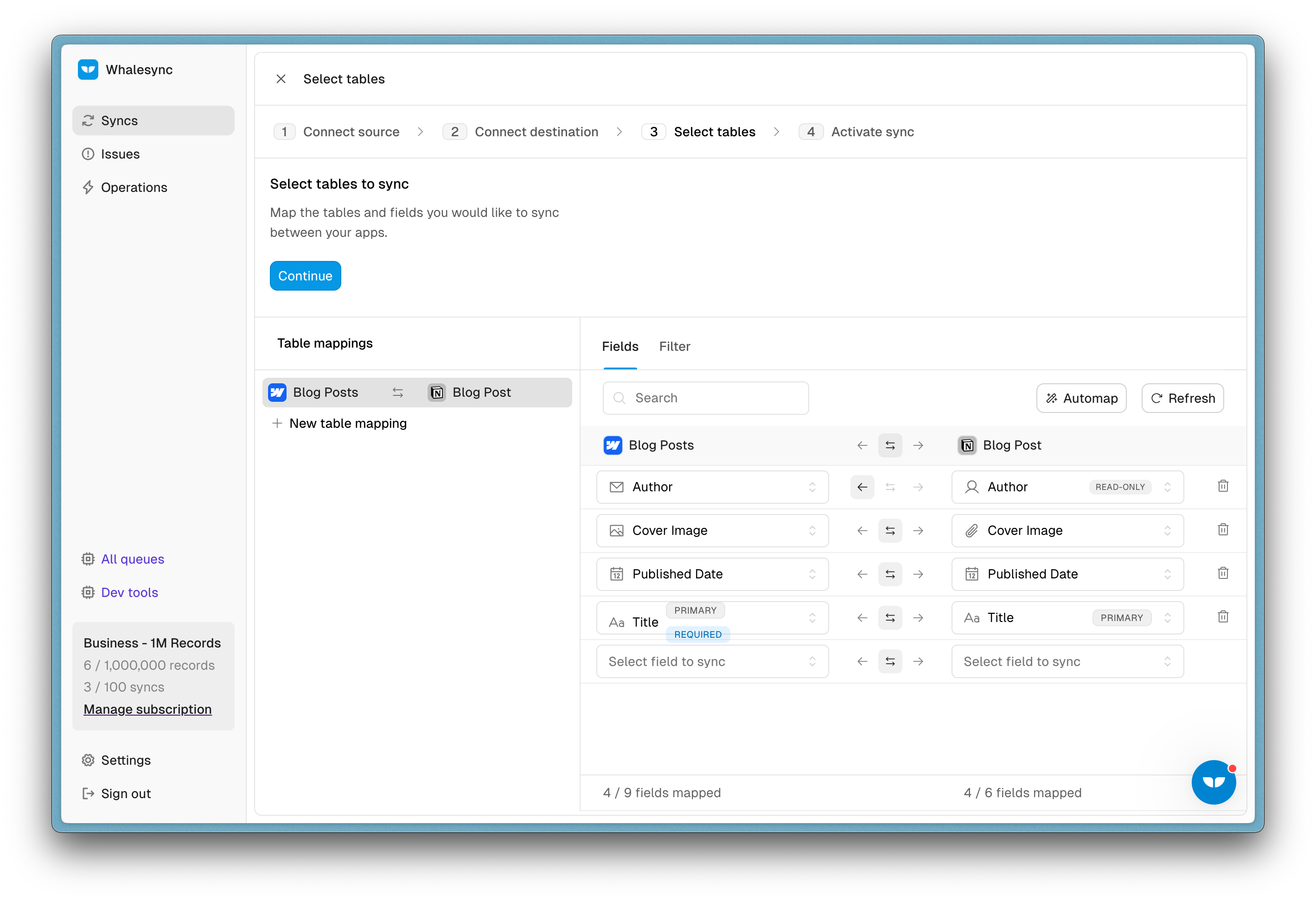
Pricing:
- Solo: $39/month for up to 2,000 synced records
- Startup: $149/month for up to 5,000 records
- Business: $489/month for up to 30,000 records
Whaly
Type: ETL platform

Whaly is a self-service business intelligence (BI) platform that enables you to access, analyze, and uncover data insights from a single, unified interface. Whaly combines data ingestion, modeling, and visualization into one intuitive workflow, so anyone can explore metrics, track performance, and make data-driven decisions without waiting on the data team.
Key features:
- Integrated data stack: Whaly combines ETL, modeling, and visualization tools, eliminating the need for multiple tools.
- Customizable dashboards: Create and share interactive dashboards tailored to your team's specific needs, perfect for collaboration and decision-making.
- Real time syncing: Your data remains current with real time syncing.
Type: ETL platform
Pricing: Whaly offers custom pricing based on your team’s size and data needs. For pricing information, request a demo or contact their team.
Polytomic
Type: ETL platform

Polytomic is a no-code data integration platform that enables teams to sync data across databases, data warehouses, SaaS applications, spreadsheets, and APIs, all without writing code. It supports ETL, Reverse ETL and ELT in a single platform.
Key features:
- Unified data syncing: Polytomic enables ETL, Reverse ETL and ELT in one platform, allowing seamless data movement between various systems, including databases, data warehouses, SaaS applications.
- Native SQL support: Polytomic also offers native SQL support for custom data modeling.
- Real time syncing: Real time syncing options, ensuring that your data remains up-to-date across all your connected systems.
Pricing: Polytomic offers custom pricing based on your team’s size and data needs. For pricing information, request a demo or contact their team.
Make
Type: Automation

Make is a visual automation platform that allows you to design, build, and automate workflows without coding. Its intuitive drag-and-drop interface allows for complex scenarios, making it suitable for both simple and advanced automations.
Key features:
- Visual workflow builder: Design workflows using a visual editor, connecting apps easily.
- Advanced capabilities: Support for conditional logic, filters, and error handling to manage complex workflows.
- Real time and scheduled triggers: Schedule scenarios to execute at specific times, run them on intervals, or trigger them instantly based on webhooks or app events.
Pricing:
- Free: $0/month for 1,000 operations a month with 2 active scenarios
- Core: $9/month for 10,000 operations a month with unlimited scenarios
- Pro: $16/month for 10,000 operations a month with advanced features like custom variables and priority execution
- Teams: $29/month for 10,000 operations a month with team collaboration features
Zapier
Type: Automation

Key features:
Zapier is a one-way automation tool that connects your favorite SaaS apps using workflows called Zaps. Each Zap is built around a trigger, like a form submission or status update and kicks off one or more actions across other tools.
- Easy to use interface: Set up automations easily with Zapier’s easy to use visual editor interface.
- Multi-step zaps: Create workflows that perform multiple actions across different apps.
- Conditional logic and filters: Add rules to control exactly when your automations run and how the Zap is executed.
Pricing:
- Free: $0/month – 100 tasks/month, 5 Zaps, 15-minute update time.
- Starter: Starting at $29.99/month – 750 tasks/month, multi-step Zaps, 15-minute update time.
- Professional: Starting at $73.50/month – 2,000 tasks/month, advanced features like custom logic and 2-minute update time.
- Team: Starting at $103.50/month – 50,000 tasks/month, collaboration tools, 1-minute update time.
- Company: Starting at $148.50/month – 100,000 tasks/month, enterprise-grade features and support.
Curious how Zapier compares to Whalesync?
We made a short video to break down the key differences, when to use Zapier for automation, and when Whalesync is the better fit for real-time data syncing across tools like Airtable, Supabase, and Notion.
Which one should you use?
The key isn’t just choosing the flashiest tool, it’s picking the right one for your specific needs: automation, data sync, or ETL.
Zapier and Make are excellent for event-based automation. Tools like Whaly or Polytomic shine in the ELT space. But if you're looking for real-time, two-way data sync between tools like Airtable, Supabase, and Notion, that’s where Whalesync stands out.
So before you start wiring up your stack, take a step back and ask:
Do I need to automate? Sync? Centralize?
Once that’s clear, you’re already halfway there.
👉 Ready to sync smarter? Try Whalesync and build your first live sync in minutes.
Subscribe for more
Stay up to date with the latest no-code data news, strategies, and insights sent straight to your inbox!



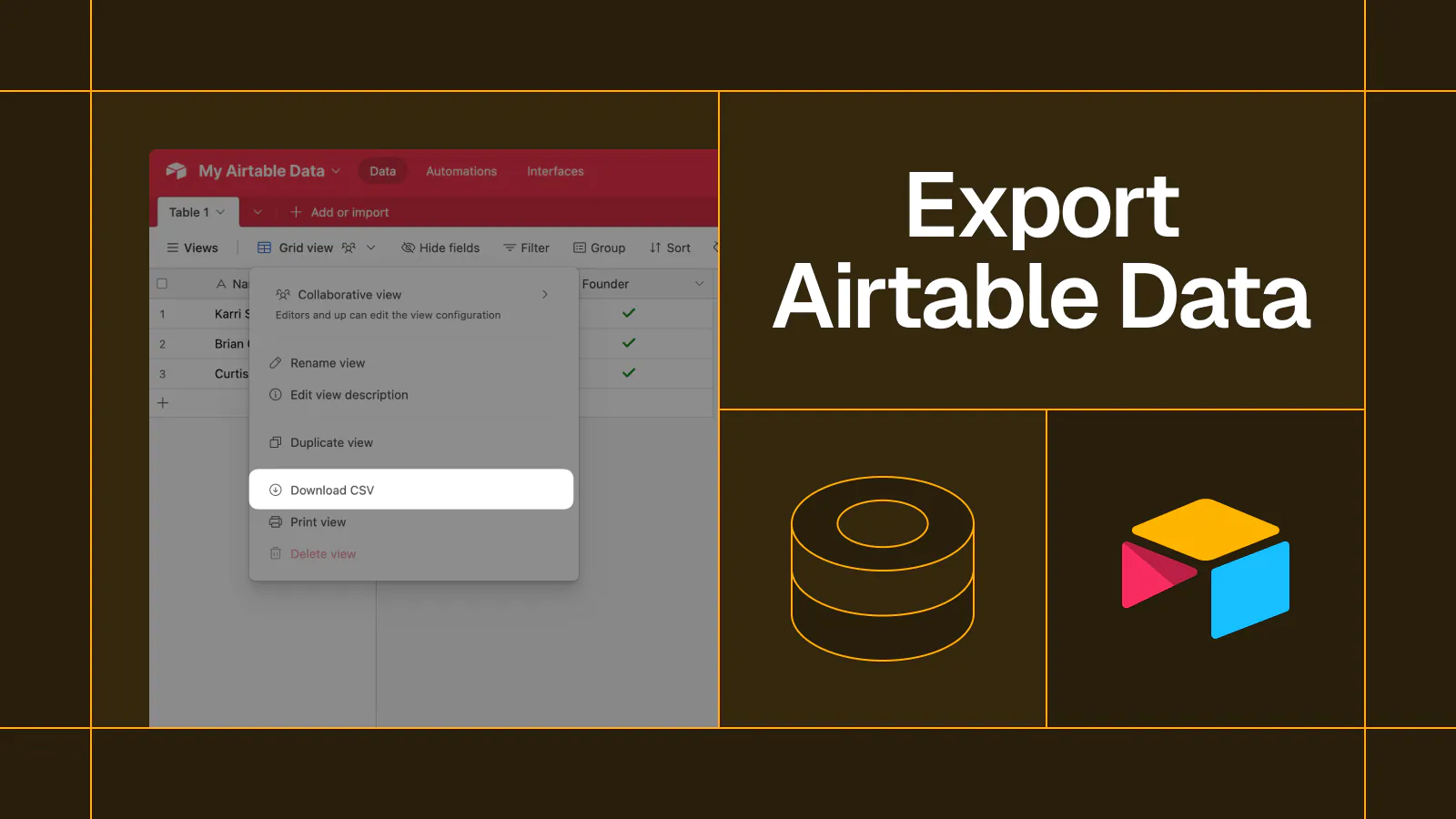








.svg)




.svg)

