How to use Airtable as a database

Learn how to use Airtable as a database.
- How to use Airtable as a database
- Is Airtable a database?
- Why consider Airtable as your database?
- When is Airtable a good fit as a database?
- Pros of using Airtable as a database
- Easy to use
- Customizable views
- Pre-built templates
- Collaborative features
- Cons of using Airtable as a database
- Pricing
- Limited versioning control
- How to use Airtable as a database
- Create a base
- Link records
- Add a Rollup Field
- Sync your Airtable database with other tools
- Next steps
Megan is a Technical Content Marketer.
How to use Airtable as a database
Airtable was founded in 2013 with the vision to create a faster and more intuitive way to build useful applications. It has since gained immense popularity as a database alternative due to its versatility, user-friendly interface, and easy integration with other SaaS tools.
These characteristics allow Airtable to bridge the gap between a spreadsheet and a database. Its spreadsheet-like interface makes it easy for you to get started, while its database functionality enables you to build intuitive apps or internal tools. With Airtable, you can organize and manage data without requiring extensive technical expertise.
But is it the right database for you? In this article, I’m going to answer that question and walk you through Airtable’s pros and cons, how to set up a database with Airtable and lastly, how you can maximize your Airtable database with no code data syncing.
Let’s dive in.
Is Airtable a database?
Yes and no. Airtable is a hybrid that combines the ease of traditional spreadsheets with some of the advanced features of databases. Unlike Google Sheets, Airtable functions as a relational database, which means that you can create relationships between tables through linked records (sort of like a VLOOKUP but much more permanent).
Airtable makes relational data management accessible with its intuitive, no-code interface, unlike traditional database management systems (DBMS) which link records by using foreign keys. Airtable also supports a variety of field types beyond text and numbers, again similar to a traditional database but in a more user friendly way.
Additionally, you can perform calculations similar to SQL queries directly in Airtable. Here are some examples of the calculations you can perform:
- Concatenate text (CONCATENATE, similar to CONCAT in SQL).
- Logical operators like IF, AND, and OR to create conditional outputs.
While Airtable lacks the full technical capabilities of relational databases, Airtable does offer a user-friendly interface where you can write formulas and perform calculations to analyze your data.
Why consider Airtable as your database?
Airtable is the perfect middle ground when Google Sheets feels too limiting (or too flexible) for your growing data needs, but a full-fledged database management system (DBMS) like MySQL or PostgreSQL is a little too complex.
Airtable bridges the gap between a spreadsheet and a database. Its spreadsheet-like interface makes it easy for you to get started, while its database functionality offers you the flexibility you need.
Additionally, Airtable is a great collaborative tool. Airtable’s features like record-level commenting, role-based permissions, and activity history gives your team the space to collaborate efficiently. Airtable also integrates with other tools you might use.
Here are a few examples of how Airtable can connect with your other tools:
Slack: You can automatically send Slack messages when changes are made in Airtable, such as when a new task is assigned or a project status is updated.
Google Workspace: Sync data between Airtable and Google Sheets, or create and update calendar events directly from your Airtable records.
Third-party apps: Airtable can be used with numerous third-party applications with data syncing tools like Whalesync. These syncs allow you to automate workflows, such as syncing data with CRMs like Attio, or to tools like Notion. You can connect Airtable to the tools you already use, enhancing productivity and reducing manual work.
Additionally, you can use Airtable as your CMS, where you can manage data and content for your company’s marketing website or blog.
Here are a few examples of small-scale projects where Airtable is a good option as a database:
When is Airtable a good fit as a database?
Financial database for small-scale accounting: Manage your finances by tracking recurring payments and carrying out accrual accounting tasks. You can perform advanced calculations on your data and sync Stripe to Airtable.
Property management: Track tenants, lease details, and rent payments in a shared database. Automate rent reminders, monitor overdue payments, and store lease agreements. Manage maintenance requests, vendor contacts, and expenses in one place. Collaborate with team members to update records and streamline property operations.
Freelancer and contractor management: Store freelancer and contractor details, track project assignments, contract terms, and payment schedules in a shared database. Monitor task progress, set deadlines, and manage invoices efficiently.
Investment deal flow management: Collect and manage pitch submissions from startups via your customized Airtable forms. Airtable’s centralized database enables you to track company details, funding stage, and key metrics. Review submissions, assign team members for due diligence, and monitor deal progress with status updates and automated workflows. Use filters to prioritize high-potential deals and streamline investment decisions.
Pros of using Airtable as a database
Airtable’s strengths lie in its user-friendly interface and versatile features. Here are some of its standout advantages:
Easy to use
Airtable’s interface resembles a spreadsheet, which lowers the learning curve for new users. It’s intuitive enough for beginners yet more advanced than spreadsheets. Airtable’s drag and drop interface allows you to rearrange fields, records, and even entire tables easily.
Unlike traditional relational databases, which require SQL knowledge, Airtable allows users to create relationships between tables with simple linked records. You can easily connect data across multiple tables without writing a single line of code.
Customizable views
With grid, kanban, calendar, gallery, and form views, you can visualize your data in the format that works best for you. Traditional databases often require writing queries to extract relevant information, but Airtable’s views allow users to filter, sort, and group data without writing SQl queries. Additionally, the ability to switch between different views helps you interact and understand your data in different ways without the need to alter the database structure.
Pre-built templates
Airtable has an expansive template library, which helps you get started quickly with setting up a database for your use case. If you’re unfamiliar with Airtable, it is a great starting point especially because the templates ensure that the data and fields are in the right place.
Collaborative features
Airtable’s features such as real-time updates, comments, role-based permissions make it an excellent database for collaborative projects. Your team can work on the same database and make edits simultaneously, while ensuring there are no version conflicts.
Plus, Airtable’s edit history is more advanced than Google Sheets, by clearly showing who made changes and when. Role-based permissions ensure that sensitive information is only displayed to authorized users, preventing accidental modifications.
Cons of using Airtable as a database
Airtable is an impressive product, but it does have two main disadvantages, which are:
Pricing
Airtable bills per user. This can become expensive as a team grows, especially when you compare the pricing to traditional database management systems (DBMS) that offer more advanced features and capabilities for similar prices.
Also, some advanced features, such as increased automation runs, higher API limits, and extended revision history, are locked behind higher-tier plans, meaning you may need to upgrade your plan for all seat users in order to take advantage of these features.
Limited versioning control
Airtable has limited versioning control, which means that if a database is deleted, you have limited recovery options. Airtable does have a ‘Trash’ feature where you can recover deleted databases if it’s less than seven days old. Airtable also only offers revision history at the record level and does not support full database versioning, which can be limiting for a SaaS project or a complex project.
How to use Airtable as a database
In this tutorial, we’re going to build a database for a content marketing agency to track its Monthly Recurring Revenue (MRR).
Create a base
A base is the equivalent of a database in Airtable. Start by creating a new base from scratch.

Create the core tables
Create 3 tables called Customers, Invoices and Monthly Revenue Dashboard

In the Customers table, add the following fields:
- Customer Name
- Subscription Plan
- Start Date
- Status
- Renewal Date
- Monthly Fee
- Payment Status
- Invoices

For the Invoices table, add the following fields:
- Invoice ID
- Customer
- Amount
- Invoice Date
- Due Date
- Status

For the Monthly Revenue Dashboard, add the following fields:
- Month
- Customers
- Monthly Rollup

For each field, you need to choose the field types like text, numbers, dates, currency, single select dropdowns, and more.
Link records
Create relationships between tables by linking records. For example, in the Customers table, we’re going to link the Invoices field to the Invoices table and the Customer field in the Invoices table will be linked to the customer names in the Customers table.

Add a Rollup Field
A Rollup field performs calculations, and builds formulas on specific cells from records that are linked to another field in your table. For our database, we want to add a rollup field on the Monthly Revenue Dashboard. The goal is to calculate the monthly revenue, which excludes any customer churns or failed invoices. Here’s how you do that:
- Add a new field
- Click Rollup
- Add the Rollup source, in this case it is the Customers table
- Select the field you want to roll up, in this case it’s the monthly fee as we want to calculate the MRR
- Add the aggregation formula, in this instance, the formula iss SUM (values)

Now you have your database set up!
Sync your Airtable database with other tools
Maximize your Airtable database with data syncing. Data syncing enables you to centralize your data from multiple sources into one— automatically. With real-time data syncing, you eliminate the need to manually update your data, so you can focus on what you do best, building.
With Whalesync, you can connect your Airtable database to Google Sheets, Notion and many other tools. Maintain data consistency across platforms to ensure that your workflows remain smooth.
Next steps
The possibilities are endless when using Airtable as a database. For instance, we use Airtable as a CMS for this blog, by syncing Airtable with Webflow. Build your CRM with Airtable as your database or sync data from your current CRM to Airtable with Whalesync.
Airtable can also be used in combination with other tools to provide real-time data updates across multiple tools. For example, syncing Airtable and Notion enables you to share data to team members that do not have access to the Airtable database for greater collaboration.
Sync Airtable and Supabase to access backend data without writing SQL queries to provide greater visibility across your team. Sign up for a free trial to connect Airtable to your favorite tools.
Subscribe for more
Stay up to date with the latest no-code data news, strategies, and insights sent straight to your inbox!






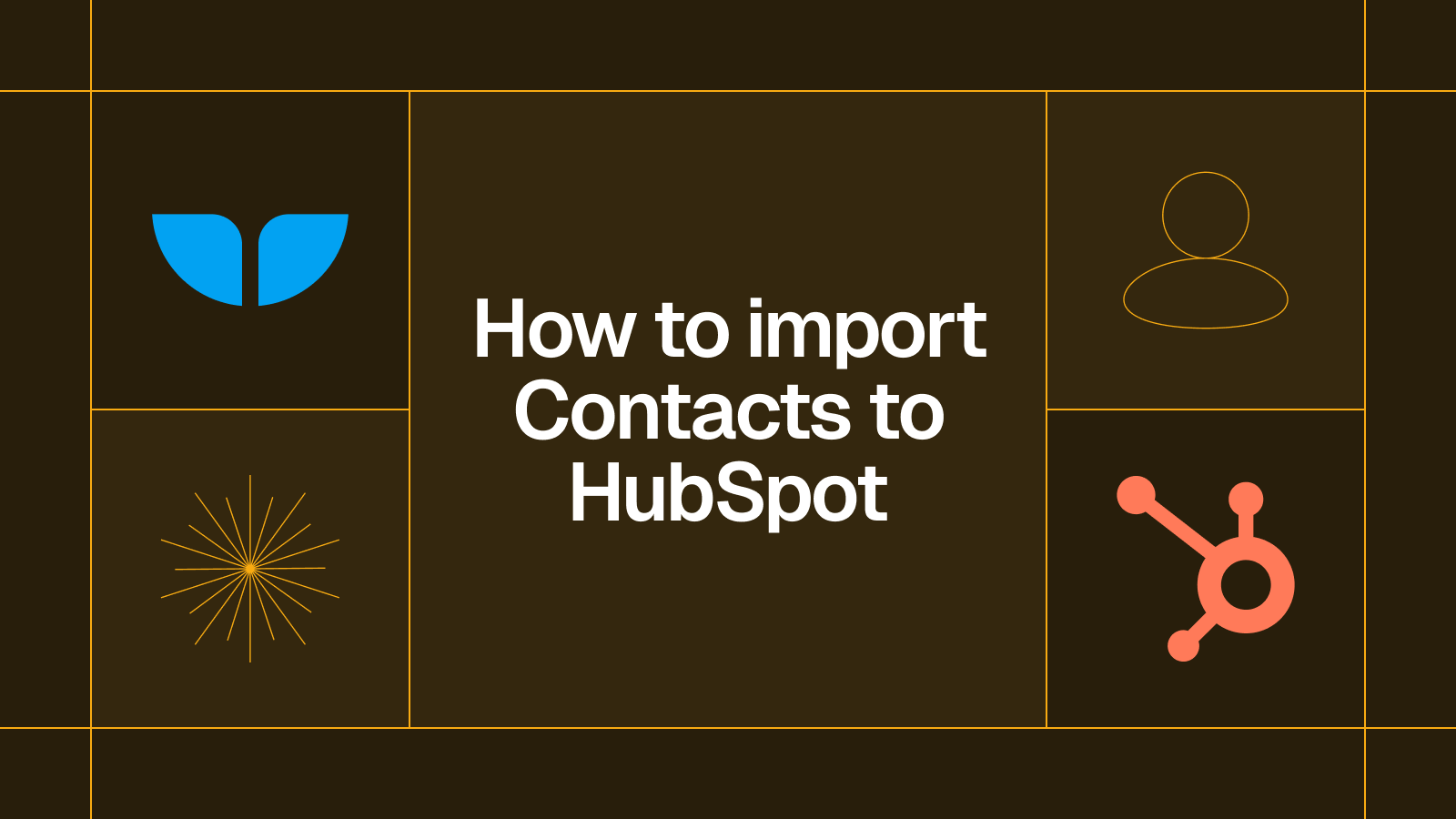





.svg)




.svg)

