Airtable vs Notion: the Ultimate Guide

An in-depth comparison of Airtable and Notion.
Airtable and Notion have quickly grown into two of the world’s favorite no-code tools, each with valuations over $10B. If you’re unfamiliar with the power of Airtable or Notion, this guide is a great place to start. I’ll detail the benefits of each tool and compare them feature-by-feature. We’ll explore in-depth what makes them unique and the pros/cons of each.
Although they share certain functionality, Airtable and Notion are pretty distinct. If you’re looking to determine “which is better,” the answer is almost always dependent on what you’re trying to accomplish. To better understand their differences, let’s get into the details.
Hi there, you are reading the Whalesync blog. Whalesync is a workflow automation tool that makes editing Webflow CMS, Supabase, or HubSpot data directly from Notion or Airtable really easy. Try it today!
About Airtable
Spreadsheets x Databases

Airtable is like Google Sheets on steroids.
The default view for Airtable is a simple spreadsheet where you can add columns (aka fields) and fill each row with data.
Like we discussed in our Sheets vs Airtable comparison, unlike a traditional spreadsheet, Airtable lets you set the type of each field. Instead of just inputting plain text, Airtable fields can be dates, attachments, single selects, and more. In addition to field types, Airtable has two differentiating features: “Linked Records” and “Views.”
Linked Records
An Airtable base consists of three main components: tables, fields, and records.

Just like an Excel spreadsheet, Airtable allows you to create multiple tables (or sheets). What’s unique about Airtable is that it enables you to link records across these tables. Linked records make Airtable more similar to a database than a spreadsheet. For example, if you use Airtable as a CRM, you might create one table called “Customers” and one called “Companies.” You can then link each customer to a company. Try it out in the demo below:
Views
Where linked records make Airtable powerful, views make Airtable flexible. While a spreadsheet may work for many use cases, sometimes it’s better to work with your data in a different format. Airtable views let you transform the look and feel of your data to match your workflow. For example, you can create a board view for project management or a calendar view to track deadlines, all with the same data.

Common Use Cases
- Database anyone can edit
- CRM
- Project management
- Content management
- Event planning
- Inventory management
Competitors
- Google Sheets
- Rows
- Coda
- Baserow
About Notion
Documents x Databases

In their own words, Notion is a “single space where you can think, write, and plan.” Their all-in-one workspace allows you to capture thoughts, manage projects, add tasks, and collaborate. Notion has several features, but its two key differentiators are “Blocks” and “Databases.”
Blocks
At first glance, Notion is reminiscent of Evernote or Google Docs. It defaults to a blank text editor that’s ideal for writing. Unlike a traditional text editor, each line in Notion is considered a “block.” A block can be a line of text, a heading, an image, a tweet, or many other options. You can think of each of these blocks as legos that you can arrange in multiple ways. By dragging and dropping these building blocks, you can create highly custom layouts that fit your needs.

Databases
Blocks are fantastic for customizing a single page, but what makes Notion especially powerful is its database-like structure. The dominance of Microsoft Office and Google Docs trained us to think of doc organization in terms of folders. Notion has a different organizational structure that treats every document as a database record. Each doc can also have its own database (yes, like inception 🤯). It’s a bit hard to grasp at first, so check out the demo below to better understand this structure.
Common Use Cases
- Personal writing
- Company wiki
- CRM
- Project management
- Content calendar
- Applicant tracker
Competitors
- Google Docs
- Evernote
- Coda
- Roam
Feature Comparison
It’s hard to compare Airtable and Notion's apples-to-apples because they’re not exactly direct competitors. That said, comparing features should give flavor to their differences and highlight the tool that’s best for your use case.
Knowledge Management
When it comes to knowledge management, Notion is king. They pioneered the docs x database combination and set design standards that have been copied across all of SaaS. While Airtable does have a “long text” field that can hold multiple paragraphs, it doesn’t compare to the freedom of Notion’s docs. Notion allows you to customize individual pages and organize docs however you like. This flexibility makes it perfect for both personal and company wikis. In contrast, Airtable does better with more structured data.

Advantage: Notion
Data Management
We just picked on Airtable, but now it’s time to praise them. Airtable’s database-like backend makes it ideal for managing data sets, including anything from customer data to to-do lists. Any time you can be format data in columns and rows, Airtable is a great option.
Notion has a “database block” with many of the same features as Airtable. With a database block, you can create a mini-Airtable inside of a Notion doc, but it's not the same at the end of the day. For Airtable, data management is their thing,while for Notion, it’s just one of many. Airtable databases are faster than Notion’s and can handle more data. They also let you set the primary field to any field type, whereas Notion restricts the primary field to text.

Advantage: Airtable
Views
Both Airtable and Notion let you filter, sort, and group data in your database. These features make it easy to identify whatever data is most important at any time. For more transformative changes, Airtable and Notion offer views. These views enable you to work with the same data in different ways. For example, a project manager may want to quickly scan their team’s tasks as a list, then see those tasks as a board, and finally on a calendar.
Airtable view options include:
- Grid
- Form
- Calendar
- Gallery
- Kanban
- Timeline
- Gantt
Notion view options include:
- Table
- Board
- Timeline
- Calendar
- List
- Gallery
Although Notion offers almost all the same view options as Airtable (Grid, Calendar, Gallery, Kanban, Gantt), they come up just short. Airtable provides a Form view that Notion has yet to match and, in general, makes it easier to switch between views. Ultimately, Airtable and Notion views are pretty similar, so it partially comes down to preference. I’ll give the slight edge to Airtable.

Advantage: Airtable (barely)
Templates
With tools as flexible as Airtable and Notion, users' biggest issue is often not knowing where to start. To solve this problem, both tools offer pre-built templates for specific use cases. These templates allow you to use a habit tracker in Notion or a content calendar in Airtable without needing to build it yourself. Both Airtable and Notion have dozens of template categories ranging from Engineering to Marketing to Real Estate. While the specific templates vary across tools, the template offerings are equally impressive.

Advantage: Tie
Automations
Airtable and Notion often serve as a central nervous system for companies. Important information flows in and out of these tools, so it’s often helpful to create automations based on this flow. Recently, Airtable built automations directly into their product to better facilitate this behavior. In a sidebar next to your spreadsheet, you can automatically create Slack messages or Twitter posts based on your data changes. In Notion, you can achieve similar results with Zapier, but it’s not as nice as having the functionality natively. While there’s still room for improvement from Airtable, they have the advantage here over Notion by default.

Advantage: Airtable
Apps
In addition to Automations, Airtable offers an app marketplace full of power-ups. The marketplace includes apps built by Airtable and a host of 3rd party apps. These apps let you create pivot tables, enrich leads, create QR codes, and much more. In all, they’re an excellent extension of Airtable’s core functionality.
Notion has yet to build an app marketplace into their product, although I expect they will make one in the future. In the meantime, there are some apps that live outside of Notion, like Super or Whalesync, but nothing native.

Advantage: Airtable
API
Airtable and Notion have built many features, but they can’t build everything. That’s where a nice API comes into play. As a spreadsheet/database hybrid, Airtable seems to have prioritized its API from the early days. They’ve created some of the most straightforward API documentation out there, including pre-filled code snippets that are specific to your Airtable base. For example, Airtable’s documentation has snippets that include your base ID and field names, allowing you to literally copy and paste them into your codebase.
Having launched in 2021, Notion’s API is relatively new. While their API and documentation are improving, it hasn’t quite reached Airtable’s yet.

Advantage: Airtable
Community
Particularly in no-code, community can make or break the success of a product. So much of the no-code experience is about sharing and building on top of the innovations of others. While Airtable has a strong and growing community, Notion’s community of “Notioneers” are fanatical.
Airtable’s community centers around a fairly traditional forum where users can ask and answer questions. Additionally, dozens of LinkedIn and Upwork freelance as “Airtable experts.” There are also some terrific external communities like BuiltOnAir where Airtable fans gather to swap ideas. Compared to most other products, Airtable has a thriving community of happy users.
Notion’s community can only be described as “devoted” and has been one of the keys to their explosive growth. There are location-based groups in almost 40 countries that bring Notion fans together in person. These local groups exist in addition to global groups across all the major social media platforms. Notion experts are abundant on Twitter, where it’s become fashionable to create an avatar in Notion’s patented style. While Airtable users share plenty of templates, Notion users launch entire template packs on ProductHunt.

Advantage: Notion
Price
Airtable and Notion both have generous pricing for individuals and small teams. You can go a long way without ever paying a penny for either service. On free plans, you get unlimited bases from Airtable and unlimited pages from Notion.
The difference in pricing comes into play once you need to upgrade to a paid account. Both tools price on a per-user basis, so prices increase as you grow your team. Airtable’s Pro plan is $20/user/mo, whereas Notion’s equivalent Team plan is only $8/user/mo.

Advantage: Notion
Pros of Airtable Over Notion
Overall, Airtable provides a more refined database experience. Airtable bases are faster and handle more data than Notion’s equivalent database block. Airtable also makes it easier to switch between views and has a Form view that Notion doesn’t offer. In addition, Airtable lets you set the primary key to any field type, which makes it easier to link records across tables.
Airtable also has a better suite of extensions. Their app marketplace and native automation features make integrating with other tools easy. Airtable’s beautiful API docs are also great for developers.
If you’re primarily working with rows of data, Airtable is simpler and easier than Notion. Their focus on the database makes Airtable better whenever your data can live alone. For example, we’ve used both Airtable and Notion to track investor conversations during different rounds of funding. We found Airtable to be better for this use case due to its views and automations.
Pros of Notion Over Airtable
The significant benefit of Notion is that databases are not their only thing. Notion’s database block lets you create a “mini-Airtable” inside a doc. The combination of database and doc allows you to put your data in the context of your company wiki. If you’re a “Notion maximalist,” you can configure Notion to handle almost any use case. What you may give up in specialization, you make up for in centralization and the limit of tool sprawl.
Notion also has a top-tier community that adds to its user experience. Notion users are eager to share tips and extensive templates for almost any use case. This community, in addition to their pricing, makes Notion very approachable for new users and small teams.
Notion’s suite of non-database features is what makes them unique. These knowledge management features make Notion better for creating company wikis or anything that involves writing.
Airtable vs Notion Summary
Airtable vs Notion is not an apples-to-apples comparison. Both are fantastic products, each with its own specialty.
- Airtable is amazing for organizing data. It’s ideal as a spreadsheet or database replacement. Almost anything you were previously doing in Google Sheets would be better off as an Airtable base. While not as great at knowledge management, Airtable takes the cake for more “databasey” use cases.
- Notion is amazing for creating and organizing documents. It’s ideal for personal writing, company wikis, or really any knowledge management. Notion can undoubtedly handle some database tasks (we use it as a CRM at Whalesync) but shines as an Evernote on steroids.
While this guide should point you in the right direction, the best way to understand the differences is to try them. These flexible no-code tools are two of the most powerful and plain fun to use. If you can't decide which is better, you can always link the two together using our Notion x Airtable sync :).
If you found this post interesting, also check out our Coda vs Notion comparison guide.
Subscribe for more
Stay up to date with the latest no-code data news, strategies, and insights sent straight to your inbox!
Thank you for subscribing!
Related posts
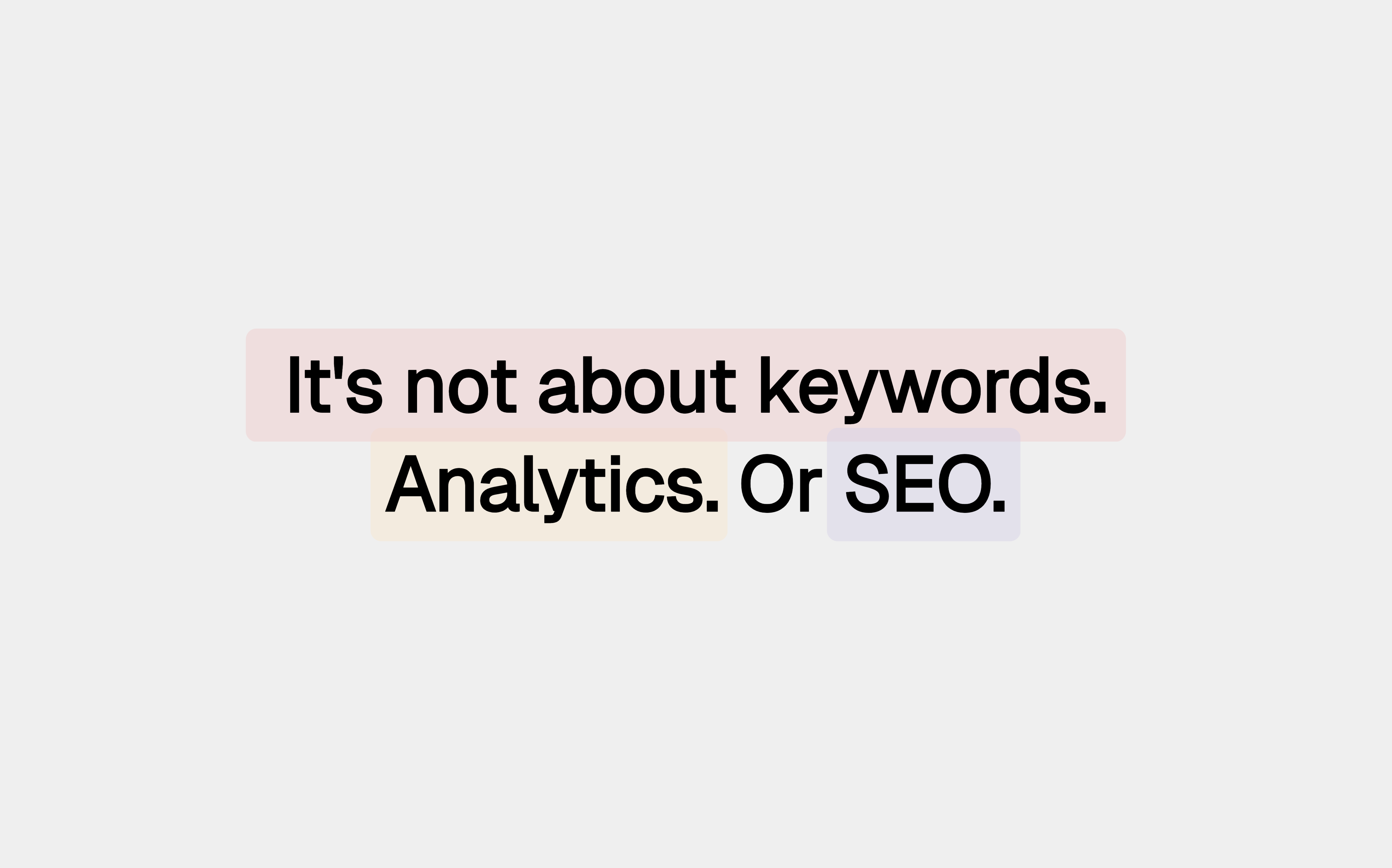


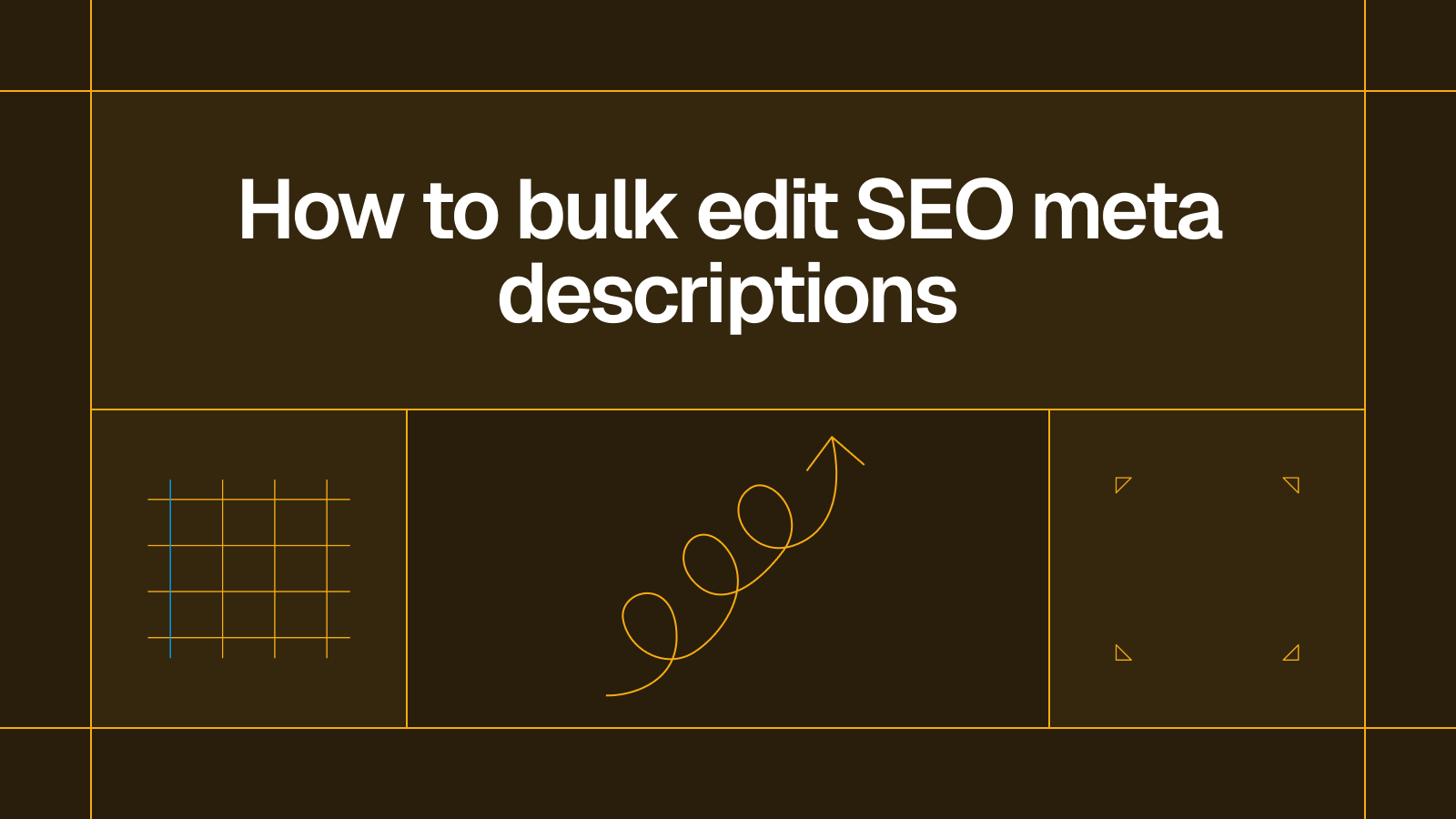



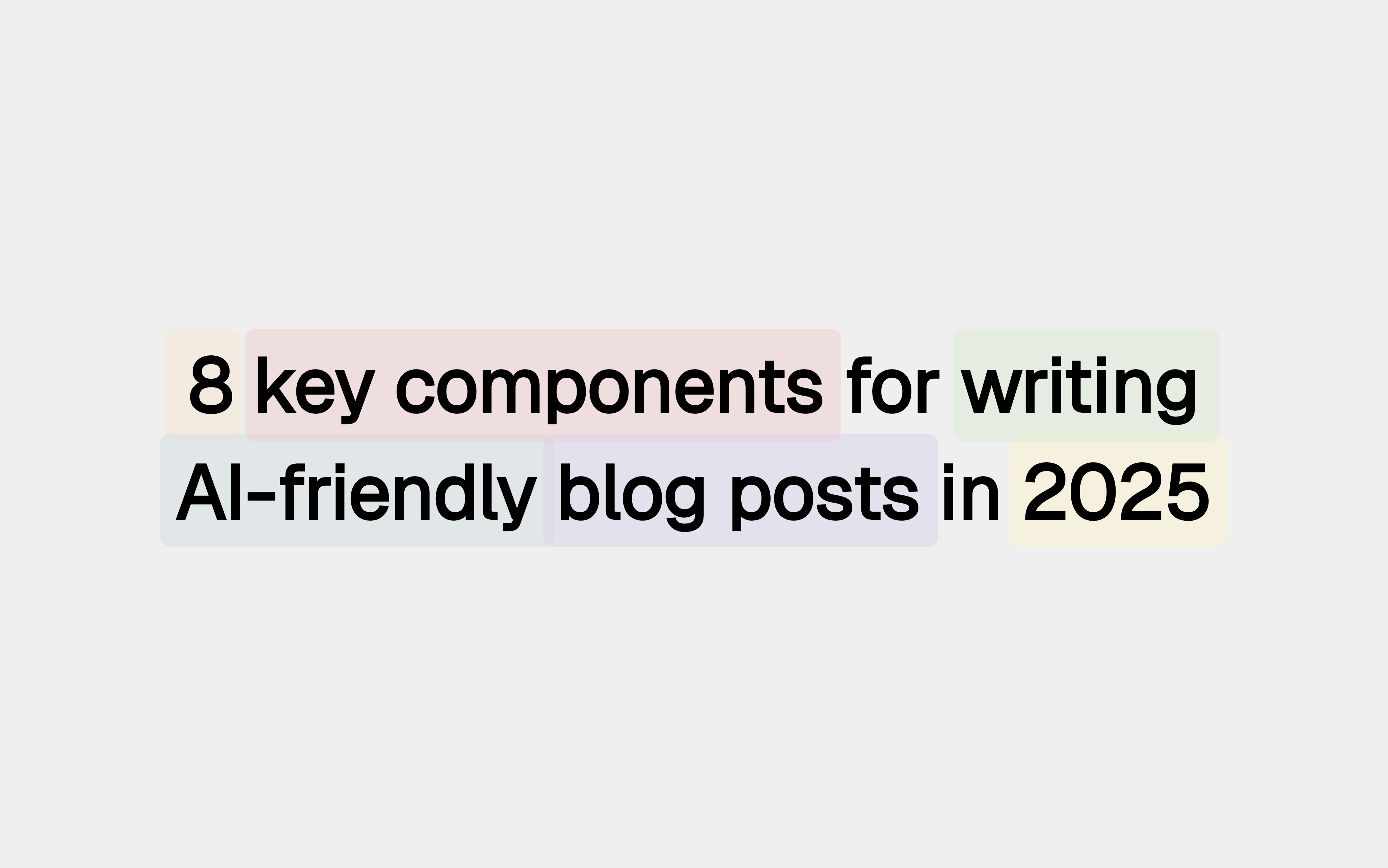




.svg)




.svg)


