Best AI Workflow Automation Tools (2025)

The top 5 best AI automation tools and AI agents you should be using.
As AI models improve each year, so do the tools that utilize them. Of course everyone knows ChatGPT, but more subtly, there’s been an explosion in AI workflow automation tooling. While traditional automation tools like Zapier and Make have added AI into their products, a whole new class of AI-native workflow automation tools have burst onto the scene.
These new AI-first platforms unlock mind-blowing functionality from PDF analysis to AI note-taking, sales agents and more. To help keep pace with all this innovation, we’ve compiled the best AI automation workflow tools in 2025, so you can be 10x more productive.
What is an AI automation tool?
Before diving into the best of 2025, let’s quickly define what “AI workflow automation” means. Workflow automation tools let you automate repetitive tasks by connecting different business apps like Google Calendar, Slack, or HubSpot. These tools are not new (Zapier was founded in 2011 🤯), but AI is fundamentally changing the game. AI-powered tools incorporate artificial intelligence into the workflow automation building process as you’ll see below.
How we selected the best AI workflow automation tools
Hundreds of companies have sprung up to tackle different areas of AI automation. This list specifically showcases AI workflow automation tools in the vain of Zapier and Make. To qualify a tool must:
- Allow users to build workflows (i.e. “if this, then that”)
- Be AI-native
The five apps that made it to this list had the best quality products and most momentum. These companies have each raised millions of dollars from top investors like Y Combinator or Google Ventures and have shown traction in the form of a growing user base.
In no particular order, here are the best AI workflow automation tools in 2025:
- Lindy
- Gumloop
- Relevance
- VectorShift
- Relay
Continue reading for a deep-dive on each of these excellent tools.
The top AI automation tools in 2025
1) Lindy.ai
Website: https://www.lindy.ai/
Founded: 2023
Funding: $35M
Pricing: Paid plans start at $49/mo
Why its great: simple design

About Lindy
Lindy is a no-code platform that lets you create custom AI agents, known as “Lindies,” to automate various business workflows. Lindies can handle tasks such as scheduling meetings, managing emails, and providing customer support. For example, my favorite Lindies are “meeting prep alert“, “email triager”, and “turn podcasts into blog posts”.
If you’re familiar with Zapier, you’ll feel right at home with Lindy which has a similar trigger/action canvas alongside 50+ integrations. Like Zapier, Lindy seems to be designed for a general audience, so you don’t have to be a developer to get immediate value. To make this even easier, they’ve already shared 100+ template Lindies, so you can literally jump right in.
As you build your first workflow, you’ll notice Lindy has incorporated AI in a handful of ways. Whereas Zapier has a few AI actions, Lindy has AI triggers that can kickoff your workflows. For example:
- Lindy embed (let users chat with Lindy)
- Lindy mail (give Lindy access to your inbox)
- Talk with other Lindy (Lindy’s can talk with each other)
In this way, you can build incredible complex agents as Lindies trigger other Lindies for specific tasks.
Overall, Lindy is one of my favorites in this space because of its simple, straightforward design. It’s a must-try for anyone interested in AI workflow automation tools or AI agents.
Interesting key feature: AI settings

While Lindy shares similarities with Zapier, it really does feel AI-native. For example, Lindy has a settings page for each of its agents where you can adjust AI-specific settings. As you can see above, I can give my Lindy extra context or change its AI model.
2) Gumloop
Website: https://www.gumloop.com/
Founded: 2024
Funding: $20M
Pricing: Paid starts at $97/mo
Why its great:

Gumloop is a no-code platform that enables users to build AI-powered business automations. With its drag-and-drop interface, you can create complex workflows by connecting modular components, known as “nodes”, to automate repetitive tasks without writing any code. My favorite Gumloop templates include “internal linking opportunity finder”, “legal contract analyzer”, and “analyze lead websites”.
Where Lindy reminds me of Zapier, Gumloop reminds me a bit of n8n. Compared to Lindy, Gumloop is a bit more technical and developer-focused. While Gumloop also has a robust library of 90 pre-built workflows to help you get started, it does have a bit more of learning curve.
That being said, Gumloop is an incredibly powerful tool with a handful of unique features that supercharge workflows. For example, they have a concept of “subflows” where you can program a series of actions in the middle of your workflow that ultimately come together to form a bigger whole. They also have something called “Interfaces” where you can give external 3rd parties the ability to enter data that kicks off an automation.
Ultimately, Gumloop is one of the most interesting tools I’ve seen in this space as they’re making the platform extensible and scalable enough to handle almost anything.
Interesting key feature: Chrome extension

One standout feature is Gumloop’s Chrome extension, which allows you to record actions performed in your browser and turn them into repeatable automations. This is particularly useful for tasks like web scraping or automating interactions on websites without APIs. It’s still early days for this feature, but wow could this be amazing as they build it out!
3) Relevance AI
Website: https://relevanceai.com/
Founded: 2020
Funding: $15M
Pricing: Paid starts at $19/mo
Why its great:

Relevance AI is a platform for building custom AI agents that automate work. Unlike Lindy or Gumloop who mostly follow a “trigger/action” format, Relevance goes all in on the concept of agents. At first, this can be a little disconcerting, but once you get the hang of things, Relevance starts to feel like the future of automation.

To create an agent in Relevance, you give it a name and core instructions for what you want it to do. For example, “you are a helpful and honest assistant that scrapes info from LinkedIn, writes outbound email messages, and turns responses into blog posts”. You the give your agent pre-built tools like the ability to search Google or post in Slack. Finally, you can connect your agent to other sub-agents you’ve already built so that it can complete more complex tasks.
The open-endedness of agents makes the learning curve a little greater, but as you start to put these agents together the possibilities are limitless.
Interesting key feature: Describe your agent

While Relevance offers dozens of template agents to start with, you can also describe an agent and Relevance will build one. While Zapier has had a “describe your Zap” type feature for a while, this goes one step further in letting you describe the job you want done.
4) VectorShift
Website: https://vectorshift.ai/
Founded: 2023
Funding: $3.5M
Pricing: Paid starts at $25/mo
Why its great:

VectorShift is definitely the most developer-focused tool of any on this list. You can think of it more as a bridge between no-code platforms and developer-level tools. Unlike Relay or Lindy, VectorShift caters to a technical user, offering a drag-and-drop workflow builder alongside a Python SDK.
At its core, VectorShift is about building workflows, or what they call “Pipelines”, powered by large language models (LLMs). What makes it unique is its flexibility: you can connect it to models from OpenAI, Anthropic, Hugging Face, and even Mistral AI—all from one platform. For example, you might create a workflow where VectorShift analyzes data from a Notion database, writes a report using GPT-4, and posts the result to Slack.
While VectorShift’s flexibility is a strength, it also means there’s a bit more complexity compared to simpler platforms like Relay. Non-technical users might find the Python SDK intimidating, even if they never use it directly. Developer terms are abundant throughout the platform as you’ll quickly see things like “deploy changes”, “transformations”, and “bulk jobs”. That said, the pre-built templates and examples help ease the learning curve.
VectorShift is particularly interesting for teams that want to build with multiple LLMs or need workflows that go beyond simple automations. It’s not as beginner-friendly as tools like Zapier, but for those looking to blend machine learning into more complex tasks, it’s a strong contender.
Interesting key feature: Voicebots

VectorShift is at no loss for interesting features. As soon as you open the product, you’ll notice a lefthand sidebar with an endless supply. One example is their Voicebots feature which lets you build, you guessed it, Voicebots! It’s definitely a unique feature and one that puts VectorShift in the category of codeless automation.
5) Relay.app
Website: https://www.relay.app/
Founded: 2021
Funding: $8.2M
Pricing: Paid plans start at $11.25/mo
Why its great:

Relay feels the most like a “modern” version of Zapier of any tool on this list. Their trigger/action canvas feels very familiar but with a more modern, streamlined design and there’s almost no learning curve.
While Relay might feel more similar to legacy tools like Zapier, it doesn’t mean its any less powerful than the others. Relay comes packed with unique blocks including web scraping that can get data from Google and human-in-the-loop blocks that await approval to continue the automation. Even if you didn’t use a single one of Relay’s AI features, you’d still be impressed by how much you can do.
Of course, the reason they’re on this list is because they’ve been innovators with AI as well. Relay’s suite of AI blocks include everything from transcribing audio to generating images with DALL-E. These AI-powered blocks make Relay a compelling choice for teams looking to add AI into their business processes.
While Relay doesn’t yet have nearly as many integrations as tools like Zapier and Make, they’re continually adding more each month.
Interesting key feature: Build your own AI agent

In addition to all the AI blocks mentioned above, Relay has a new beta feature to add an “AI agent” into your workflow. With this block, you can give AI a more open-ended prompt and see what it can do for you. While it’s clear this is somewhat new, Relay is definitely gaining ground in the agent wars as well.
If you’re looking for more AI workflow automation tools, we built an AI tool directory with over 1000 tools. You can filter by role or tag.

AI workflow automation vs data syncing
Automation is an incredibly powerful way to save time and boost productivity. By removing repetitive tasks and replacing them with automated, AI-powered processes, you can accomplish more in less time. Tools like Relay and Lindy excel in reducing manual effort.
But sometimes what you need is not automation but just a deep connection between apps. For example, imagine you want to bring all your HubSpot sales data into Notion so your team can view and edit deals directly in your wiki. In this scenario, automation alone won’t cut it. You need a syncing tool, like Whalesync, that can keep data consistent between platforms without requiring manual imports or exports. In other words, you need seamless integration.
While automation tools help you get work done faster, spreadsheet connectors give you the ability to control and edit data from spreadsheets like Airtable, Google Sheets, and Notion. Both approaches have their place, and understanding when to automate versus when to connect is key to optimizing your workflows.
10x productivity with AI automation
Artificial intelligence is reshaping the world, and AI automation is what’s making it accessible to everyone. You no longer need to be a developer to harness the power of AI in your workflows. AI-powered tools like Lindy, Relay, and others on this list allow anyone to build smarter, faster systems that can handle a wide range of routine tasks to complex data connections.
This moment in time feels transformative. The barriers to entry for using AI are lower than ever, and the potential to amplify productivity is staggering. It’s thrilling to watch these companies push the boundaries of what’s possible, and it’s even more exciting to imagine what they—and others—will create next. We’re at the beginning of a new era, and the tools we’re seeing today are just the start of what’s to come.
Frequently Asked Questions (FAQ)
What is AI workflow automation?
AI workflow automation tools use artificial intelligence to connect different apps and automate repetitive tasks. Unlike traditional automation tools, they incorporate AI-native features, such as AI-powered triggers and agents, to handle more complex processes like analyzing documents, managing emails, or even generating content.
How are these tools different from Zapier or Make?
While tools like Zapier and Make have added AI features, the tools listed in this post are "AI-native." This means they were built from the ground up with AI at their core. They offer more advanced AI capabilities, such as creating complex AI agents that can talk to each other (Lindy), turning browser actions into automations (Gumloop), or building voicebots (VectorShift).
Which tool is best for beginners?
For those new to automation, Lindy and Relay.app are great starting points. Their designs are similar to traditional tools like Zapier, making them intuitive and easy to pick up. Both offer templates to help you get started quickly without a steep learning curve.
Which tool is best for developers or more technical users?
VectorShift is the most developer-focused tool on the list, offering a Python SDK and the ability to connect with multiple LLMs. Gumloop also caters to a more technical audience with features like "subflows" and a more complex, powerful interface.
What is the difference between AI workflow automation and data syncing?
AI workflow automation is about executing tasks and actions (e.g., "if this happens, then do that"). It's great for reducing repetitive manual work. Data syncing, on the other hand, is about keeping data consistent between two or more applications. For example, if you want your HubSpot data to be perfectly mirrored and editable in Notion, you need a data-syncing tool like Whalesync, not an automation tool. Automation performs an action; syncing creates a source of truth.
Can I build my own AI agents with these tools?
Yes, several of the tools specialize in this. Relevance AI is centered entirely around building custom AI agents. Lindy allows you to create "Lindies," and Relay.app has a feature for adding an AI agent to your workflow. These agents can be given instructions and tools to automate complex, multi-step tasks.
How can I build AI automations that integrate with tools like Notion, Airtable, and Supabase?
To integrate AI automations with apps like Notion, Airtable, and Supabase, you can use a data syncing tool like Whalesync to connect them. This creates a two-way bridge for data to flow between your tools. By doing this, you can build AI automation workflows that read data from one app (like Airtable) and write the results to another (like Notion), keeping everything seamlessly in sync.
Unlock your data with Whalesync
AI and automation are transforming the way we work, but their power is limited by the data they can access. To truly unlock the potential of these tools, you need a single source of truth. A way to ensure your data is always consistent and up-to-date across every application.
This is where Whalesync shines. Instead of just automating tasks, Whalesync creates a real-time, two-way sync between your most important apps like Notion, Airtable, Supabase, and Webflow. Stop spending hours on manual data entry and CSV exports. With Whalesync, you can finally build the seamless, integrated system your business needs to thrive.
Ready to see it in action? Sign up for a free trial of Whalesync today and experience the power of truly connected data.
Next steps
Ready to dive deeper? Now that you have a sense of the AI automation landscape, here are a few resources to continue your journey:
- Connect your apps: See how easy it is to build two-way integrations. Learn how to connect the Webflow CMS with Airtable or sync HubSpot and Notion to streamline your workflows.
- Build an admin panel: Take your internal tools to the next level by learning how to build a Supabase admin panel in 5 minutes using Airtable and Whalesync.
If you want to go deeper down the AI rabbit hole, we recommend checking out G2’s piece on ChatGPT vs Gemini, which goes beyond feature comparisons and into real-world tests.
Subscribe for more
Stay up to date with the latest no-code data news, strategies, and insights sent straight to your inbox!
Thank you for subscribing!
Related posts
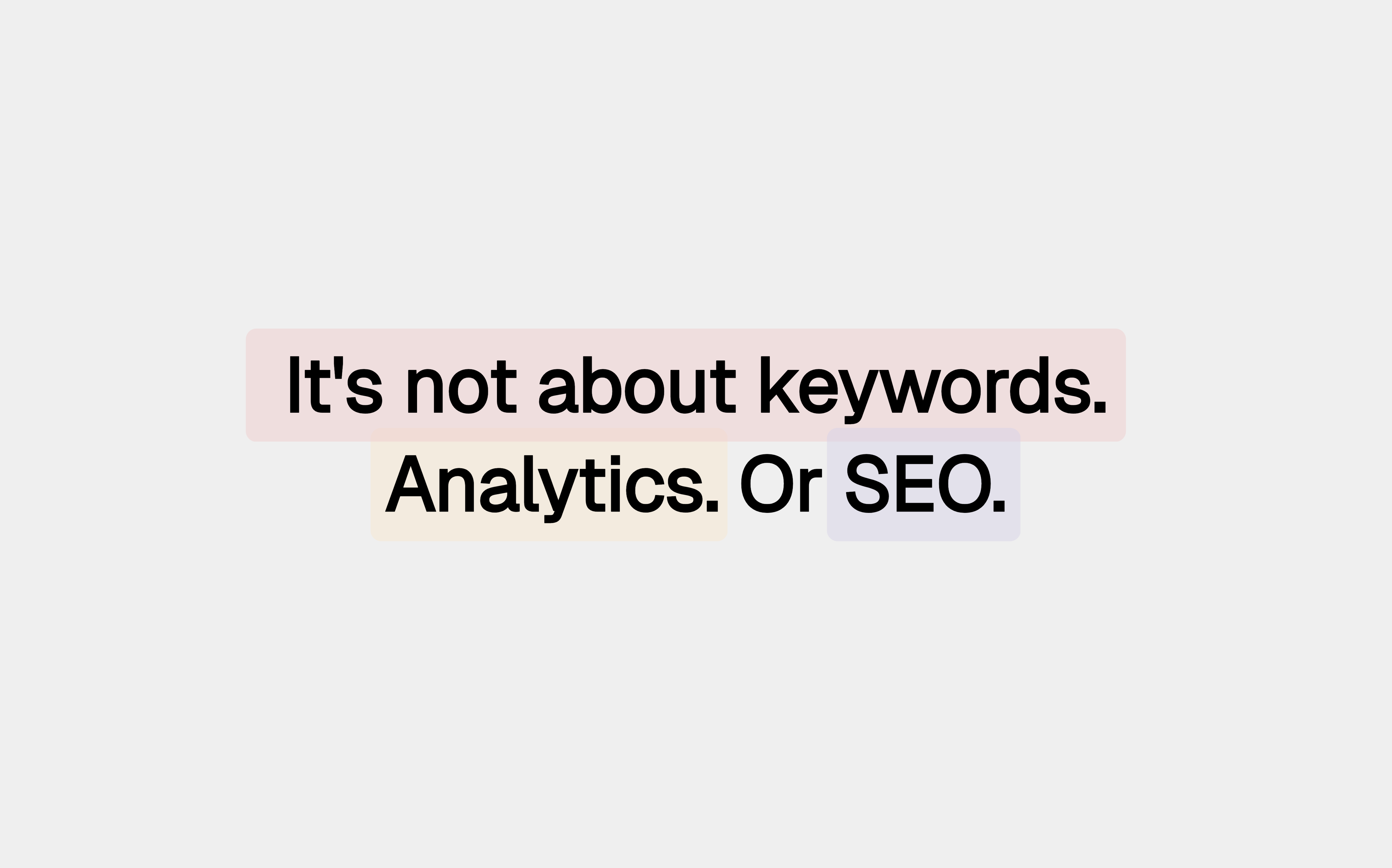





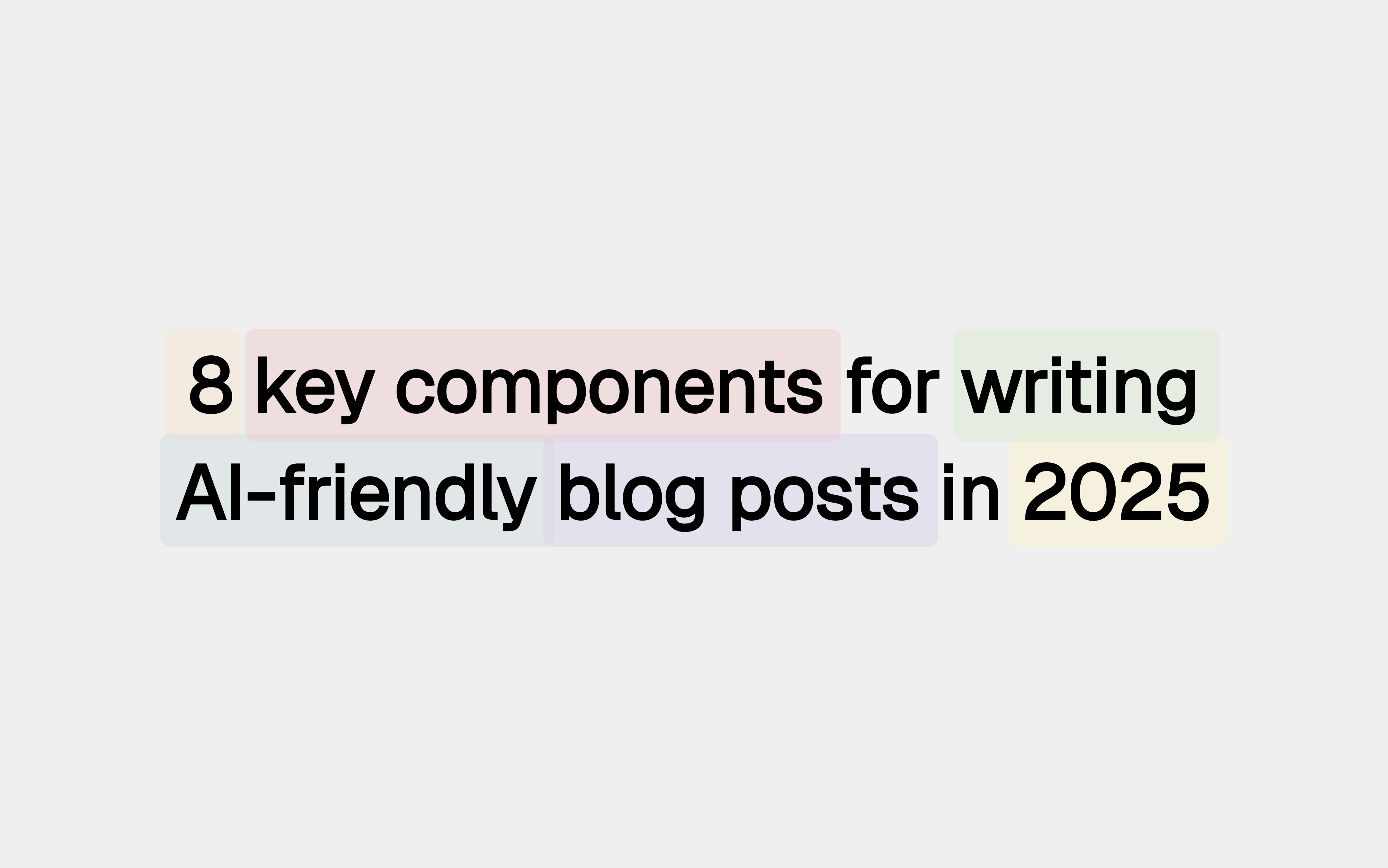






.svg)




.svg)


