Whalesync + Data Fetcher: What’s the Difference?

A quick explainer about the difference between Whalesync and DataFetcher
At Whalesync, we love using the best no-code tools to power our workflows. Especially tools that work well with Airtable. In addition to using Whalesync (obviously 😜) we’re big fans of an app called Data Fetcher.
Recently we were asked what the difference is between Whalesync and Data Fetcher, so we wanted to clear things up as they work so well together! This blog post provides a detailed overview of these two fantastic apps, how they differentiate from each other, and how they can work synergistically.
TL;DR
In a nutshell, Data Fetcher specializes in importing data in bulk into Airtable while Whalesync provides a seamless and continuous 2-way sync between Airtable and other apps.
When to use DataFetcher
Data Fetcher is your go-to tool when you need to bulk import data into Airtable to view it. For instance, if you want to import Google Analytics data once a day to evaluate the performance of your website traffic, DataFetcher makes this process simple and efficient.
When to use Whalesync
Whalesync shines when you want to leverage Airtable to control data in other apps. For example, you may want to manage thousands of e-commerce products in Airtable and sync them to your Shopify store with Whalesync.
How they work together
Data Fetcher and Whalesync can work well together for many use cases. For example, you might want to sync Google Analytics data into Airtable (DataFetcher) and then sync that info out to Webflow to display on your live website (Whalesync). It’s a great combo!
In summary, both Data Fetcher and Whalesync are robust applications with unique functions. While DataFetcher excels in importing bulk data into Airtable, Whalesync creates a continuous two-way sync between Airtable and your other apps. Whether you choose DataFetcher, Whalesync, or both, you'll be equipping your business with powerful tools designed to streamline your data management needs.
Subscribe for more
Stay up to date with the latest no-code data news, strategies, and insights sent straight to your inbox!
Thank you for subscribing!
Related posts
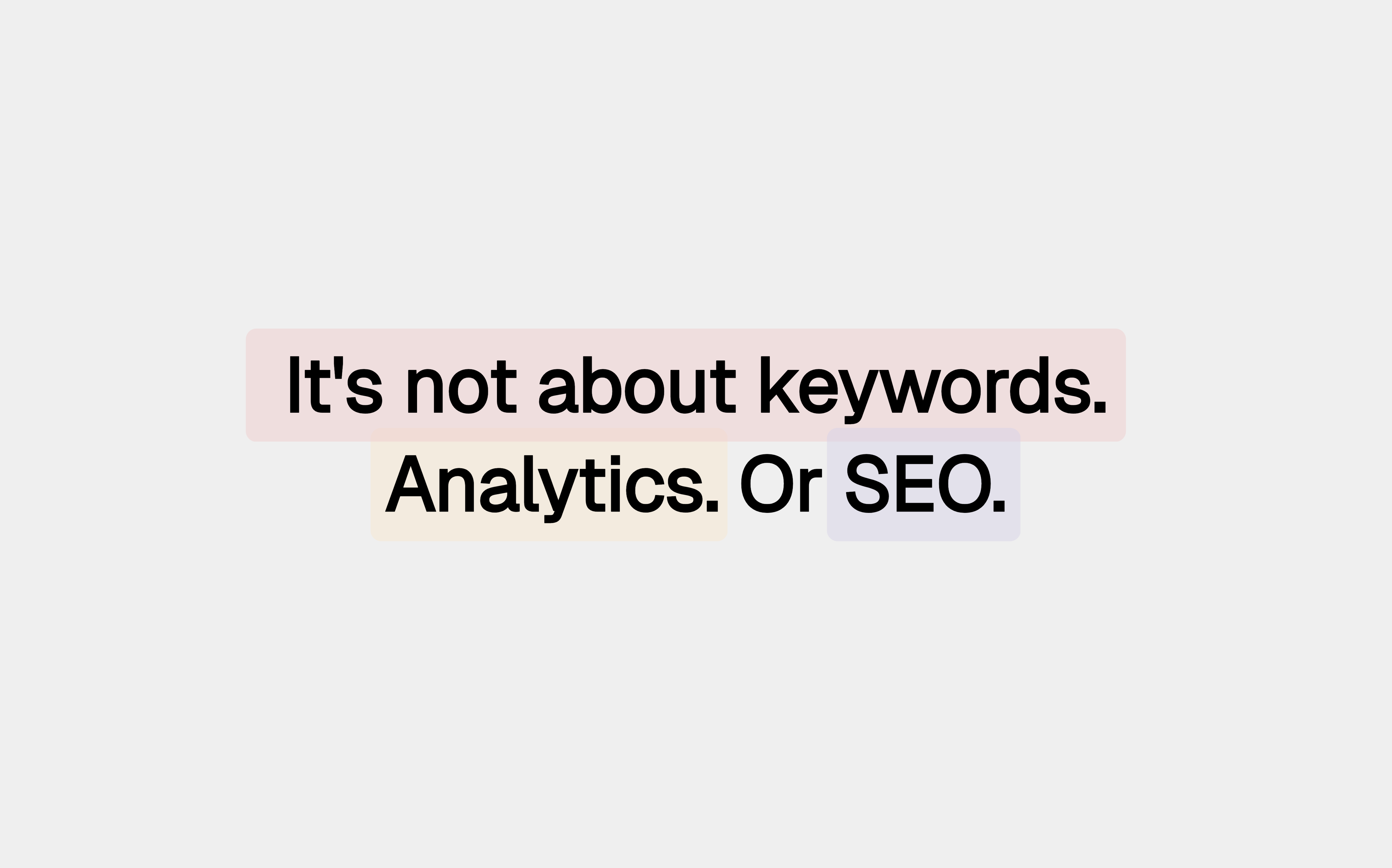


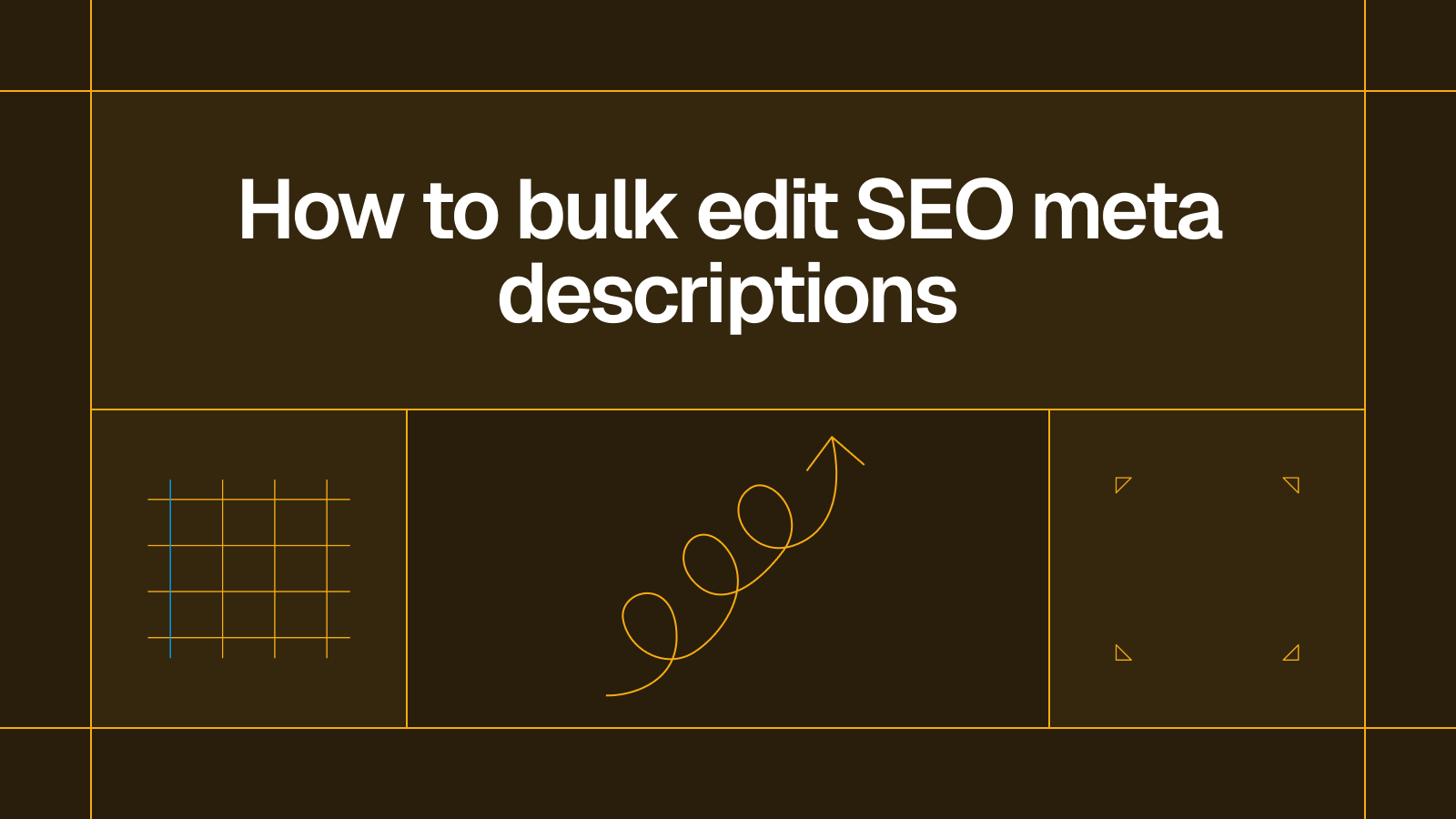



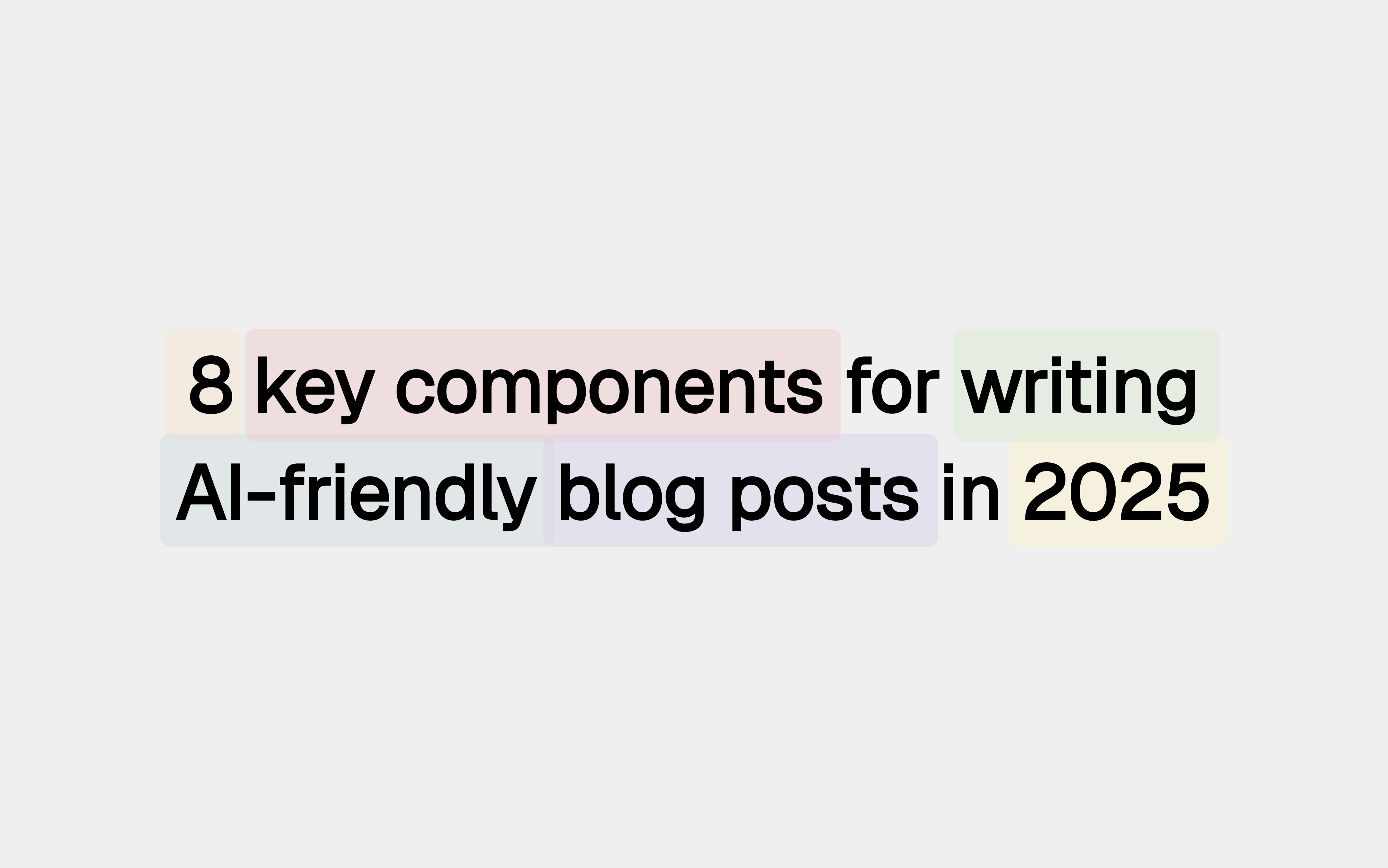




.svg)




.svg)


