How to integrate Airtable and Supabase

Explore five different ways to integrate Airtable with Supabase, from custom-built solutions to no-code tools like Whalesync.
How to integrate Airtable to Supabase
Many teams struggle with a common challenge: how to make backend data accessible and manageable for non-technical users. Oftentimes, businesses start by using Airtable as a database, but as companies scale, they often need a more powerful backend like Supabase (Postgres) to handle security, scalability, and advanced queries.
Whether you’re using Airtable as a no code database or Supabase as a scalable backend, the goal is the same, you need other team members to be able to interact with data easily, without writing SQL queries or dealing with backend complexities.
There are two key perspectives here:
- If you’re a Supabase user, you need a low-code front-end to make database interactions easier, ideally with an Excel-like UI (e.g Airtable) for bulk editing (copy-pasting, selecting multiple cells, etc.).
- If you’re an Airtable user, you need a way to sync Airtable with a more scalable backend like Supabase, while ensuring data remains up-to-date by staying accessible to non-technical team members.
In this post, I’ll walk you through five different ways to integrate Airtable with Supabase. P.S: Option five is the best and easiest!
Let’s begin
Integrate Airtable and Supabase using an in-house solution
Building an in-house solution can be done via two ways: using the Airtable API or BaseQL.
The Airtable API allows you to integrate Airtable with any external systems with a REST-like API and uses JSON to encode objects. However, you’ll have to manually handle authentication, rate limits and data transformation. All of which can be challenging and time consuming. You may end up diverting significant engineering resources to building this custom solution.
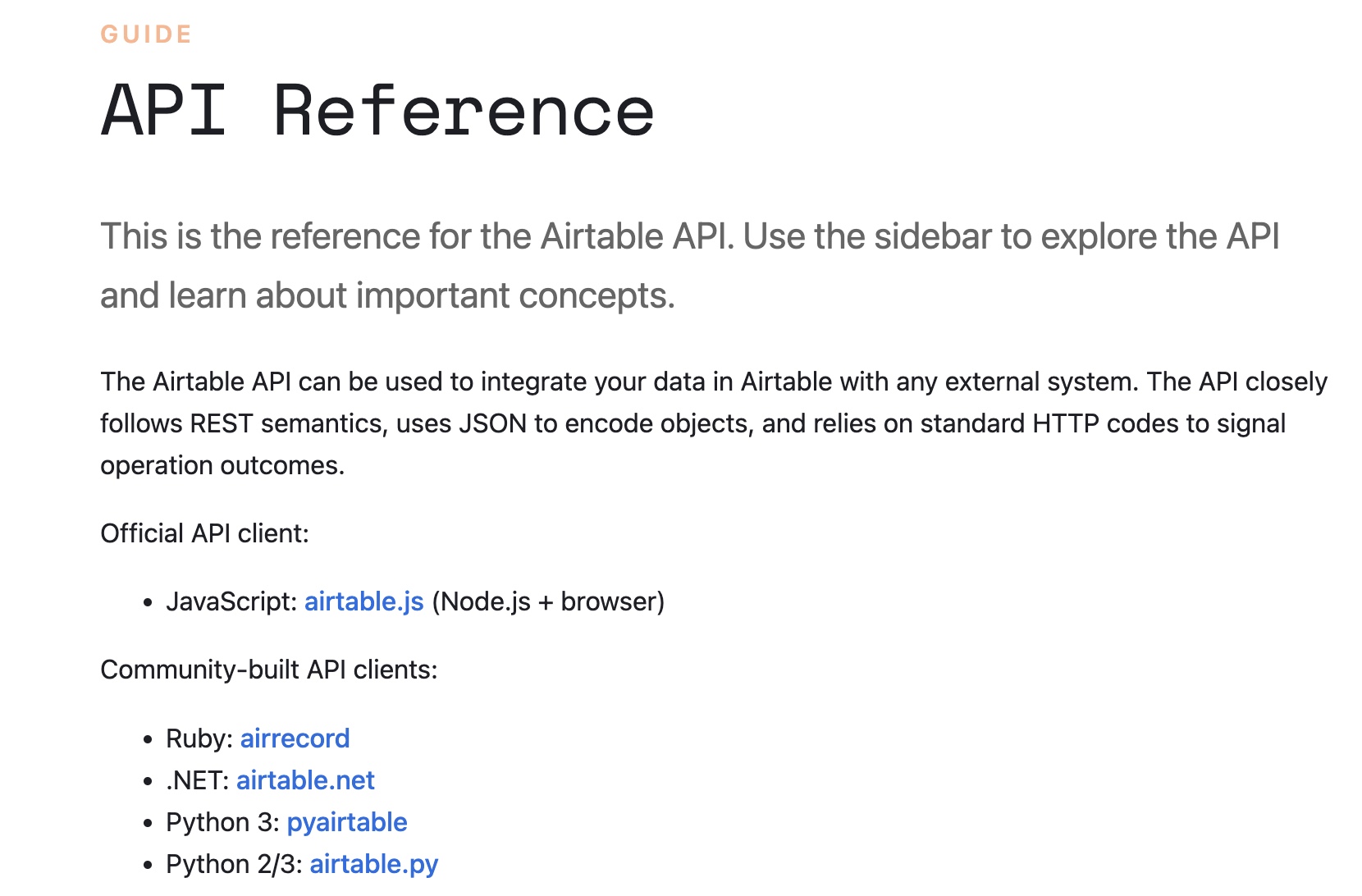
BaseQL acts as a GraphQL wrapper for Airtable’s API, which fetches the necessary fields in a structured query. With BaseQL, you can sync Airtable data with Supabase using Supabase’s API or edge functions. The syncs are automated via cron jobs which enables a tailored sync process, without relying on third-party tools, and helps maintain an Airtable-like UI for non-technical users while still leveraging Supabase’s scalability.
Although BaseQL may be a smoother process than using Airtable’s API directly, it does come with drawbacks. Again, it requires significant engineering resources to implement and maintain, but most importantly, it lacks real-time data syncing and requires careful handling of Airtable’s rate limits and API constraints.
Connect Supabase to Airtable with a Foreign Data Wrapper (FDW)
The Supabase Airtable Wrapper provides an easy way to query Airtable data directly from Supabase using Foreign Data Wrappers (FDWs). This method essentially enables you to treat Airtable as an external table in Supabase, enabling SQL queries on your Airtable data without needing to build a separate syncing solution. It’s a good option if you’re looking for an integration between Airtable and Supabase while maintaining the flexibility of SQL queries for analysis and reporting.
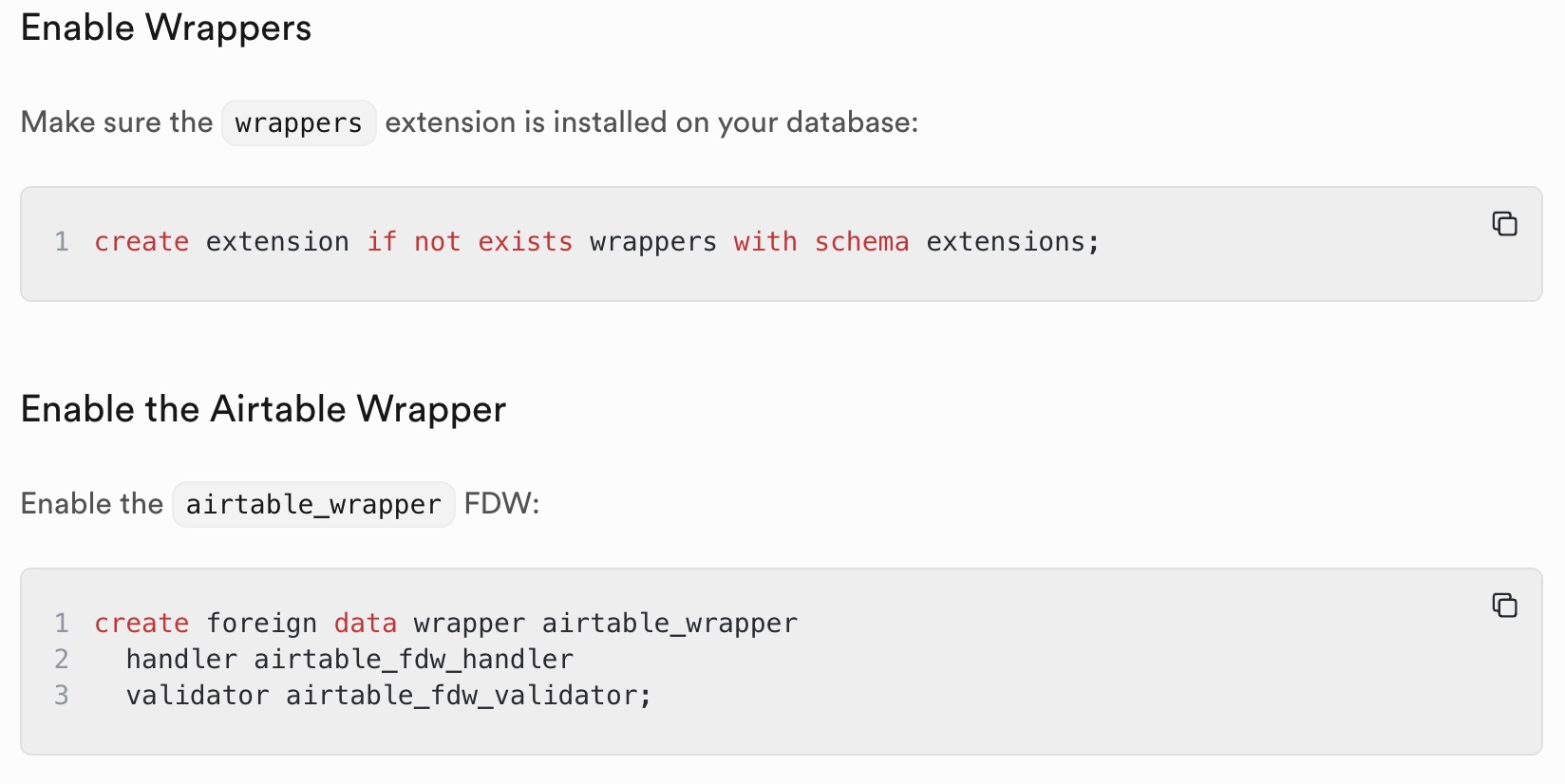
However, there are key limitations to consider when using the Airtable Wrapper.
First, it doesn’t support query pushdown. This means that all filtering and processing must happen locally in Supabase rather than in Airtable. This can slow down performance. Let’s say you have an Airtable table with 100,000 records, and you want to retrieve only the latest 100 orders from a specific customer. If query pushdown was supported, Airtable would only return the 100 relevant records, reducing data transfer. However, without query pushdown, Supabase must first fetch all 100,000 records, then filter and sort them locally. This method is far less efficient and becomes a significant problem when working with larger datasets.
Additionally, Airtable formulas and computed fields are not supported. Any calculations on the data must be performed manually in Supabase. So when you sync data from Supabase to Airtable (or vice versa), Airtable's formula fields do not work within the Supabase Airtable Wrapper.
Use Zapier automations to send Airtable data to Supabase
Zapier can automate data syncing between Airtable and Supabase by setting up workflows (Zaps) that trigger when data changes. Zapier is a good option if you don’t want to write code but still want to connect some data in Airtable to Supabase. With Zapier, you can create automation rules for specific actions, such as adding new records, updating existing ones, or deleting entries.
However, Zapier has several limitations when it comes to simple data syncing. You need to set up separate Zaps for every possible data change, making it unexpectedly high-maintenance.
Additionally, batch updates can quickly deplete your monthly Zap limit, leading to extra costs if you need frequent syncs. Zapier doesn’t offer real time data syncing, and there is no two-way syncing. If you try to set up a two way sync between Airtable and Supabase you risk creating an infinite loop of updates, making it an unreliable solution.
Zapier is a good choice for simple, one-way automations and infrequent, one-way updates, but it is slow syncing and can be high cost and high maintenance. If you are considering a Zapier style automation workflow, know that the scaling limitations will make it less practical for more complex or high-volume workflows.
Transfer data between Airtable and Supabase using ETL/reverse ETL
Extract, Transform and Load, commonly known as ETL and Reverse ETL offer a structured approach to syncing data between Airtable and Supabase. ETL solutions (like Fivetran, Stitch, and Airbyte) extract data from Airtable, transform it as needed, and load it into Supabase for better scalability and querying. On the other hand, Reverse ETL solutions (like Hightouch, Census etc) push data from Supabase back into Airtable, making it accessible in a more user-friendly interface.
ETL/Reverse ETL tools are often complex and overkill, especially if you only need basic data syncing. Setting up and maintaining these tools can require significant technical expertise. Most ETL/Reverse ETL tools do not offer real time syncing and sync speeds are relatively slow.
Additionally, they do not support true two-way syncing, meaning that changes made in Airtable won’t automatically reflect back in Supabase without additional configurations.
While these tools are powerful, their complexity, slow sync speeds, and lack of two way syncing make them less ideal if you’re looking for a straightforward Airtable-Supabase connection.
Connect Airtable and Supabase with Whalesync
Whalesync is a no code data syncing solution to sync Airtable and Supabase without writing scripts or managing complex workflows. Unlike custom solutions, Whalesync eliminates the need for engineering resources to configure API connections, handle rate limits, or manage ongoing maintenance.
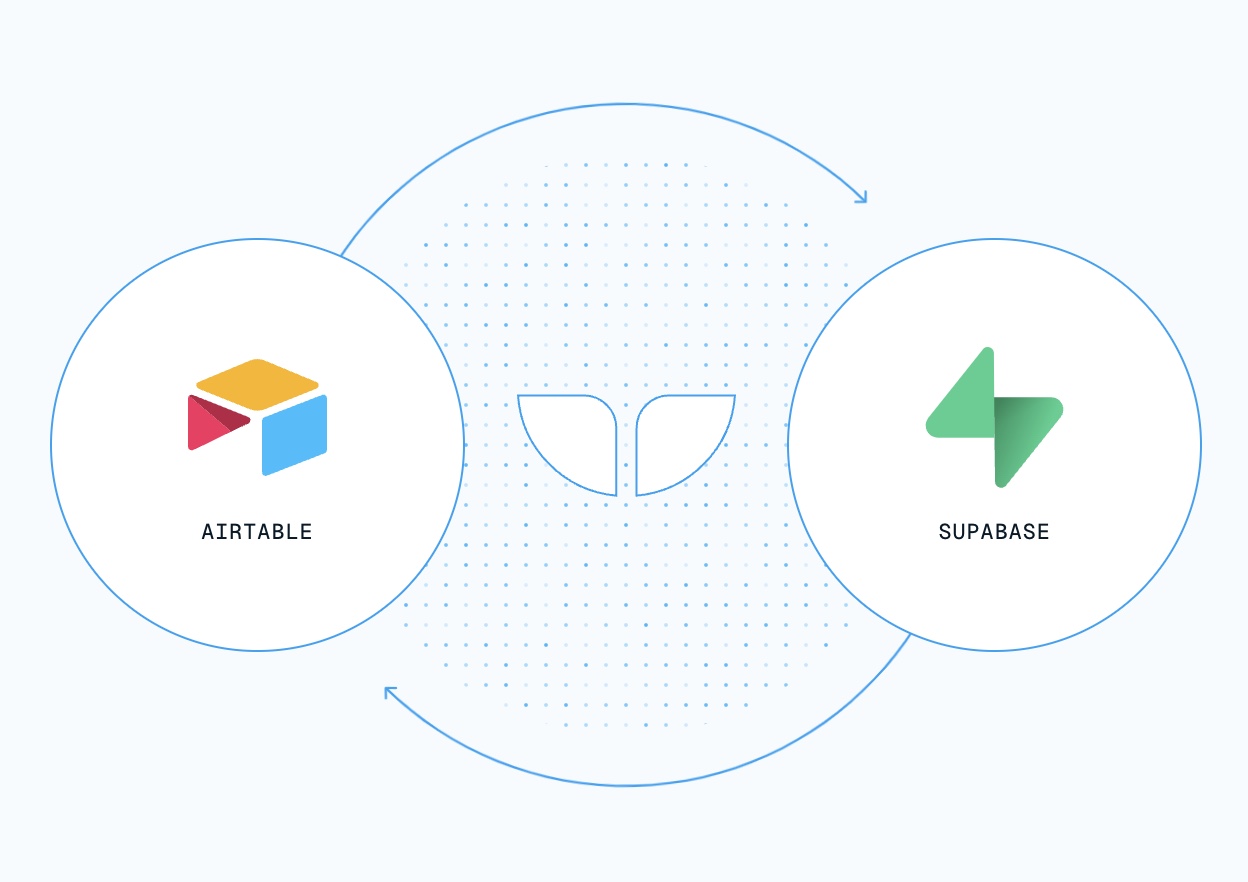
Unlike Zapier’s lengthy process for setting up triggers, with Whalesync, you can set up table-wide syncs in a few simple steps. Whalesync also offers true two-way syncing. Edits made by your app or website in Supabase will show up in Airtable, and edits made in Airtable will show up in Supabase.
Yes, you read that right! Changes made in Airtable automatically reflect in Supabase and vice versa, without creating infinite loops or setting up multiple automation workflows. This ensures that your team can work in whichever tool they prefer while keeping data aligned at all times.
Have more tables and bases you want to connect? Easy! When you’ve finished setting up the first table mapping, simply add another sync to the connection.
Need more control? Individual columns can be configured as read only, sync in one direction, or two-way sync.
While ETL and Reverse ETL solutions do offer structured data movement, they’re often overkill for early-stage businesses and can come with unnecessary complexity and slow sync speeds. Most workflow automation tools don’t support true two-way syncing, requiring extra steps to push data back and forth.
Built to simplify data syncing, Whalesync offers real-time, one or two-way syncing at the table level, with no ongoing maintenance required. You can focus on actually using your data rather than moving it around.
Next steps: Integrate Airtable and Supabase the easy way 😎
Ready to try it out yourself? Sign up for a free trial of Whalesync today!
If you’d like to learn more about integrating Airtable and Supabase, here’s what to watch and read next:
- Watch this lightning demo video showing how to sync Airtable and Supabase with Whalesync
- Read this step-by-step tutorial to set up your first sync
Subscribe for more
Stay up to date with the latest no-code data news, strategies, and insights sent straight to your inbox!


.jpeg)
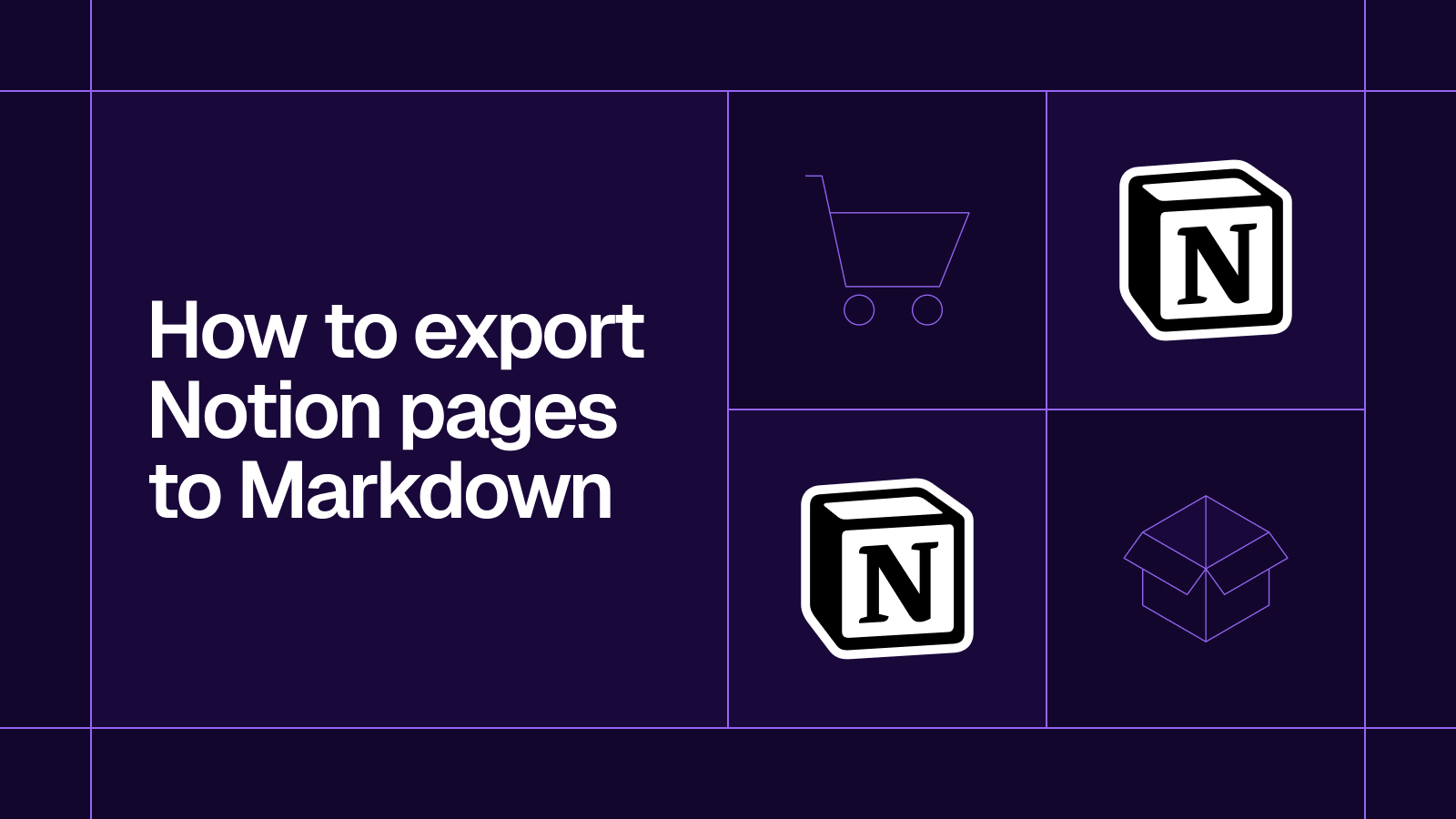








.svg)




.svg)


