Coda vs Notion - The Ultimate Guide

A head-to-head comparison of the all-in-one docs apps.
Coda and Notion are two of the biggest players in the emerging “all-in-one docs” space. These next-generation tools have inspired legions of loyal fans and impressive customers. Not to mention, they’re two of our favorites at Whalesync.
At a bird’s-eye-view, the two products may appear indistinguishable. Both combine docs and spreadsheets, as well as building blocks to construct your own apps. At a more granular level, you’ll notice significant differences. These distinctions make each better for particular use cases.
In this guide, I provide an in-depth comparison of two tools. We’ll explore what makes them unique and the pros/cons of each. I also sat down with some of the world’s foremost experts on the topic, including Tem Nugmanov (Optemization), Connor McCormick (Supersynchronous), and Tom Nassr (XRay). Having implemented these tools within dozens of companies, they have a unique perspective on the Coda vs Notion debate.
Hi there, you are reading the Whalesync blog. Whalesync is a workflow automation tool that makes editing Webflow CMS, Supabase, or HubSpot data directly from Notion or Airtable really easy. Try it today!
Coda vs Notion - Background
Before Coda vs Notion, there was GSuite and Microsoft Office. These workspace collaboration suites popularized the idea of docs and spreadsheets.
Then around 2018 / 2019, Notion and Coda arrived with the ability to combine docs and spreadsheets all in one. By blending writing and data in a single space, these tools enabled a new type of collaboration. In this new world, users could craft their own “mini-apps” that fit their unique workflow. Less than a decade later, Coda and Notion have garnered valuations over $1B and $10B.
As the two compete to win market share in this evolving space, their products have borrowed ideas from the other. While their features may converge, fundamental philosophical differences underpin each tool. Before comparing the two side-by-side, it’s helpful to understand a bit about each individually.

About Coda

Coda was founded in 2014 by former YouTube exec Shishir Mehrotra. They’re backed by Greylock, Kleiner Perkins, and other top investors. They officially came out of Beta in 2019.
The product is an all-in-one workspace that combines spreadsheets and documents. Coda takes a “modular approach to digital documentation,” with building blocks. It’s popular for centralizing work, project management, and company-wide goal tracking.
About Notion

Notion was founded in 2013 by designer Ivan Zhao. They’re backed by Index and Sequoia, amongst other top investors. They officially launched publicly in 2018.
The earliest versions of Notion resembled a note-taking tool. Two years later, the product evolved into a modular productivity app as well. Like Coda, it combines docs and spreadsheets to create a powerful no-code document creator. Notion offers blocks that you can combine to create databases, webpages, and more. The tool is most popular as a company wiki or other document-oriented use cases.
Docs, Blocks, and Databases
Coda and Notion share three key features: docs, blocks, and databases.
Docs
Similar to Google Docs, Coda and Notion offer text editors in the form of a “page.” Users can easily create pages and subpages to store information.
Blocks
Within docs, Coda and Notion provide blocks that give each page superpowers. Blocks can take the form of headings, images, or even embedded Tweets. Users can completely customize a page’s layout and functionality by dragging & dropping blocks.

Databases
Arguably the most powerful block these tools offer is a database or “table” block. These databases provide a spreadsheet-like interface for storing and managing data. You can configure databases as Gantt charts, Kanban boards, or many other views. Databases allow you to link data across tables in a workspace.
Coda vs Notion Philosophies
At the level of an individual page, Notion and Coda are very similar. They default to a blank doc with a “/” command that adds building blocks. Each offer comparable blocks including text, heading, lists and more.

While similar at the page level, the most significant difference is at the philosophical level. Coda puts docs and spreadsheets on equal footing. Although the doc is the starting point, Coda’s magic lies in its tables, buttons, and integrations. The lego blocks Coda provides make Coda a dynamic app builder in addition to its capabilities as a wiki.
Notion, on the other hand, is centered around the doc. While it has powerful blocks and robust data linking, its roots as a note-taking app shine through. Zhao’s background in design is evident with Notion’s clear emphasis on user experience.
In a recent Reddit debate on the topic, one user described the difference this way:
“If you need a wiki with some database functionality, go with Notion. If you need database functionality with some wiki, go with Coda ;)” - devsvelte
To understand how this philosophical difference manifests in Coda vs Notion, let’s compare the tools feature-by-feature.
Feature Comparison
Documents
Both apps offer clean docs and note-taking capabilities. You can open up a blank page and immediately begin typing. Like Google Docs, Coda and Notion provide collaborative commenting features. Heading blocks, list blocks, and color options also make formatting a breeze.
While their document features are almost identical, Notion’s roots as a note-taking app give them the edge. Notion generally runs quicker than Coda, creating a lightweight feel ideal for writing. Additionally, since everything in Notion is a page, it’s easier to create and jump between docs.

Advantage: Notion
Databases
Coda and Notion both allow you to create databases or what Coda calls a “table.” These tables are one of the key differentiators between next-generation tools and fancy note-taking apps of the past (eg. Evernote). A table can be filled with simple spreadsheet data or used as the foundation of an app.
Notion’s database features are more than adequate. They enable the powerful ability to connect data across a workspace. Using relation fields, you can organize a complex web of information into a series of linked databases.
Despite the capability of Notion databases, Coda’s tables are where they shine. Coda tables are the bedrock of the product. They’re incredibly flexible and built to enable the creation of mini-apps. Unlike Notion, Coda allows you to add buttons and change the primary field in a table. They also offer more field types, conditional formatting, and better formulas than Notion.
These features are a result of the philosophical difference between Coda and Notion. Databases are core to organizing a Notion workspace, but the main event is still the doc. In Coda, the table is often the centerpiece, so they’ve invested more in making tables powerful.

Advantage: Coda
Knowledge Management
One of the primary use cases for Coda and Notion is as a wiki. Whether for personal use or organization of a company’s information, knowledge management is a core offering for each tool.
In this case, I don’t think you can go wrong with either Coda or Notion. Either one provides a significant upgrade over traditional favorites like Google Docs. Both allow you to create pages and subpages with information linked across the workspace.
Notion has an advantage since everything in a Notion workspace is doc. This makes it particularly easy to create docs at any time. Using databases and relation fields, you can architect organized webs of information. You can also leverage frameworks like the Bulletproof Workspace designed explicitly for knowledge management.

Advantage: Notion
Templates
Coda and Notion both give users extreme flexibility to build their ideal workflow. The trade-off of this flexibility is an open sky problem, where new users can have trouble figuring out where to start. To overcome this issue, Coda and Notion have both invested heavily in making templates readily available.
The Notion Template Gallery includes eighteen different categories of templates, ranging from Marketing to HR and Sales. They also highlight templates from well-known companies like Buffer and Headspace. Impressively, Notion’s community generates most of their template options. In addition to Notion’s official gallery, you can find and purchase Notion templates on third-party sites like Notionery. It’s not uncommon to see creators making thousands of dollars per month selling Notion templates.
Coda’s template gallery is nothing to sneeze at either. They have hundreds of templates across dozens of categories, including sprint planners, task tracking, and recipes. Even more than Notion, Coda highlights templates from “tech celebrities” like Reid Hoffman, Ariana Huffington, and Rahul Vohra.
While both tools make it easy to create and share templates, the breadth and quality of Notion’s gallery eclipses Coda’s for the time being. Notion’s massive and passionate community generates templates at a rate that’s as impressive as I’ve seen across all SaaS.

Advantage: Notion
Support
I’ve found Coda and Notion to both be incredibly reliable. Despite their relative youth, bugs and major issues have been few and far between. That said, when things go wrong, or you’re simply stuck, it’s helpful to have access to support.
Both Coda and Notion offer support through an in-product chat widget. Additionally, they each have robust documentation and help docs. In the early days, Notion relied heavily on their community to provide content and support. In recent years, they've invested more in traditional support staff. Coda, on the other hand, invested in full-time support staff early. The result is a reputation for outstanding, hands-on support.
While Notion is making strides to catch up, the edge here goes to Coda. They established themselves as providing dedicated support to both individuals and enterprises.

Advantage: Coda
Community
Early Airtable employee David Peterson describes this generation's product design + go-to-market strategy as “customer-built growth.”
“This latest batch of fast-growing enterprise software companies have supercharged product-led growth by designing products that empower end-users to build their own solutions (a.k.a. “no/low-code”) and harnessing the power of that authentic evangelism.”
- David Peterson (Angular Ventures)
In this “customer-built” world, community is elevated from a nice-to-have to an integral part of a company’s strategy. By empowering users to spread the word, you unlock network effects. This can supercharge growth and improve customer experience.
Coda and Notion each have vibrant, expanding communities. As mentioned above, both products’ communities create and share thousands of templates. In terms of support, Coda offers a forum where users can ask and answer each other’s questions.
Notion doesn’t run an official forum, but their users' fanaticism reaches across the globe. They have location-based groupsin almost 40 countries plus experts with Notion-styled Twitter avatars. There are also third-party platforms like Super and Notionery built around the product. To give a sense of scale, r/coda (Coda’s Reddit forum) has 942 members compared to r/notion’s 175,000.

Advantage: Notion
Views
Part of what makes Notion databases and Coda tables so flexible are their views. You can convert a single database to a Kanban board, Gantt chart, or gallery.
Notion and Coda views are slightly different, in line with their personalities. Notion has a more limited set of views designed to be as simple as possible. Coda offers more views, including forms and detail views which are particularly helpful.
Form views in Coda are particularly handy, but in general, the feature is similar across apps. This one is a toss-up, mostly coming down to preference.

Advantage: Tie
Apps & Integrations
The standard blocks that compose the majority of a doc are headings or image blocks. In addition, Notion provides embed blocks in partnership with third-party tools. These blocks allow you to insert information from outside apps into a doc. At Whalesync, we use Loom and Miro blocks to embed recordings and designs into our wiki. This adds life to our design docs and allows us to use Notion as a legitimate source of truth.
Embedding information into Notion is helpful, but sometimes we want Notion to interact with other tools more directly. For instance, we may want to pull data into a Notion database or update other apps from Notion. In these cases, Notion relies on Zapier.
Coda also offers embeds that are comparable to Notion embeds. When it comes to more advanced integrations though, Coda offers “packs.” These packs are true power-ups that pull in live data or push out updates to a handful of other apps. With the Shopify pack, you can pull inventory into a table in Coda and set new prices directly from Coda. With packs, you can go beyond a simple Zapier integration to connect outside data into a table.
Coda packs are unlike anything I’ve seen in competitive tools. In combination with table buttons, packs make Coda a potent app-builder.

Advantage: Coda
Pricing
At first glance, pricing offerings are comparable between Coda and Notion. Both allow practically unlimited use as an individual for free. Coda’s pricing can be more expensive when you need to upgrade, but with a major caveat. For comparison:
- Coda’s Pro ($10/mo/doc maker) vs. Notion’s Personal Pro ($4/mo)
- Coda’s Team ($30/mo/doc maker) vs. Notion’s Team ($8/mo)
The key difference is that Coda only charges per doc maker instead of per user. If you have a team where only a few people create docs, you can save a lot of money with Coda’s pricing structure. In Coda, doc editors and viewers always remain free.
For individuals or small teams, Notion is slightly more affordable. In larger organizations where some teammates only read / comment on docs, Coda's pricing can make a significant difference.

Advantage: Coda
Pros of Coda over Notion
Coda’s main advantages come from its table functionality and packs. Their robust tables, flexible formulas, and buttons allow you to create custom workflows. Combined with integration packs, these tables become the backbone of mini custom apps. Coda is impressive as a wiki and document editor, but their most unique capabilities center on tables. With advanced formulas, buttons, and in-built automations, Coda provides unlimited flexibility.
Additionally, Coda users have celebrated the responsiveness of their support team. Larger teams benefit from Coda’s pricing model, which only charges for document creators instead of all users.
Pros
- Powerful tables
- Buttons
- Automations
- Packs
- Support
- Pricing model
Pros of Notion over Coda
Notion’s main advantages come from its user experience and ease of use. There’s a much shallower learning curve making it easier to get started. The app is quicker and generally feels more lightweight than Coda. This is great for note-taking and document creation. Database relations allow you to link information across pages and organize complex wikis.
Additionally, Notion has a massive and growing community of passionate users. These community members create thousands of templates for purchase or duplication. Finally, Notion’s mobile app is further along and more usable than Coda’s.
Pros
- Simpler
- Easier database linking
- Quicker & lighter
- Mobile app
- Community
- Templates
Expert Opinion
In researching this breakdown, I sought advice from both Coda and Notion experts. While I’ve woven findings into the paragraphs above, I wanted to share some direct insight from these conversations.
Tem Nugmanov is a Certified Notion Consultant and founder of Optemization - a best-in-class digital operations agency. Their team has streamlined remote work for clients ranging from Sharma Brands to NYU. As one of the world’s foremost experts on Notion, Tem explained what attracted him to the product in the first place:
“When I started using it in 2018, I fell in love with the product. It wasn’t just the beautiful design and the interface but also the theory behind it. The product decisions they’ve made go back to first principles thinking.”
Tem sees Notion as a versatile tool that combines aspects of Airtable, Google Docs, and Trello. In his view, Notion stands out with regards to knowledge management.
“In business, knowledge is really expressed in meetings and meeting notes. Especially in the remote setting, it’s very important these notes are written and collectively interpreted. If properly organized, [Notion offers] a super searchable and actionable ecosystem of projects, to-do’s and conversations.”
Tem sees Coda as having the momentary advantage when it comes to automation. Coda invested early in their app ecosystem whereas Notion was relatively slow to release an API. Where Notion has a major advantage though is their community.
“I think that's a huge differentiation between Notion and literally everyone else. [Their product community] is at a scale I don't think anyone has ever seen. They’re doing so well cultivating it with the Ambassadors and Consultants programs. If you invest into it, you get a lot out of it.”
Connor McCormick is the co-founder of Supersynchronous. They've saved companies hundreds of thousands of dollars by helping them build their own internal systems using no-code tools. Connor and his team spend hours side-by-side with the companies they help to deeply understand their processes. He is considered one of the world's Coda experts.
Having implemented Coda within orgs numerous times, Connor has seen firsthand how powerful the tool can be. In his view, Coda can be used to build just about anything if you know what you're doing.
Basically, any time you might reach for a programming language like Javascript to build some computational product, you could instead build it in Coda.
In Conor's view, the main advantages Coda holds over JavaScript are:
- Coda's formula language is designed to be simple to learn and very visual
- Coda is extremely quick to prototype in and so as then to learn from people interacting with it
- Coda is intuitive for other people to learn to interact with
Because Coda packs all of this power into a simple, intuitive visual language, it enables anyone to build complex applications. Coda's formulas are, in Conor's view, the game changer for Coda.
This is what will differentiate Coda from Notion in the long term. The atoms out of which Coda is built are formulas.
Coda vs Notion - Final Verdict
Like most product comparisons, it’s impossible to definitively declare one tool better than another. Particularly in the case of Coda and Notion, each product is better for certain people or use cases.
As Tom Nassr from XRay Tech describes:
“The exact software you pick ultimately matters much less than making sure that you and your team trust whichever tool you decide to use. Executing a workflow is your first priority; any given piece of software is just one tool among many that you could use to get the job done.”
As far as company wikis go, you can’t go wrong with either Coda or Notion. In fact, I’d feel confident recommending either as project management tools, CRM’s, or content calendars.
Coda’s tables and packs are a powerful combination. Simple formulas and buttons give Coda users the ability to create impressive workflows.
Notion’s UX and design are unrivaled. It’s effortless to get started and then grow into the more powerful features they offer as well.
“Whether you pick Notion or Coda, the important thing is making sure that your team is equipped to learn the tool, adapt to it, and make it a part of their daily routine."
- Tom Nassr - Cofounder & CEO of XRay Tech
And of course, if you really can’t decide, you can always link Coda and Notion together using Whalesync ;).
If you found this post interesting, also check out our Airtable vs Notion comparison guide.
Subscribe for more
Stay up to date with the latest no-code data news, strategies, and insights sent straight to your inbox!
Thank you for subscribing!
Related posts
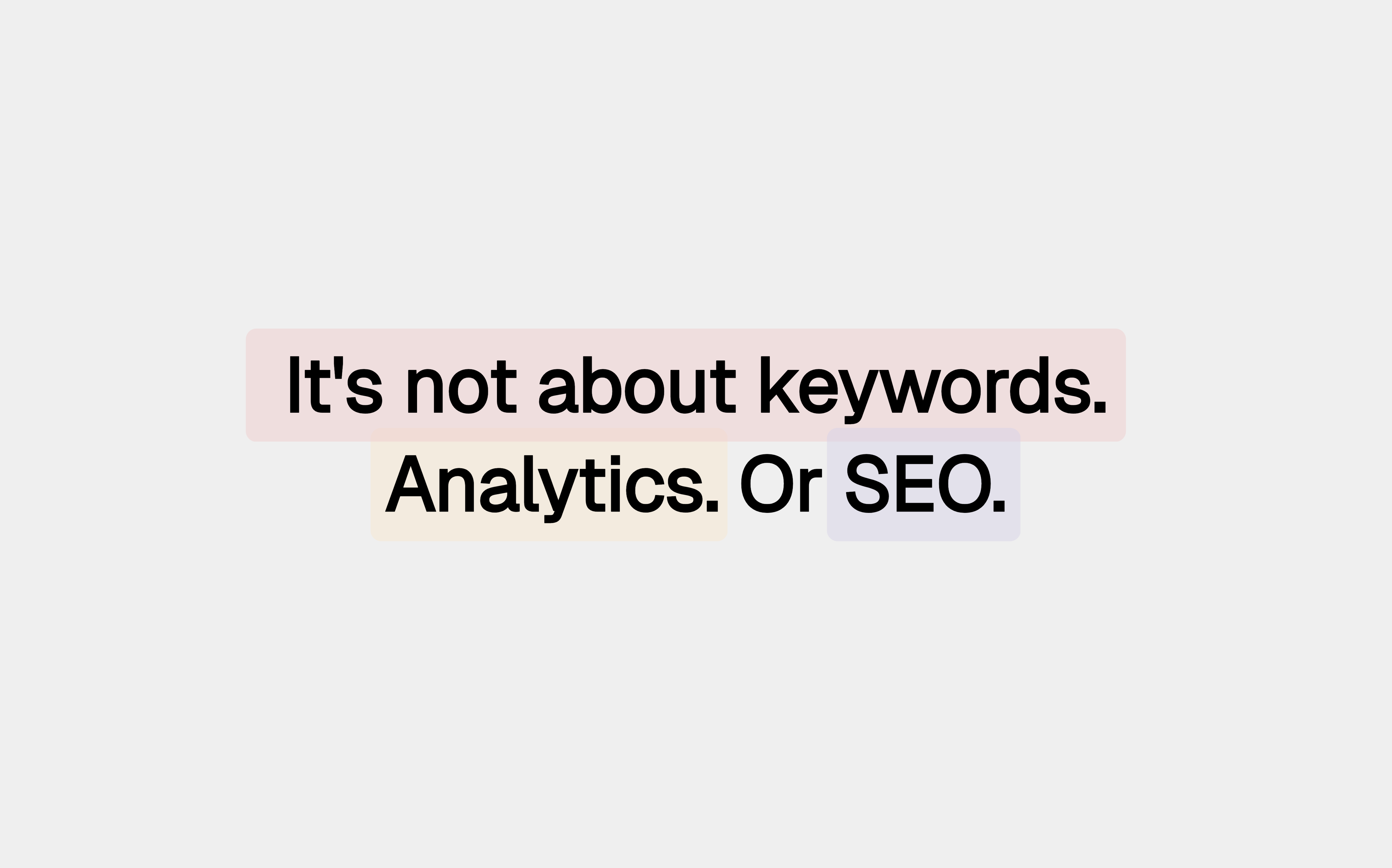


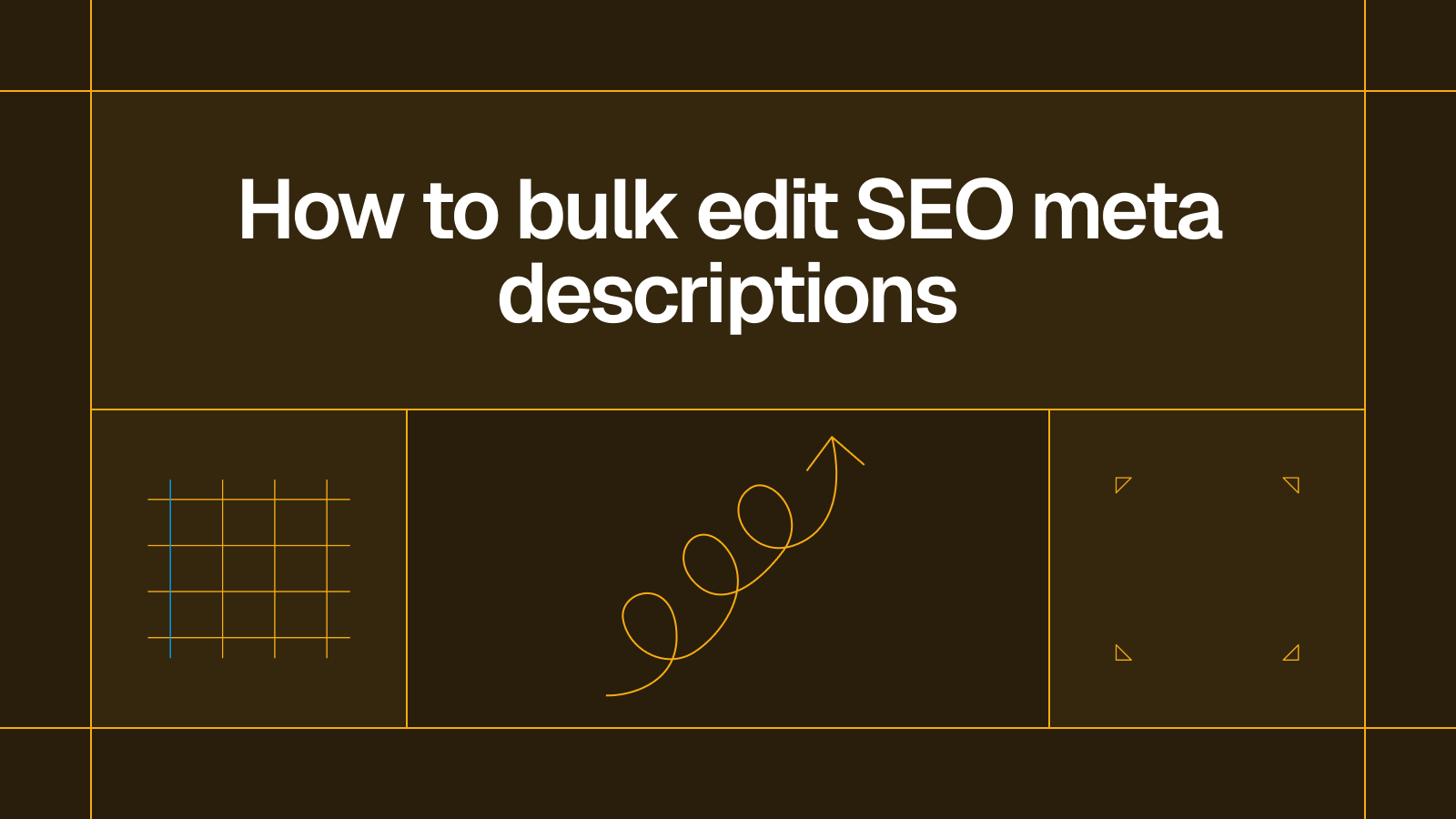



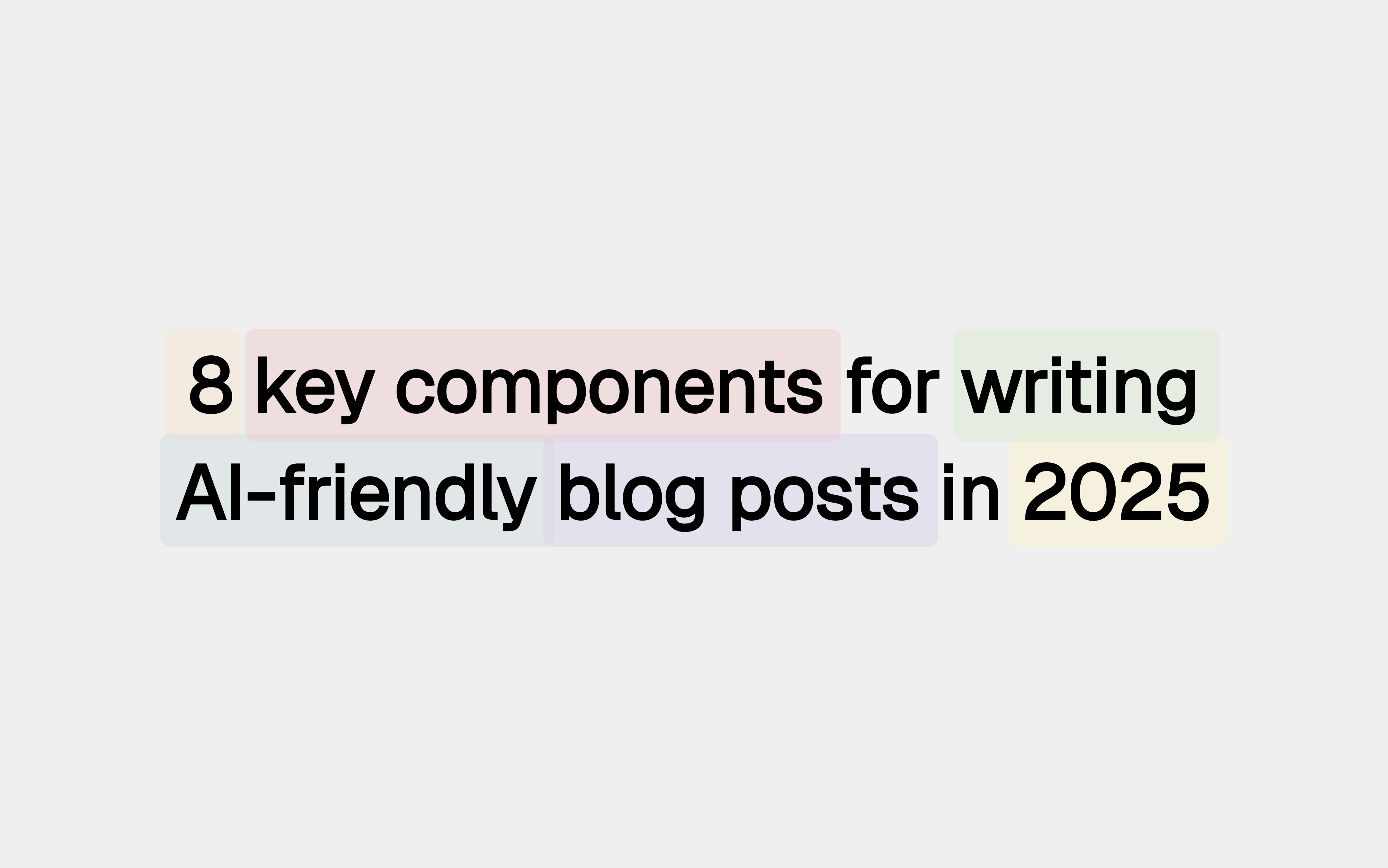




.svg)




.svg)


