Zapier vs Workato: Comparison (2024)

How Zapier and Workato are different and who should use each.
In the world of automation, two giants stand out: Zapier and Workato. These integration platforms have been around for over a decade, serving millions of companies worldwide. In this post, we’ll dive deep into what these tools are, how they’re similar, and where they differ. Let's get started.
What are Zapier and Workato?
Zapier and Workato are integration platforms as a service (iPaaS). They help you automate your work by connecting business software like Salesforce and Slack. For instance, when a lead submits a form on your website, you might want to automatically send them an email through Gmail. This is the kind of task that Zapier and Workato make incredibly easy.
_(1).png)
How Are They Similar?
While Zapier and Workato have many differences, they share core concepts, though with slightly different terminology. Let’s break down these concepts.
Zaps and Recipes
Both platforms allow you to build workflows to automate tasks. Zapier calls these workflows "Zaps," while Workato refers to them as "Recipes." Despite the different names, they function similarly. For example, you can create a workflow where a form submission in Airtable triggers a Slack message. This basic automation can be extended to create more complex logic.
_(1).png)
Integrations aka “Apps”
These workflows function because of integrations that enable actions in other apps. Zapier and Workato use the term “apps” to refer to these integrations.
_(1).png)
Tasks and Jobs
When a Zap or Recipe runs, it attempts to perform the defined action, such as sending a Slack message. Zapier refers to these actions as "tasks," and Workato calls them "jobs."
Now that we’ve covered their similarities, let’s explore their differences.
.png)
Where Zapier is Better Than Workato
Pricing
Zapier offers transparent and accessible pricing, starting with a free plan and scaling up from $20/month to $4,000/month before needing to contact sales. This makes it accessible to a wide range of users.
_(1).png)
Workato, on the other hand, doesn’t offer self-serve pricing. You need to contact their sales team, with pricing typically starting at $1,000/month or more.
_(1).png)
Ease of Use
Zapier is designed to be user-friendly, with non-technical terminology and features like an AI natural language Zap builder. This makes it accessible for non-technical team members.
While Workato isn’t difficult to use, it’s more geared towards technical users, with developer-centric terminology and the expectation of initial setup support.
Connector Breadth
Zapier is the king of integrations with over 7,000 in their library, covering almost any app you can think of.
Workato has over 1,200 connectors, which is impressive but doesn’t compare to Zapier’s extensive library.
.png)
Where Workato is Better Than Zapier
Enterprise Features
Workato positions itself as the "enterprise" version of Zapier. It offers fine-grained permissions, role-based access control, and version control. Workato even provides test cases for running tests on your automations, making it ideal for large-scale operations.
Reliability Features
Workato excels in reliability features, such as batch actions for handling larger data volumes, handling events when a recipe is turned off, and explicit error handling. While Zapier offers some of these features, they are newer to the platform.

Enterprise Connector Focus
Workato has deeply invested in enterprise integrations like NetSuite, Workday, and ServiceNow. These integrations are highly functional and tailored for enterprise needs, whereas Zapier’s integrations with these tools are not as robust.
_(1).png)
Who Should Use Zapier and Workato?
Both Zapier and Workato are designed for operators across teams like RevOps, sales, marketing, product, IT, and support.
- Zapier focuses on startups and SMBs with its accessible pricing and ease of use.
- Workato targets mid-market and enterprise companies with its robust enterprise features and higher pricing.
Conclusion
Zapier and Workato are both fantastic automation tools. If you’re a startup or SMB, Zapier is the no-brainer choice due to its user-friendliness and pricing. If you’re an enterprise, Workato might be the better option with its advanced features and focus on reliability.
And if you’re looking to integrate your tools with two-way syncs rather than simple automations, check out Whalesync, where we specialize in deep two-way sync integrations that go beyond what Zapier and Workato offer.
Where Workato is Better Than Zapier
Enterprise Features
Workato positions itself as the "enterprise" version of Zapier. It offers fine-grained permissions, role-based access control, and version control. Workato even provides test cases for running tests on your automations, making it ideal for large-scale operations.
Reliability Features
Workato excels in reliability features, such as batch actions for handling larger data volumes, handling events when a recipe is turned off, and explicit error handling. While Zapier offers some of these features, they are newer to the platform.

https://docs.workato.com/features/batch-processing.html#batch-triggers
Enterprise Connector Focus
Workato has deeply invested in enterprise integrations like NetSuite, Workday, and ServiceNow. These integrations are highly functional and tailored for enterprise needs, whereas Zapier’s integrations with these tools are not as robust.
_(1).png)
Who Should Use Zapier and Workato?
Both Zapier and Workato are designed for operators across teams like RevOps, sales, marketing, product, IT, and support.
- Zapier focuses on startups and SMBs with its accessible pricing and ease of use.
- Workato targets mid-market and enterprise companies with its robust enterprise features and higher pricing.
Conclusion
Zapier and Workato are both fantastic automation tools. If you’re a startup or SMB, Zapier is the no-brainer choice due to its user-friendliness and pricing. If you’re an enterprise, Workato might be the better option with its advanced features and focus on reliability.
And if you’re looking to integrate your tools with two-way syncs rather than simple automations, check out Whalesync, where we specialize in deep two-way sync integrations that go beyond what Zapier and Workato offer.
Subscribe for more
Stay up to date with the latest no-code data news, strategies, and insights sent straight to your inbox!
Thank you for subscribing!
Related posts
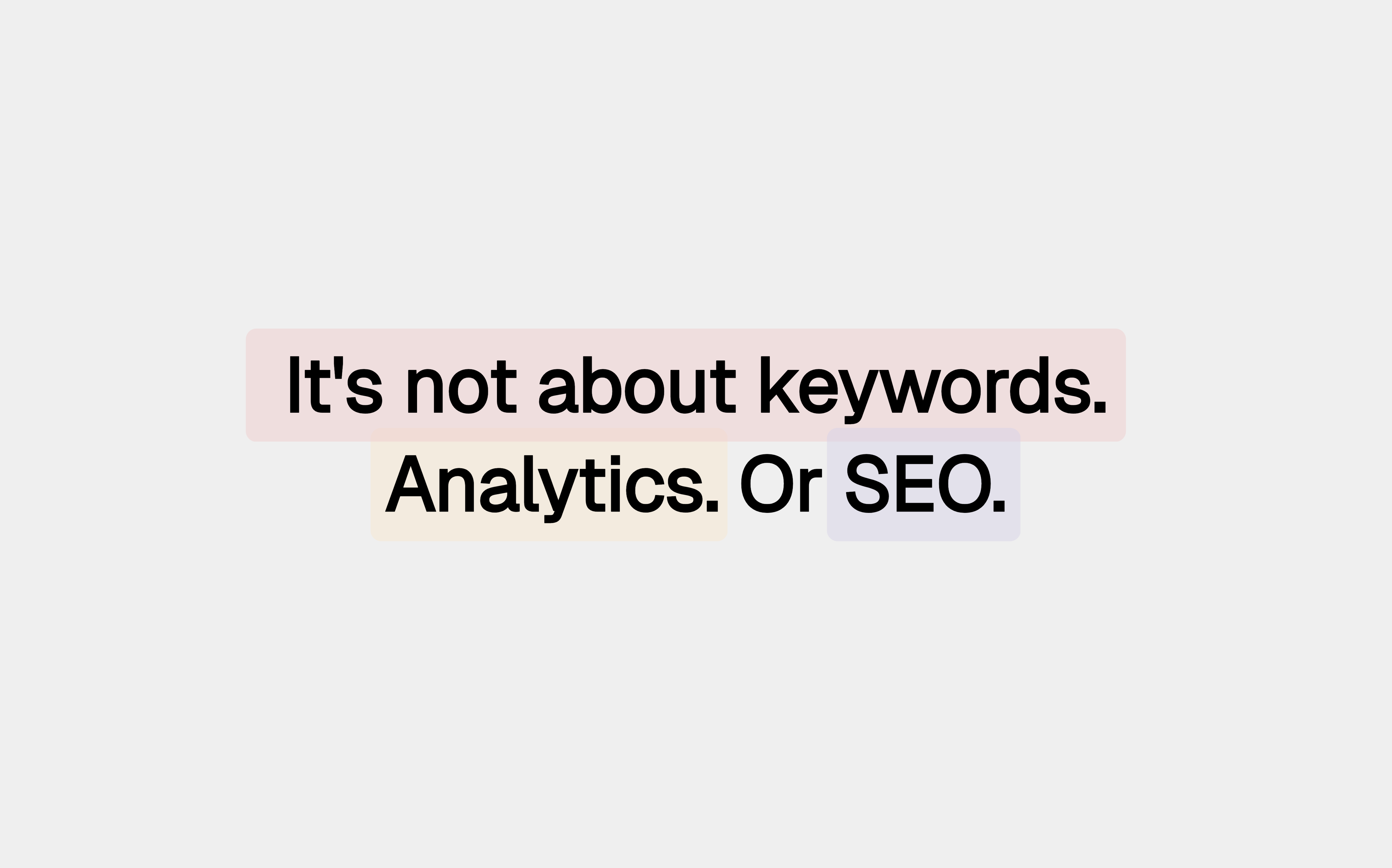


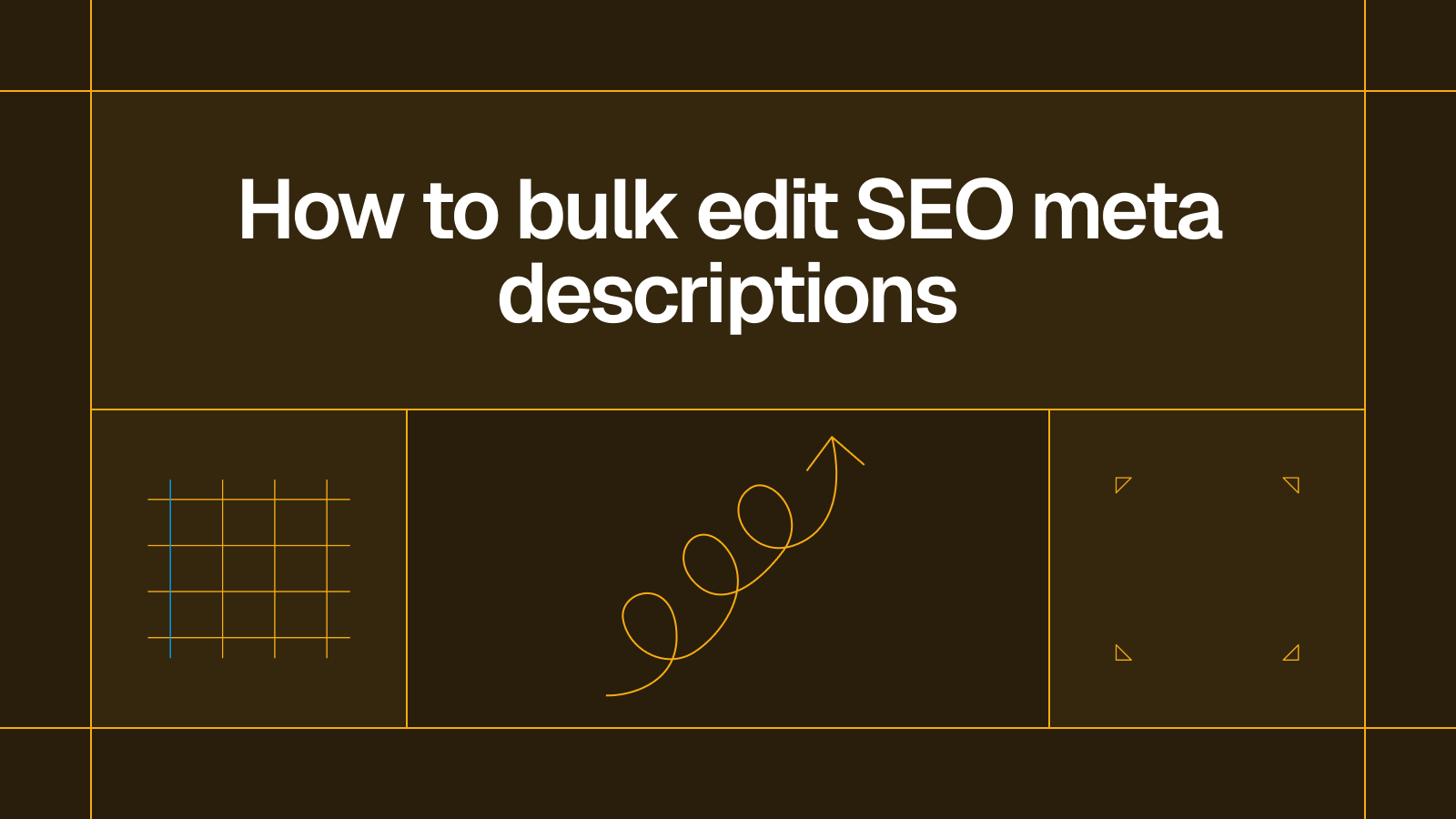



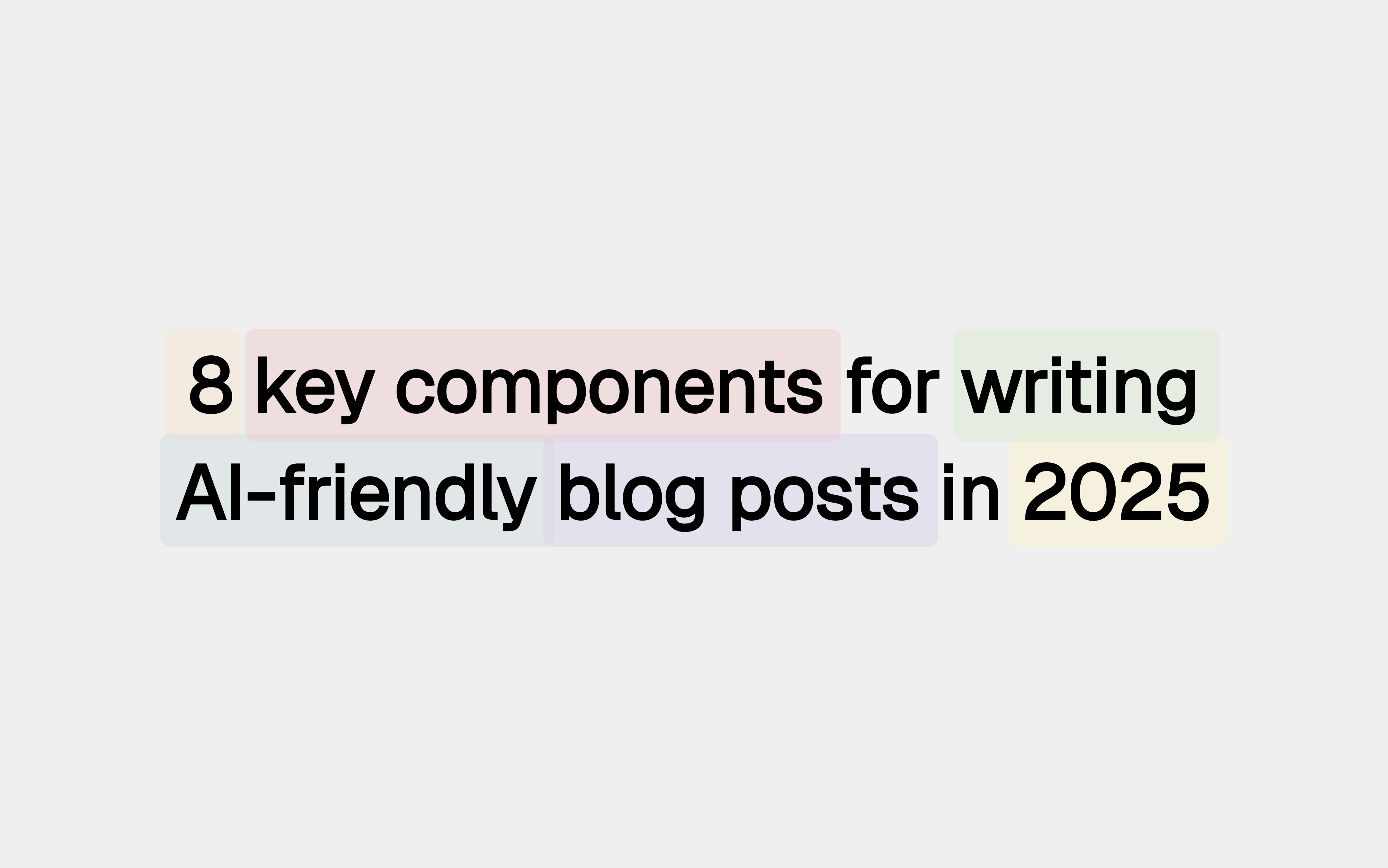




.svg)




.svg)


