Top 10 New No-Code Tools 2021

The best no code tools and platforms that launched this past year.
2021 was a huge year for the no-code industry. As KP from On Deck describes, we seem to have hit an inflection point where no-code is finally scalable.
A big driver of this growth has been the absolute explosion in new no-code tools this past year. If you're like me (spending time on ProductHunt and no-code Twitter), it feels like companies announce a new no-code tool every day.
To help make sense of it all, here's our list of the top new no-code tools launched in 2021. These are the new products we've already seen make an impact on the next generation of no-coders.
📌 Note: this list is no particular order - all the tools below are amazing. It's also definitely not exhaustive. If there's one you think we missed, let us know and we'll consider adding it in the future!
Best new no-code tools
Hi there, you are reading the Whalesync blog. Whalesync is a workflow automation tool that makes editing Webflow CMS, Supabase, or HubSpot data directly from Notion or Airtable really easy. Try it today!
1. Typedream
Category: Website Builder
Pricing: free, paid starting at $12/mo
Typedream was unabashedly designed around the question, "what if Notion and Webflow had a baby?". Using a familiar "/" command, you can quickly create buttons, headings, images, and more as blocks. Like Notion, you can drag these blocks anywhere on the page to create your layout. Whats more, Typedream also handles responsive formatting, so your page automatically looks good on mobile too. One of the biggest benefits of Typedream is how easy it is to learn. As long as you're familiar with Notion, there's almost no ramp up time to get started. It allows you to build a page really quickly by focusing on the content. They also offer pre-built components like nav bars and CTA's which make your site look good with minimal effort. And, just like Webflow, you can publish your site live in only two clicks. In general, Typedream is an amazing tool for anyone that wants to build a website ASAP.

What Makes Typedream Great
- Notion-like interface
- Drag & drop blocks
- Pre-made templates
- Icons and gradients built into the product
2. Flutterflow
Category: Mobile App Development
Pricing: free, paid starting at $30/mo
FlutterFlow is an online platform for easily building beautiful, fully functional apps. The platform enables makers to build apps using Flutter (Google’s SDK for building cross-platform apps) — visually with a drag and drop UI. The product is crazy powerful with a long list of features. They support Firebase, custom API integration, one-click deploy to the App Store, as well as Google Maps, Push Notifications, and more.
What makes FlutterFlow unique however is its ability to generate clean Flutter code that can be downloaded or synced with Github. This enables teams to add any functionality the platform itself isn't able to provide. Although it’s early days for FlutterFlow, which began development only about a year ago, they already offer an amazing product.

What Makes Flutterflow Great
- Build for iOS and Android
- Similar to Webflow
- Generates clean Flutter code
- Improving rapidly
- Great for both non-developers and developers
3. Whalesync
Category: Data Tool
Pricing: in early access
You didn't think we'd leave ourselves off our own list did you? 😉 In all seriousness, Whalesync is super powerful. It lets you sync data across all your no-code tools, so your data is never siloed.
Unlike legacy automation tools like Integromat or Parabola, Whalesync creates a two-way sync in just a few clicks. For example, if you want to connect Notion and Google Sheets, you can easily link them together. Now when you change data in Notion it automatically updates in Sheets and vice versa. What's also unique about Whalesync is that it syncs data instantly. Rather than wait for a batch update every 5 or 10 minutes, Whalesync makes updates as soon as they happen.
What's great about instant, multi-directional sync is that it enables you to always use the best tool for the job.
If you love Webflow as your website builder, but prefer Airtable to manage your data, Whalesync makes it easy to connect the two, so you don't have to choose. We've seen that come in handy when building a no-code job board or setting up programmatic SEO pages.

What Makes Whalesync Great
- Two-way sync (and 3+ way sync as well)
- Instant updates
- Super simple setup
- Can be a source of truth across tools
4. Ycode
Category: Web App Builder
Pricing: free, paid starting at $9/mo
Ycode's no-code builder enables you to build custom web projects without having to hire developers. If you're familiar with Webflow, picking up Ycode is simple. Like Webflow, Ycode lets you visually design elements using the box model. This is particularly great for designers. They've also added a number of pre-built templates which make initial design quick.
What's special about Ycode is that they cover both the frontend and the backend. In addition to the designer, they have a whole suite of backend focused tools. This includes user auth, local databases, a native Airtable integration, and a workflow builder. If you've used Bubble's workflow builder in the past, you'll be pleasantly surprised by Ycode's intuitiveness. By offering the frontend and the backend, Ycode is one of the few tools trying to offer the full package.

What Makes Ycode Great
- Built-in workflow builder
- Native Airtable integration
- Can easily export high-quality code
- Many learning resources: Ycode Academy, documentation, community, etc.
5. Noloco
Category: Internal Tools Builder
Pricing: paid starting at $69/mo
Noloco is a no-code builder specifically for creating customer portals, partner apps, and internal tools. If you have data in an Airtable or Google Sheet, Noloco can instantly create a customer portal. It converts spreadsheets into beautiful, easy-to-use web apps, with authentication, roles, permissions and workflows built-in.
While spreadsheets can do a lot, they often don't scale which is where Noloco excels. They let you connect data from multiple sources into a single white-labelled app. You can then customize the look, feel, and accessibility of all your data to fit your workflow.
Noloco is the perfect no-code tool if you want to share spreadsheet or Airtable data with your customers or partners and need finer control over how it looks, who can access the data and what each user can see and do.

What Makes Noloco Great
- Tailor made for customer portals → nails the use case
- Natively integrated with Airtable, Sheets, and Postgres
- Can add rich features including subscriptions and messaging
6. Reform
Category: Form Builder
Pricing: paid starting at $19/mo
Reform was born out of the frustration with the status quo in the form builder market. In their view, existing products are cumbersome and the output either looks outdated or overly gimmicky (like forcing one question per page). Reform wants to make it easy to put together clean, on-brand forms - specifically for businesses.
Reform does this by letting you design your form in a Notion-like interface. You can drag & drop block components like headings, text fields, and multi-selects. It's clean, simple, and particularly easy to brand by uploading a logo or adding brand colors. Unlike Typeform, forms can be one page, multi-page, and choose-your-own-adventure by adding logic rules. Reform also plugs easily into the rest of your no-code stack with Zapier or webhooks.

What Makes Reform Great
- Easily brandable
- Fast form builder experience
- Accessible, clean-looking forms
- Single or multi-page forms
- Templates designed for startups
7. The.com
Category: Website Builder
Pricing: in early access
The.com is still in private beta, but their vision is so bold they had to be included on the list. As their founder Jeff McKinnon puts it, "we’re working to fundamentally change the way people think of authorship online".
The.com consists of two interesting aspects. First is their no-code website builder which mixes properties of Webflow and Airtable. It lets you create custom elements, but every property is editable via a spreadsheet-like interface.
Where the.com gets especially interesting is their community aspect. They're building what they call the "reusable web". They want to make it simple to create, remix, and launch websites while getting paid for your work. Users can create reusable elements that can be remixed into future projects and then credited back to the original creator. With these ownership features, the.com is one of the first no-code companies to plant their flag firmly in web3.

What Makes The.com Great
- Web3 first
- Creator-centric
- Database/spreadsheet backbone
- Bonus points for epic domain name
8. Whaly
Category: Data Tool
Pricing: contact for pricing
There are many no-code reporting tools available on the market but none have come close to what Whaly can deliver in terms of connectivity to your ecosystem, data wrangling and charting capabilities.
Whaly allow you to create dashboards that can be easily shared internally or with your customers. Once you’ve set up your account you’ll start by syncing all your data in Whaly. This is done in a few clicks without having to involve the engineering team. Once your data is synced, you can model it to reflect your internal business processes and use formulas like you would in Airtable to create your company data model.
Whaly integrates with Slack, Teams, Discord, and more, so you can push your report to whichever channel or audience you need. Whaly also integrates with 150+ data sources including Stripe, Chargebee, Postgres, MongoDB, Quickbooks, Xero, Zendesk, and Intercom.
Overall, if you are looking to add a business intelligence layer to your company without the overhead of having to maintain a complex stack, Whaly is an ideal tool.

What Makes Whaly Great
- Huge number of integrations
- Gentle learning curve
- In depth modeling capabilities
- Delivers reports automatically
9. Wized
Category: Web App Builder
Pricing: free, paid starting at $19/mo
Any Webflow user will tell you that the dream in no-code is to be able to create web apps as easily as Webflow sites. This year an indie developer named Jonas Beisswenger tried to make that a reality.
Wized is a visual web application builder that loads on top of Webflow. Once you've connected your Webflow site, the extension lets you add functionality that turns your site into an app. Wized works by connecting data to specific elements on your page. This lets you add logic functionality, integrate Airtable, and build custom payment flows with Stripe.
The one drawback is there's a bit of a steep learning curve. Fortunately, Wized offers a set of step-by-step video coursesthat guides you through the product.

What Makes Wized Great
- Lets you create a web app from your Webflow site
- Video courses to learn the product
- Can connect data directly from Airtable
10. WeWeb
Category: Web App Builder
Pricing: free, paid starting at $19/mo
Although WeWeb is a billed as a no-code tool, it's really built for developers. If terms like "Vue.js" are unfamiliar to you, it may be best to avoid. On the other hand, if you're a developer who appreciates no-code tools, WeWeb can be a game changer.
Like other tools on this list, WeWeb lets you create web apps using drag & drop components. What makes them unique is that they also let you import your own code from Github. This gives developers the customizability of code within a no-code platform. WeWeb also has a long list of integrations including Airtable, GraphQL, and Segment.

What Makes WeWeb Great
- Low-code first
- Import components from Github
- Native integrations with Stripe, Segment, and Auth0
- Connect to RestAPi's
Honorable Mentions
Abyssale is an image generation tool that helps you automate visual production. Simply create a template, add multiple formats to it, connect some data, and voilà! It automatically generates thousands of marketing visuals for advertising, social media or personalized emailing campaigns. Using their Zapier or Make integration you can build an essentially limitless number of marketing automations that drastically simplifies day-to-day marketing work.

Airtable-like database editor for creating and managing Firestore data.
Create step-by-step documentation with screenshots.
Drag & drop no-code web app builder with many out-of-the-box integrations.
Website builder that lets you create multilingual native apps & websites.
Bonus: No-Code Tools With Major Updates
Although not technically "new", some big players in the space made major feature announcements this year. We couldn't recap 2021 without at least a mention of these updates.
1. Airtable Interface Designer
High on the wishlist for many users, Airtable launched a UI designer that sits on top of their bases.
For years Airtable has been the go-to tool for managing data in a spreadsheet-like format. Their "views" and "apps" features have made it easy to format your data in various ways. Sometimes though you need to go beyond a simple view and that's where the interface designer comes in. In the past, users needed to turn to Stacker to build customer portals and internal tools on top of their Airtable data. With this update, they can now do this all directly in Airtable.

2. Glide Pages
Glide started as a simple way to turn a Google Sheet into an app. With pre-built components, you could display any data you were storing in a spreadsheet.
With Pages, Glide takes this concept to the next level, but for web apps. Unlike most open-ended no-code tools, Glide makes opinionated design choices that seem to payoff. As prolific no-code maker Glenn McWhinney commented:
Annndddd breathe 😌 Glide has just created the bridge between great mobile app building and feature rich web app building allowing both mobile AND web apps to feed off and into the same data store.

3. Webflow Memberships
Maybe the most highly anticipated announcement of the year, Webflow finally launched Memberships. Like their E-commerce offering, Memberships is a perfect complement to their designer. Already the premier no-code website builder, this feature takes Webflow even further out in front.
In the past Webflow users have turned to 3rd-party tools like Memberstack to build similar functionality. Although Memberstack still has its place, Webflow's native offering should make things easier.

Summary
It's a fun time to be building in the no-code space as so much innovation is happening every day. Even keeping this list to just ten products was a challenge. I can't wait to see what 2022 brings us!
Subscribe for more
Stay up to date with the latest no-code data news, strategies, and insights sent straight to your inbox!
Thank you for subscribing!
Related posts
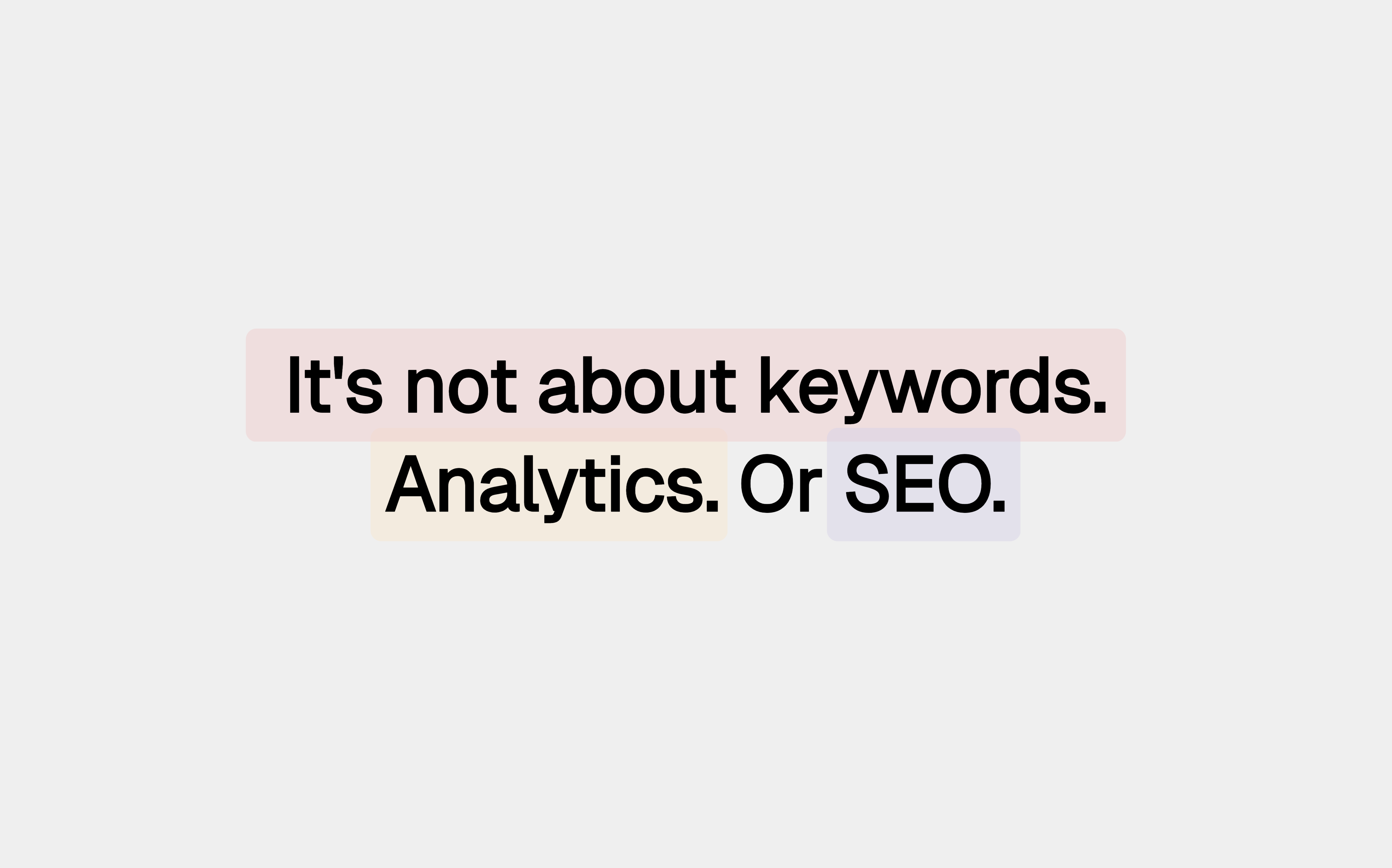


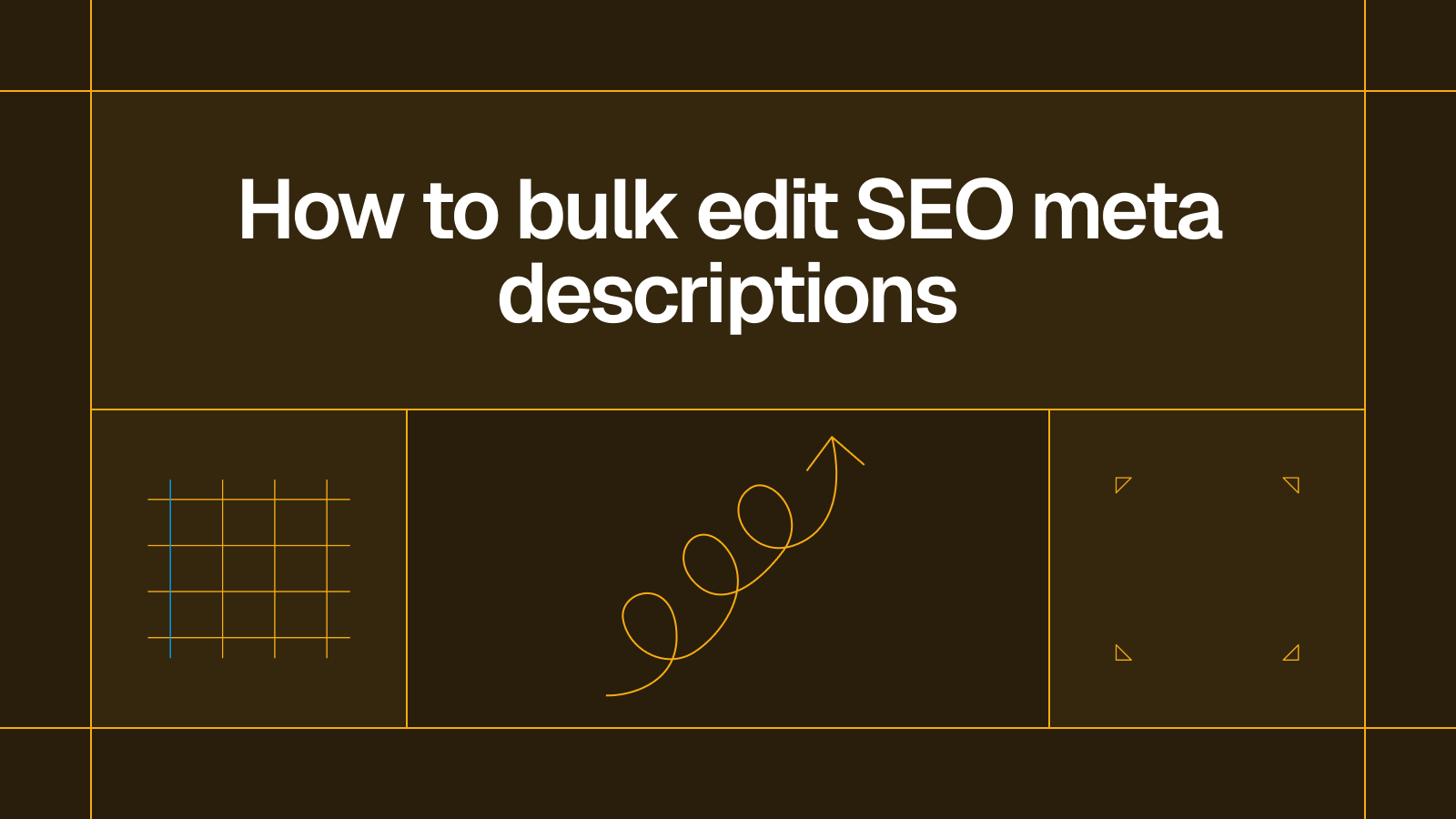



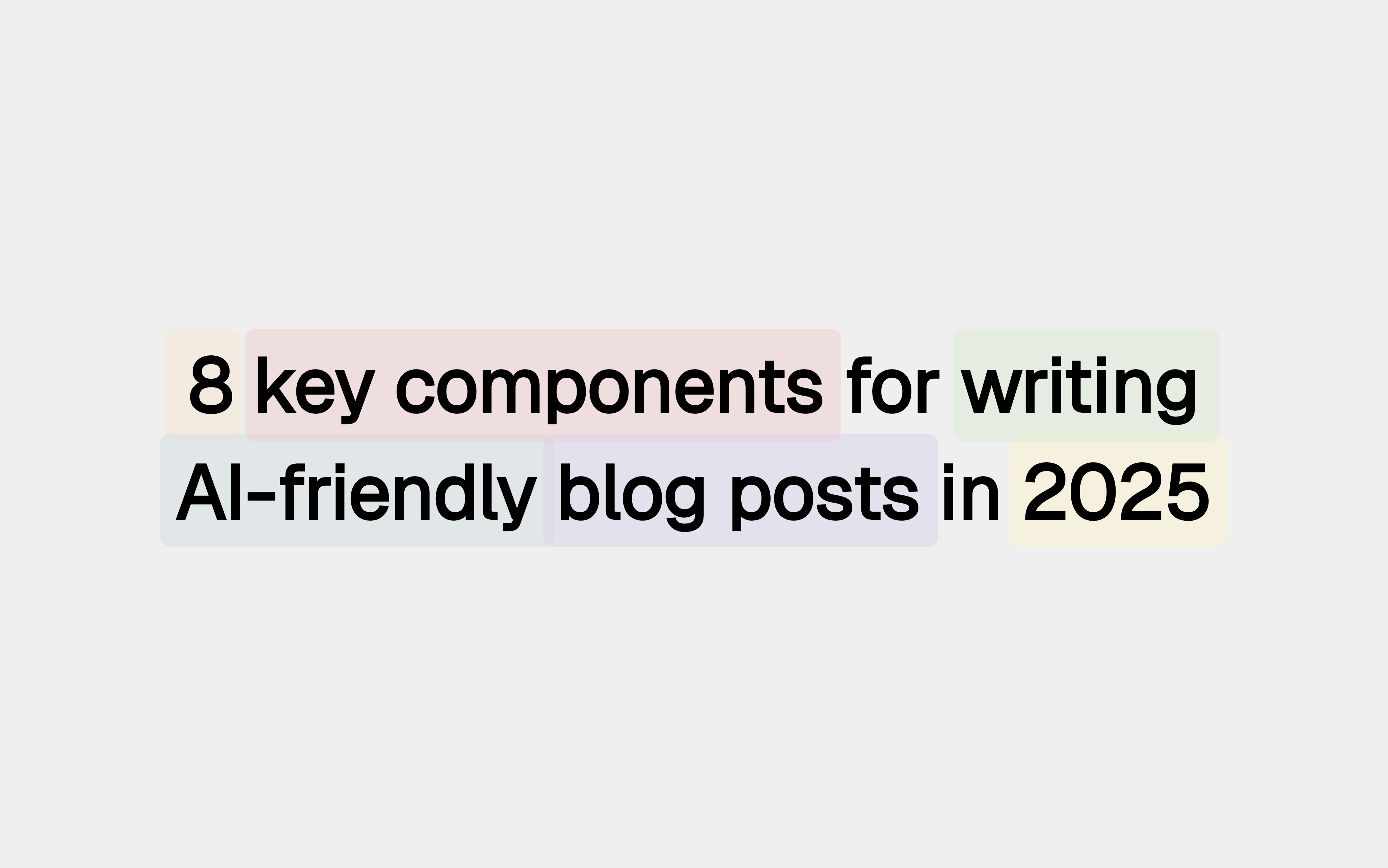




.svg)




.svg)


